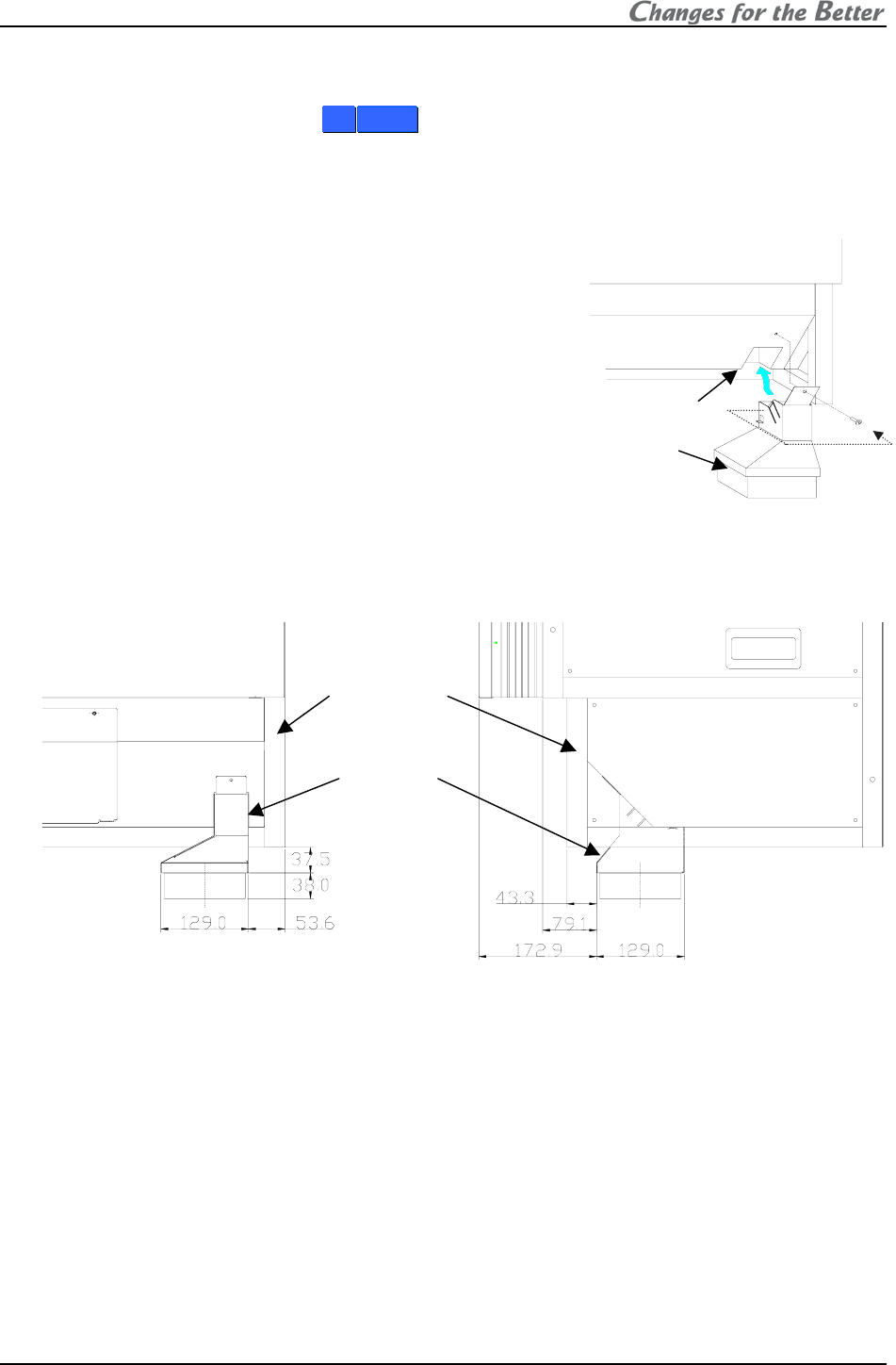
REV 2.4
17
External AC fan attaching (
occasional)
When 4-high configuration with
5
5
0
0
”
”
S
S
i
i
n
n
g
g
l
l
e
e, attach the optional external AC fans (JC-AF115R or
JC-AF230R) on intake vents. Even in 3-high configuration, attach the AC fans as well, when
spaces are narrower than 50cm to the ceiling and 10cm to the wall behind. Narrow spaces tend
to rise the cube internal heat. Be sure this work is only for the cubes in the bottom row.
1. Attach a suitable plug to the bare end of the power
cord of the fan to correspond with an interface such
as a terminal block or a power strip. 2-meter AC
power cord is included in the fan.
2. Insert the fan into the intake vent till click.
3. Fix it to the lower part of cube with the screw supplied
with the fan.
Note:
• To avoid injuries and shock hazards, do not carry
electricity to the fan during this work. It must be done
by qualified personnel.
• Be sure to use the fan within the range of its power
rating.
• The outline of the fan is shown below. Prepare a base stand which does not interfere with the
fan.
Front view
Side view
External
A
C fan
Lower part of cube
[Unit: mm]
Intake vent
External
A
C fan


















