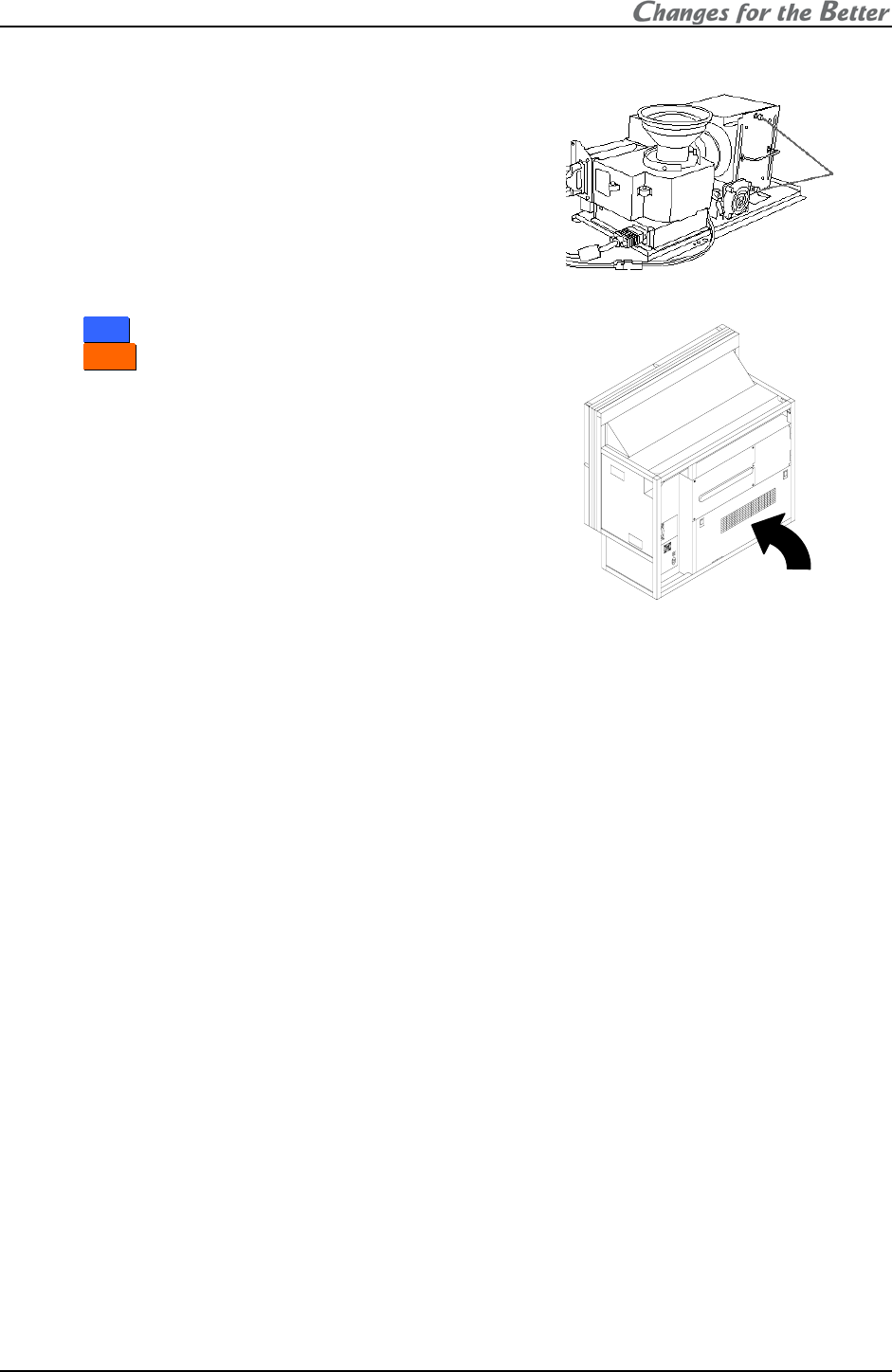
REV 2.4
73
6. Tighten the two lamp fixing screws.
7.
R
R
e
e
a
a
r
r: Close the lower door.
F
F
r
r
o
o
n
n
t
t: Perform “Dust filter cleaning” (chapter
2.4.3,
on page 83) as needed, and close the screen unit
(chapter
1.2.7.2, on page 22).
8. After the replacement, perform “
Condenser lens adjustment” (chapter 2.2, on page 81),
“Color balance adjustment” (chapter 1.5.2, on page 44) or “Picture outline adjustment”
(chapter
1.4.3, on page 28) as needed.
• You don’t have to reset the lamp timer value since the lamp operating time is
automatically updated when a lamp is replaced. As needed, you can reset it manually in
LAMP TIMER RESET in MAINTENANCE in the system menu.
• If TERGET COLOR (chapter
1.5.2.6, on page 47) has been set, the color is
automatically adjusted to be optimal at lamp replacement.
• If SENSOR (chapter 1.5.2.7, on page 47) has been set RUN, the brightness is
automatically adjusted to be uniform across a display wall.
Lamp fixing
screws


















