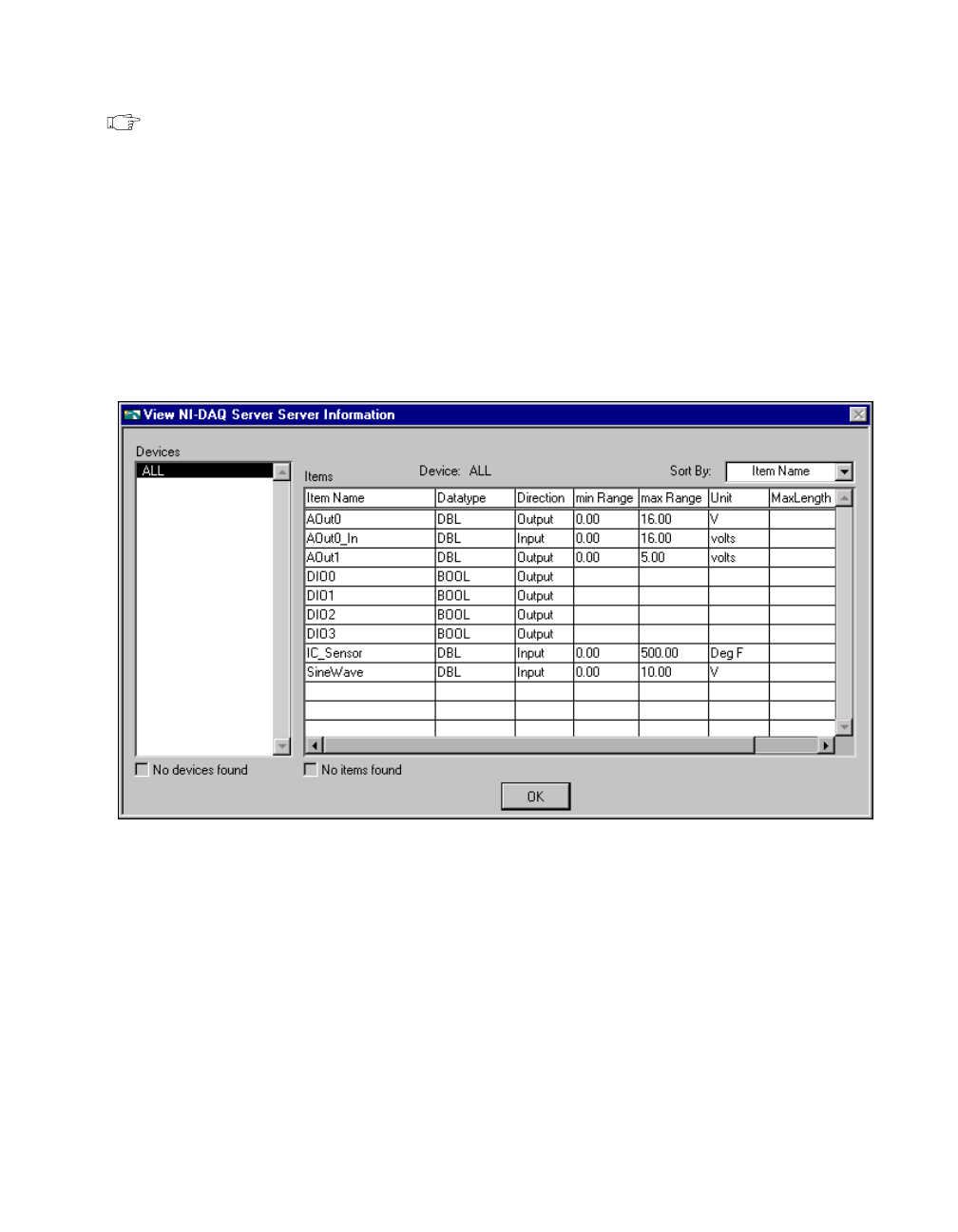
Chapter 8 Servers
© National Instruments Corporation 8-11 BridgeVIEW User Manual
Note Unregistering a server means that BridgeVIEW can no longer access that server,
and any tag configured to use that server no longer has a valid configuration. Do
this only if no tags are configured to use that server and you no longer want to
access it from the Tag Configuration Editor. This does not apply to OPC or DDE
Servers.
Registered Server Device and Item Parameters
Use the View Server Information dialog box to see a list of devices
registered by a specific server, and for the selected device, view a table of
the registered items and item properties. The View Server Information
dialog box for BridgeVIEW device servers is shown below.
Figure 8-5.
View Server Information Dialog Box
You can sort this table by item name, data type, or direction, by selecting
which parameter you want to sort on in the Sort By: list.


















