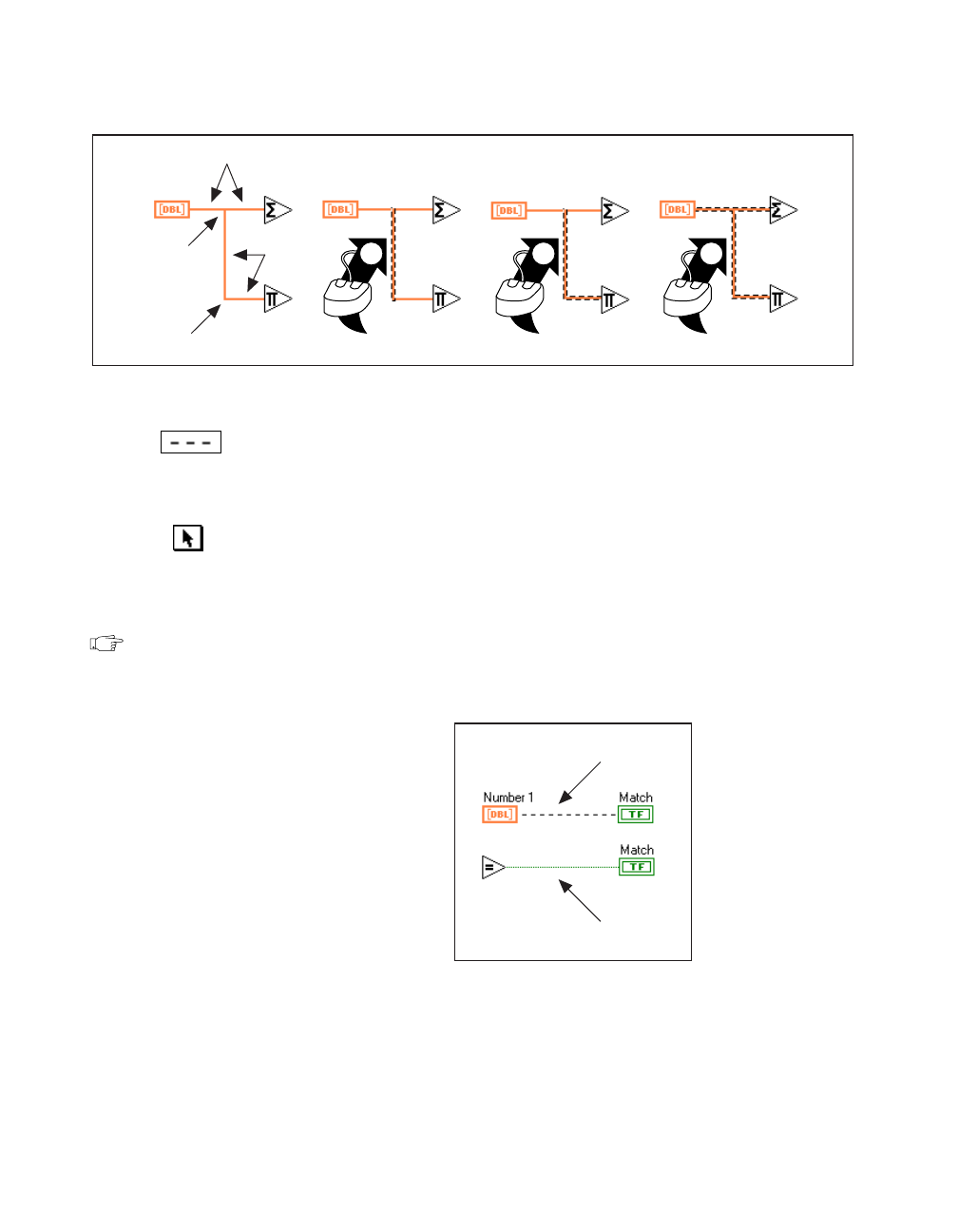
Chapter 9 Creating VIs
BridgeVIEW User Manual 9-6 © National Instruments Corporation
Bad Wires
A dashed wire represents a bad wire. You can get a bad wire for a number
of reasons, such as connecting two controls, or connecting a source
terminal to a destination terminal when the data types do not match (for
instance, connecting a numeric to a Boolean). You can remove a bad wire
by clicking on it with the Positioning tool and pressing <Delete>. Choosing
Edit»Remove Bad Wires or <Ctrl-B> deletes all bad wires in the block
diagram. This is a useful quick fix to try if your VI refuses to run or returns
the
Signal has Loose Ends
error message.
Note
Do not confuse a black, dashed wire with a dotted wire. A dotted wire represents a
Boolean data type, as the following illustration shows.
Segment
Junction
Bend
Segment
Selects a Segment Selects a Branch Selects an Entire Wire
1 2 3
Dashed Wire (bad)
Dotted Wire (good)


















