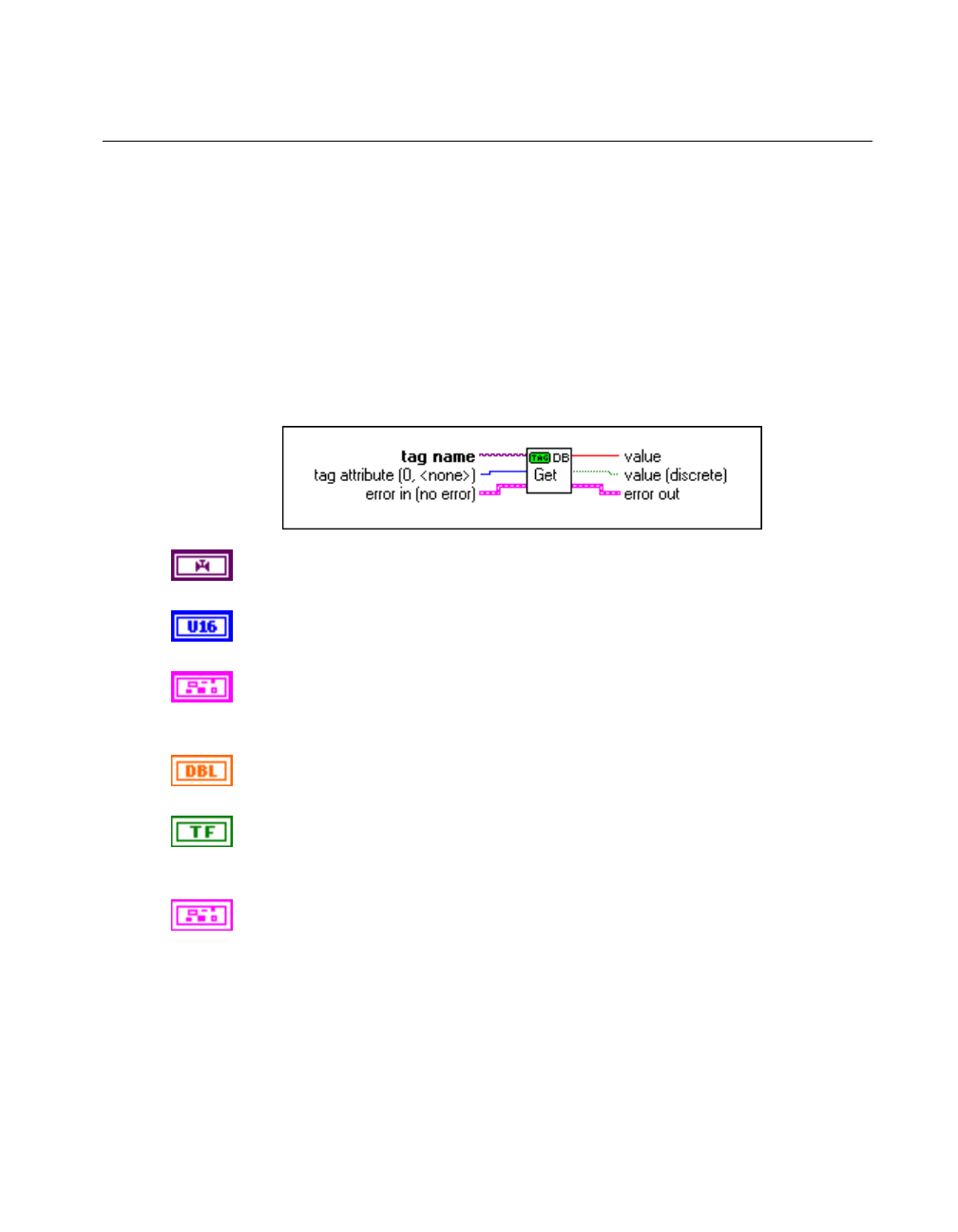
Appendix A HMI Function Reference
© National Instruments Corporation A-77 BridgeVIEW User Manual
Get Tag Attribute
Use the Get Tag Attributes VI to obtain the value of a tag attribute. The tag attribute input
provides a large list for selection. Each attribute is selected by specifying its numeric code.
The value of the attribute selected is returned upon execution. If the attribute returns a
numeric, use the value output. If the attribute returns a Boolean, use the value (discrete)
output. For more information about the tag attributes you can query with this VI, refer to any
of the four configuration attributes tables in the section How Do You Configure Tags? in
Chapter 3, Tag Configuration, in this manual.
If the attribute returns a numeric output, value (discrete) returns a FALSE if the value is zero,
and a TRUE if the value is nonzero. If the attribute returns a discrete output, value returns a
1 or 0, corresponding to TRUE or FALSE in value (discrete).
tag name is the name of the tag about which you want to obtain
information.
tag attribute (0, <none>) is a list of various parameters that you can query
for a tag. Each attribute has a numeric code.
error in (no error) is a cluster that describes the error status before this VI
executes. For more information about this control, see the section Errors
Not Reported by the BridgeVIEW Engine in this appendix.
value is the numeric value of the attribute being queried. If the attribute
returns a Boolean, value returns 1 or 0 corresponding to value (discrete).
value (discrete) is the value of the Boolean attribute being queried. If the
attribute returns a numeric, value (discrete) returns FALSE if value is 0,
and TRUE if value is nonzero.
error out is a cluster that describes the error status after this VI executes.
For more information about this indicator, see the section Errors Not
Reported by the BridgeVIEW Engine in this appendix.


















