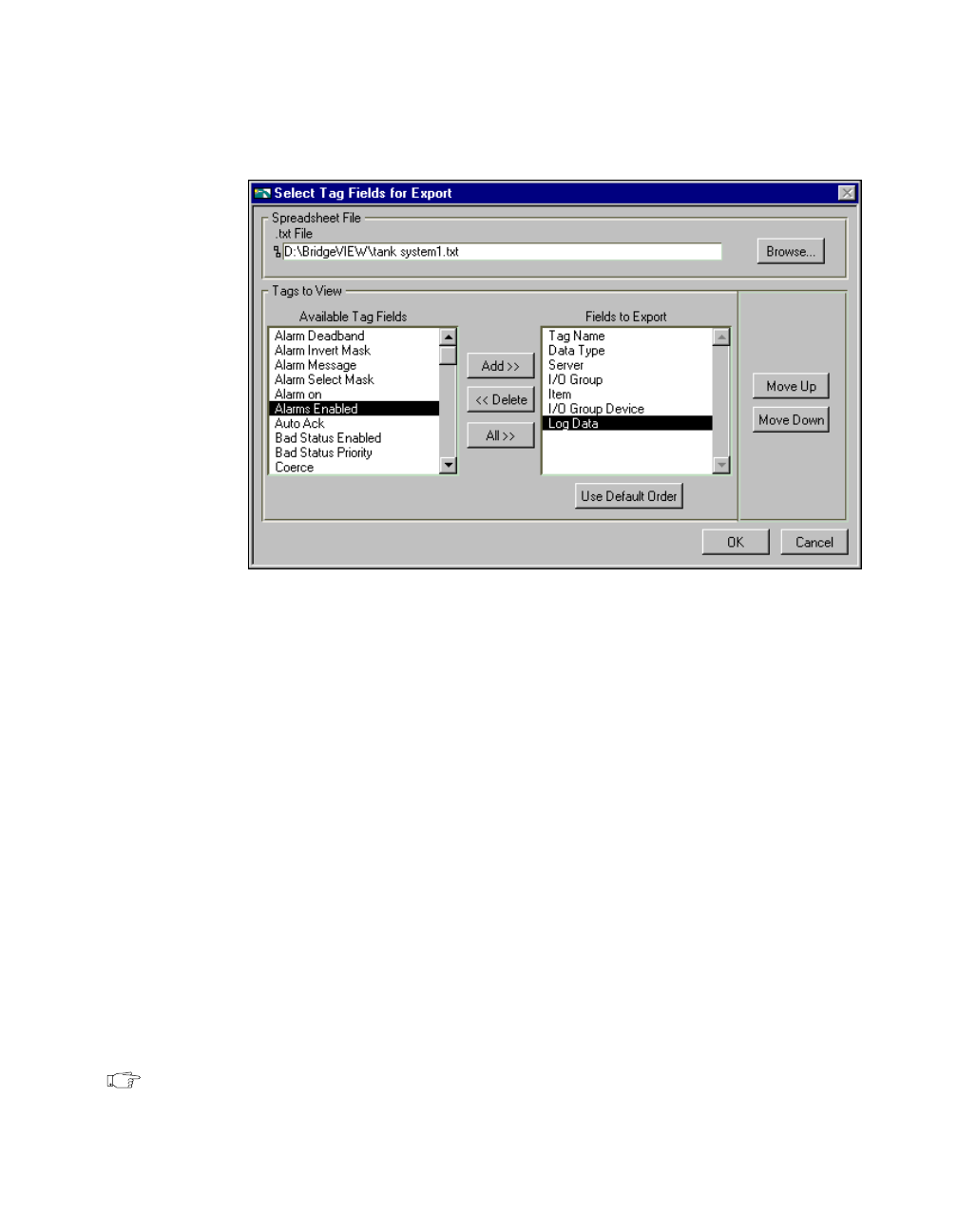
Chapter 3 Tag Configuration
© National Instruments Corporation 3-9 BridgeVIEW User Manual
For easy viewing and editing in the spreadsheet, press the
Use Default Order button.
After you edit the file, save it as a
.txt
file. Then, from the Tag
Configuration Editor, select File»Import… to import the information
from the spreadsheet file.
If you use spreadsheet files with the Tag Configuration Editor, it is
important that you understand the following points:
• If you do not choose all of the fields when exporting your data, you
lose configuration information when you import it back to the Tag
Configuration Editor.
• You might choose to export a subset of information, and then rely
on tag default parameters when you import the data back in to the
Configuration Editor. However, each row in the spreadsheet file must
contain the tag name and data type fields, or the import mechanism
cannot read it.
• Some configuration parameters, such as Historical Logging
Configuration and Event Configuration, are inherited from the
currently open
.scf
file when you import spreadsheet data.
• When importing, you can append the imported tags to the current
.scf
file.
Note If the tag name and data type fields are missing, the File»Import… option does
not work on the spreadsheet file.


















