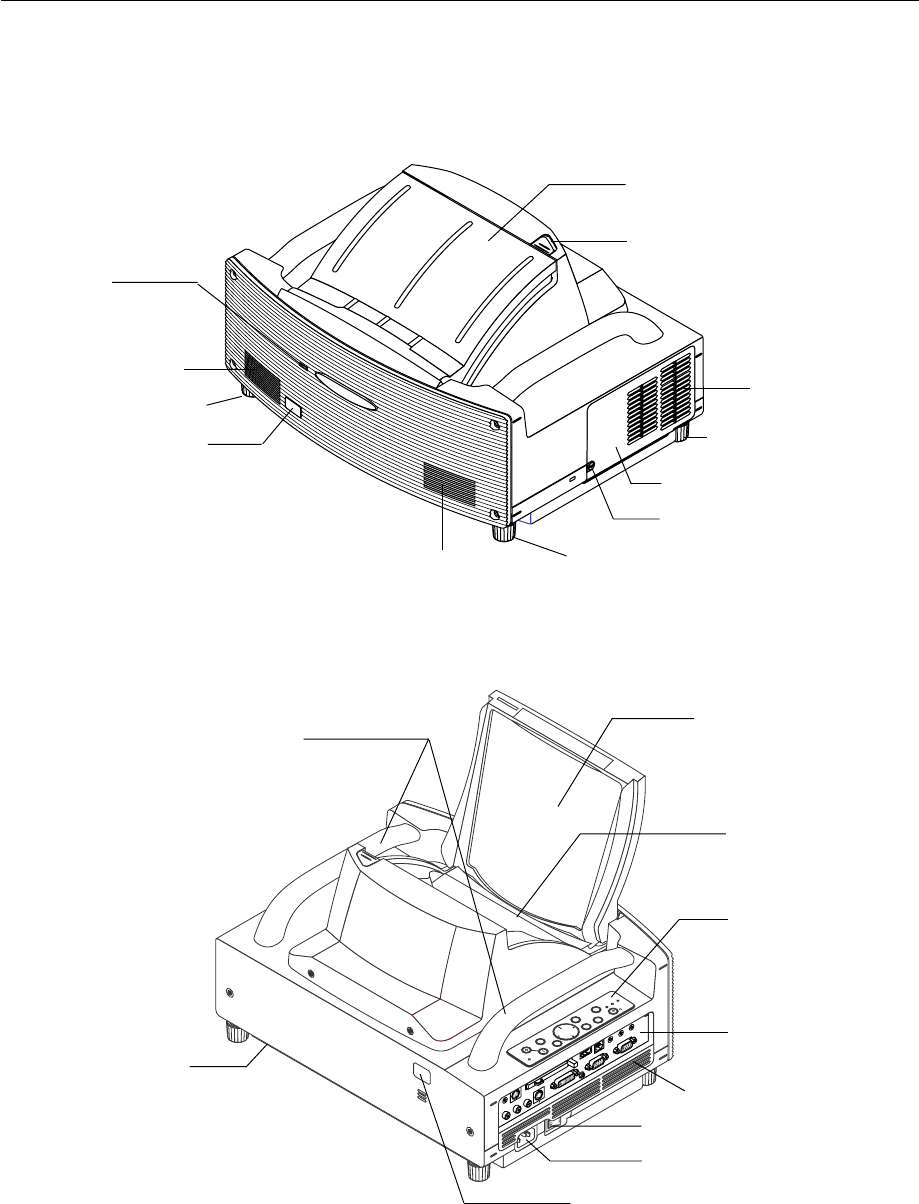
1-2
Carrying handle
P
C
C
A
R
D
AUDIO IN
R
L
/MONO
V
ID
E
O
IN
S
-
V
ID
E
O
IN
D
V
I-I IN
R
G
B
IN
R
G
B
O
U
T
D
V
I-
IR
G
B
A
U
D
IO
IN
U
S
B
A
U
D
IO
O
U
T
P
C
C
O
N
TR
O
L
R
E
M
O
T
E
IN
POWER
ENTEER
MENU
SOURCE
FOCUS
PC CARD
CANCEL
STATUS
LAMP
ON/
STAND BY
AUTO
ADJUST
3D
REFORM
SELECT
Remote sensor
Ventilation (inlet)
Controls
Mirror face
Ventilation (outlet)
Ventilation (outlet)
Mirror cover
Speaker
Speaker
Remote sensor
Terminal panel
Main Power Switch
AC Input
Mirror cover lock switch
1-2. Part Names of the Projector
1. Introduction
Front indicator
Lights blue to indicate that
the projector is turned on
or in the Idle mode.
Foot
Foot
Lamp cover screw
Lamp cover
Foot
Bottom of the mirror


















