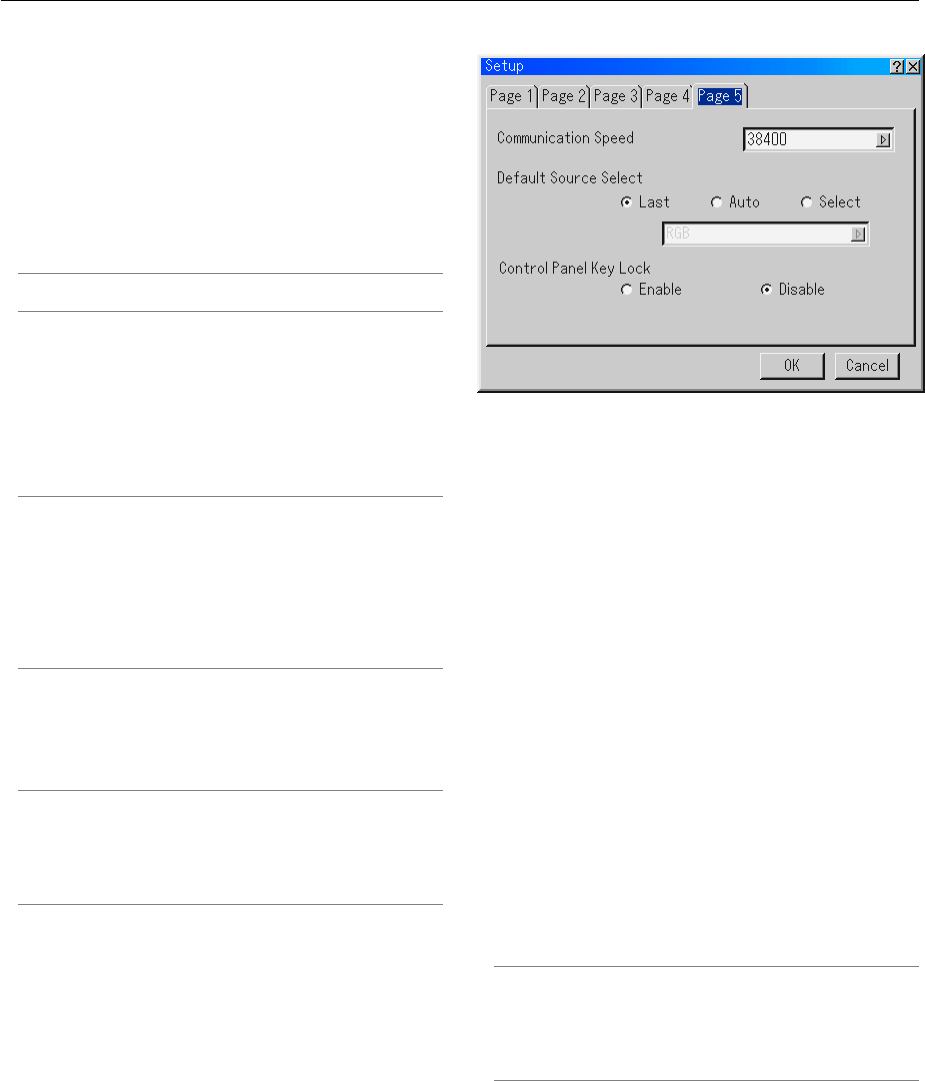
6-17
Enabling Horizontal and Vertical Keystone Correction Save
[3D Reform Save]:
This option enables you to save your current 3D Reform set-
tings. Saving your change once affects all sources. The
changes are saved when you turn off the projector.
Enabling High Speed Fan Mode [High Speed Fan Mode]:
This option allows you to select two modes for fan speed:high-
speed mode and normal speed mode.
When you wish to cool down the temperature inside the pro-
jector quickly, check this box.
NOTE: Enable High Speed Fan mode if you continue to use the pro-
jector for consecutive days.
Enabling Idle Mode [Idle Mode]:
The projector has two standby modes: Idle and Standby.
Standby is the mode that allows you to put the projector in the
standby condition which consumes less power than the idle
mode. The projector is preset for Idle mode at the factory.
When this check box is turned on, you allow the RGB OUT
connector to output RGB signal during Idle mode.
NOTE:
* The RGB OUT connector will not output signal during the Standby
mode.
* Via the USB interface the projector can be turned on from your PC
using Dynamic Image Utility 2.0 during the Idle or Standby mode.
On the LAN connection the projector can be controlled or moni-
tored from your PC using Dynamic Image Utility 2.0 only in the
Idle mode.
* The HTTP server functions are not available during Standby mode.
Clearing Lamp Hour Meter [Clear Lamp Hour Meter]:
Resets the lamp clock back to zero. Pressing this button ap-
pears a confirmation dialog box. To reset the lamp usage hour,
press "OK".
NOTE: The projector will turn off and go into standby mode after
2100 hours (up to 3100 hours in Eco mode) of service. In this condi-
tion you cannot clear the lamp hour meter on the menu. If this hap-
pens, press the "Help" button on the remote control for ten seconds
to reset the lamp clock back to zero. Do this only after replacing the
lamp.
[Page 5]
Selecting Communication Speed [Communication Speed]:
This feature sets the baud rate of the PC Control port (Mini
DIN 8 Pin). It supports data rates from 4800 to 38400 bps.
The default is 38400 bps. Select the appropriate baud rate for
your equipment to be connected (depending on the equip-
ment, a lower baud rate may be recommended for long cable
runs).
Selecting Default Source [Default Source Select]:
You can set the projector to default to any one of its inputs
each time the projector is turned on.
Last .............Sets the projector to default to the previous or
last active input each time the projector is turned
on.
Auto .............Searches for an active source in order of RGB
→ DVI (DIGITAL) → DVI (ANALOG) → Video
→ S-Video → Viewer → RGB and displays the
first found source.
Select ..........Displays the selected source input every time
the projector is started up. Select an input from
the pull-down menu.
Disabling the Cabinet Buttons [Control Panel Key Lock]:
This option turns on or off the Control Panel Key Lock func-
tion.
NOTE:
* This Control Panel Key Lock does not affect the remote control
and the PC Control functions.
* When the cabinet buttons are disabled, pressing and holding the
CANCEL button for about 10 seconds will change the setting to
enabled.
6. Using On-Screen Menu


















