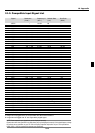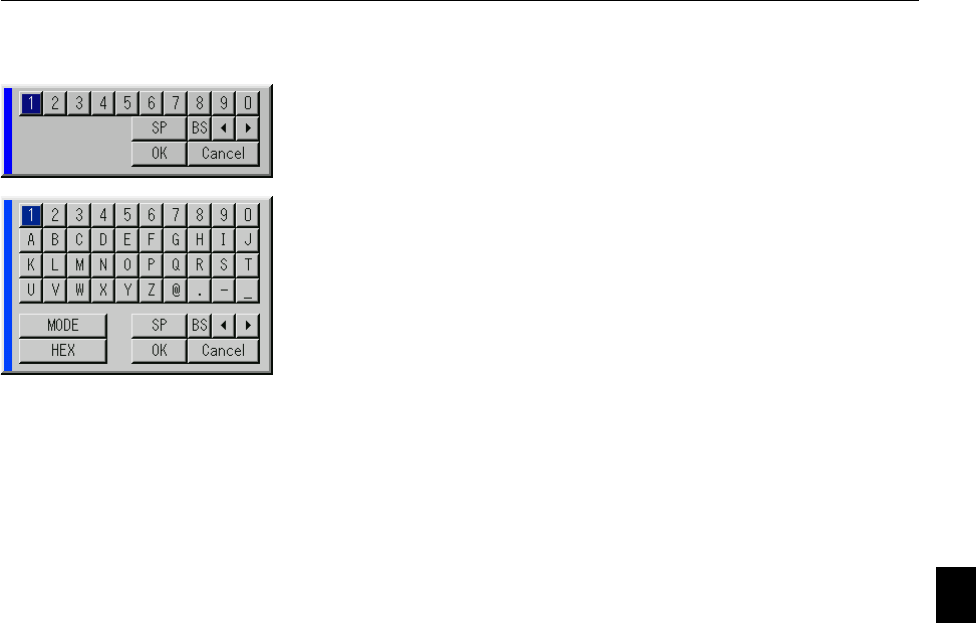
10-5
10-5. Using Software Keyboard
1 to 0 and Characters .............. Use to type in IP address or
projector name
SP ............................................ Inserts a space
BS ............................................ Deletes one character back-
ward
̇ .............................................. Returns to the previous
̈ .............................................. Advances to the next
OK ............................................ Executes the selection
Cancel ...................................... Cancels the selection
Drag bar ................................... Use to move the software key-
board on the screen.
MODE ...................................... Selects one of three modes for
alphabet and special charac-
ters.
HEX/ASCII ............................... Toggles between “HEX” and
“ASCII”.
10. Appendix