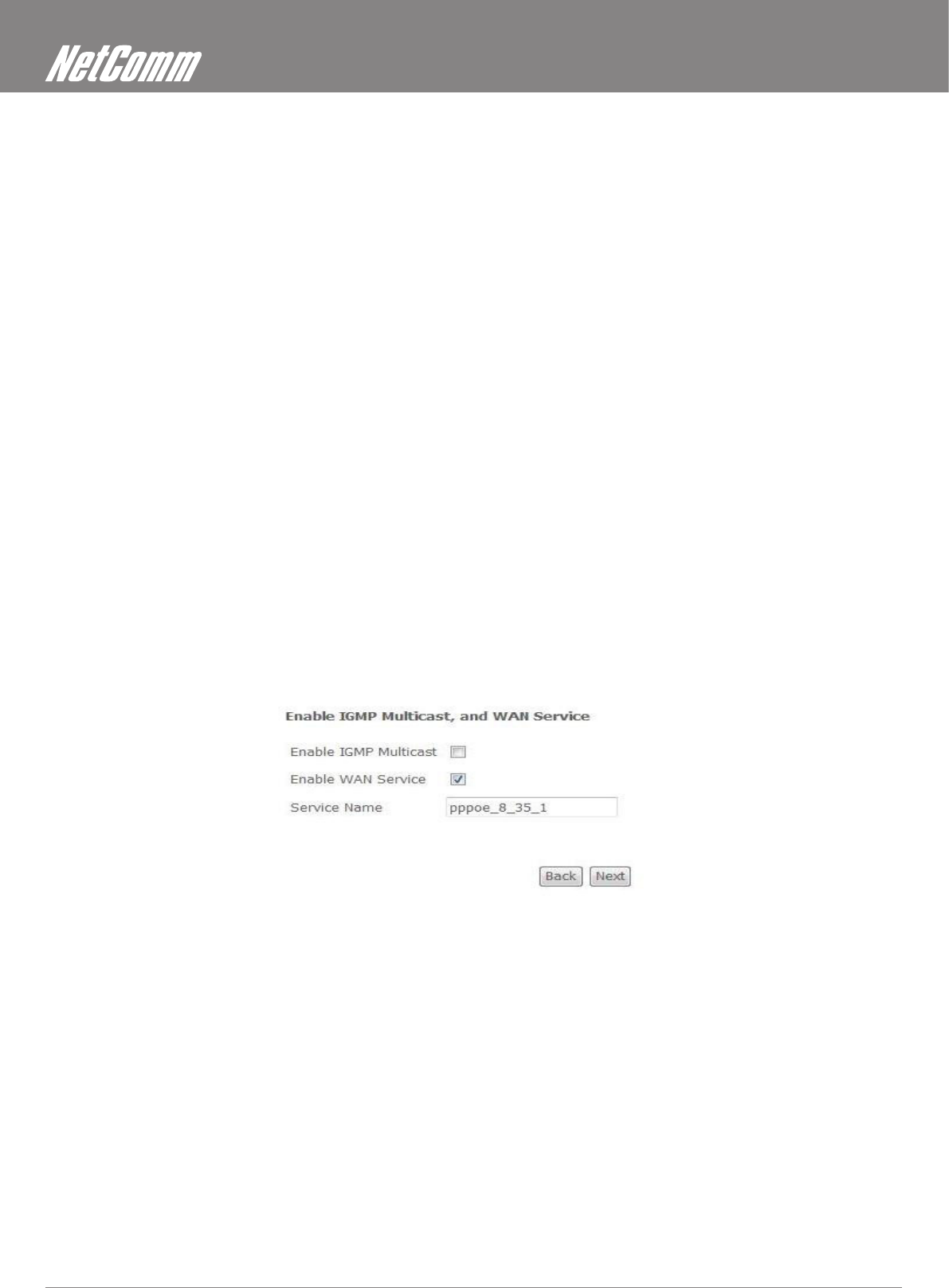
ADSL2+ Wireless N300 Modem Router with VoIP User Guide YML9WMAXXN
16 www.netcomm.com.au
Enable NAT
If the LAN is congured with a private IP address, the user should select this checkbox. The NAT submenu will be displayed after reboot.
The user can then congure NAT-related features after the system comes up. If a private IP address is not used on the LAN side, this
checkbox should be de-selected to free up system resources for better performance. When the system comes back after reboot, the NAT
submenu will be gone.
Enable Firewall
If the rewall checkbox is selected, the Security submenu will be displayed after system reboot. The user can then congure rewall features
after the system comes up. If rewall is not used, this checkbox should be de-selected to free up system resources for better performance.
When system comes back after reboot, the Security submenu will be gone.
Use Static IP Address
Unless your service provider specially requires this setup, do not select it.
If selected, enter your static IP address.
Retry PPP password on authentication error
Tick the box to select.
Enable PPP Debug Mode
Enable the PPPoE debug mode. The system will put more PPP connection information in System Log. But this is for debug, please don’t
enable in normal usage.
Bridge PPPoE Frames Between WAN and Local Ports (Default Enabled)
If Enabled, the function can create a local PPPoE connection to the WAN side.”
(PPPoE only) Bridge PPPoE Frames Between WAN and Local Ports (Default Enabled)
If Enabled, the function can create a local PPPoE connection to the WAN side.
Bridge PPPoE Frames Between WAN and Local Ports (Default Enabled)
If Enabled, the function can create a local PPPoE connection to the WAN side.
5: Click Next to display the following screen.
Enable IGMP Multicast checkbox:
Tick the checkbox to enable IGMP multicast (proxy). IGMP (Internet Group Membership Protocol) is a protocol used by IP hosts to report
their multicast group memberships to any immediately neighboring multicast routers.
Enable WAN Service checkbox:
Tick this item to enable the ATM service. Untick it to stop the ATM service.
Service Name:
This is user-dened.


















