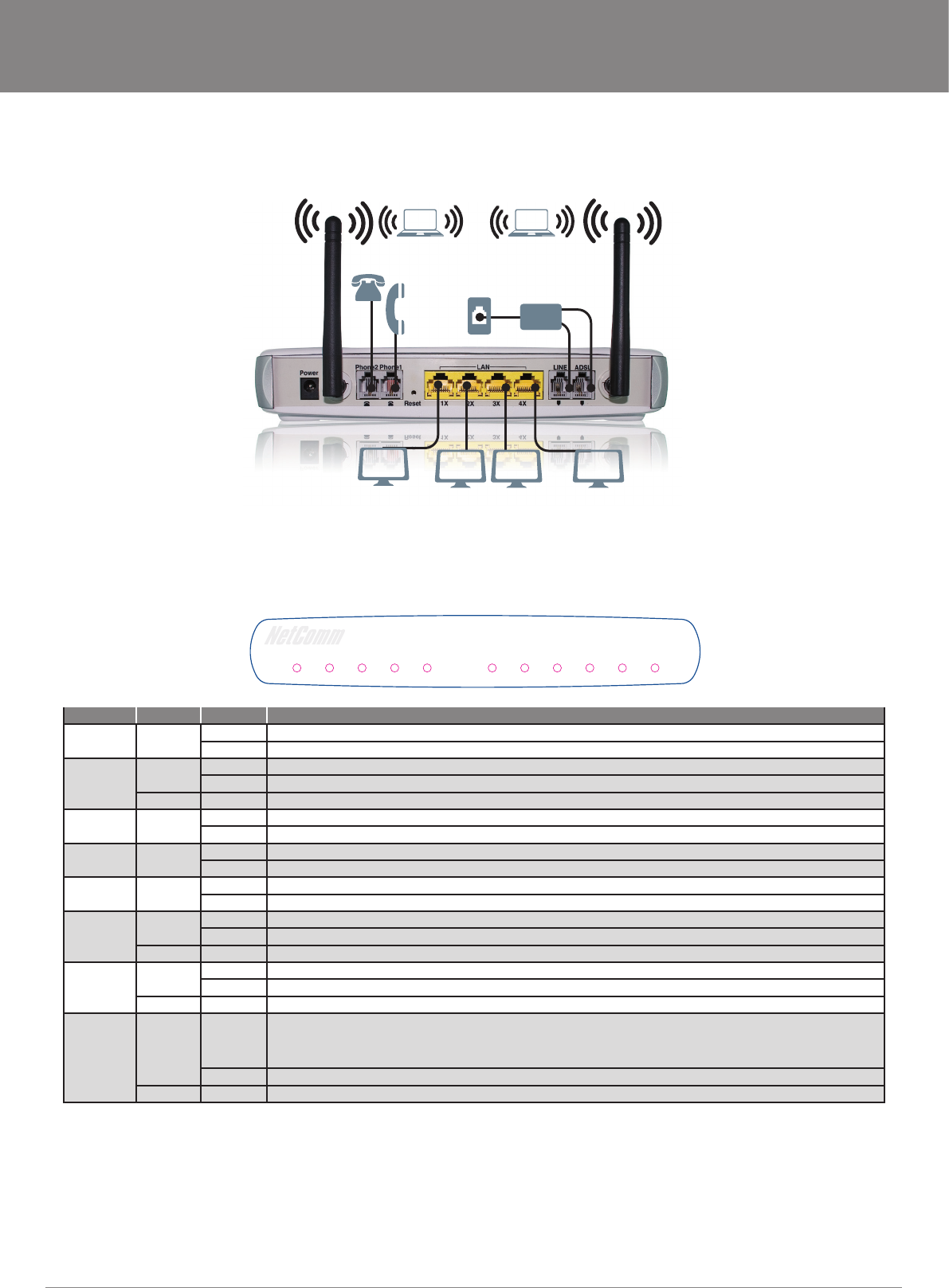
YML9WMAXXN ADSL2+ Wireless N300 Modem Router with VoIP User Guide
www.netcomm.com.au 7
NetComm Gateway
TM
Series - ADSL2+ Wireless N300 Modem Router with VoIP
1.2 Application
The diagram below depicts a typical application of the NB9WMAXXn series.
1 or 2 Analogue/
Cordless Telephones
Computers connected
via Ethernet
Telephone
Socket
Laptop Computer
connected wirelessly
Phone
ADSL/Modem
Splitter
1.3 Front Panel LED Indicators
The front panel LED indicators are shown and explained below.
Power
LAN 4
LAN 3
LAN 2
LAN 1
Phone 1
Phone 2
WLAN
Line
ADSL
Internet
NB9WMAXXn NetComm Gateway Series
ADSL2+ Wireless N300 Modem Router with VoIP
The background colour of the bezel must be printed PANTONE 653C
All type and graphics print WHITE INK onto background colour of PANTONE METALLIC 8480
Lights and product keyline are for positioning purposes only – do not output
NB9WMAXXn – FRONT BEZEL GRAPHICS
LED Colour Mode Function
POWER Green On The router is powered up
Off The router is powered down
ADSL Green On The ADSL Link is established
Off The ADSL Link is not established
Green Blink The ADSL line is training or trafc is passing through
LINE Green On FXO (Pass through) Line is off hook
Off FXO Line is on hook
PHONE1 Green On FXS (VoIP) Phone 1 is off hook
Off FXS Phone 1 is on hook
PHONE2 Green On FXS Phone 2 is off hook
Off FXS Phone 2 is on hook
LAN 1x ~4x Green On Ethernet link is established
Off Ethernet link is not established
Green Blink Data transmitting/receiving over Ethernet
WLAN Green On Wireless is ready
Off Wireless is disabled
Green Blink Data transmitting/receiving over Wireless
Internet Red On Device attempted to obtain an IP address and failed (no DHCP response, no PPPoE response, PPPoE authentication failed,
no IP address from IPCP, etc.) For bridged mode, this LED remains off. If the IP or PPPoE session is dropped due to an idle
timeout, the LED will remain green if an ADSL connection is still present. If the session is dropped for any other reason, the
LED is turned off. The LED will turn red when it attempts to reconnect and DHCP or PPPoE fails.
Off Modem is in bridged mode or ADSL connection not present.
Green Blinking IP connected and data is passing through the device (either direction)


















