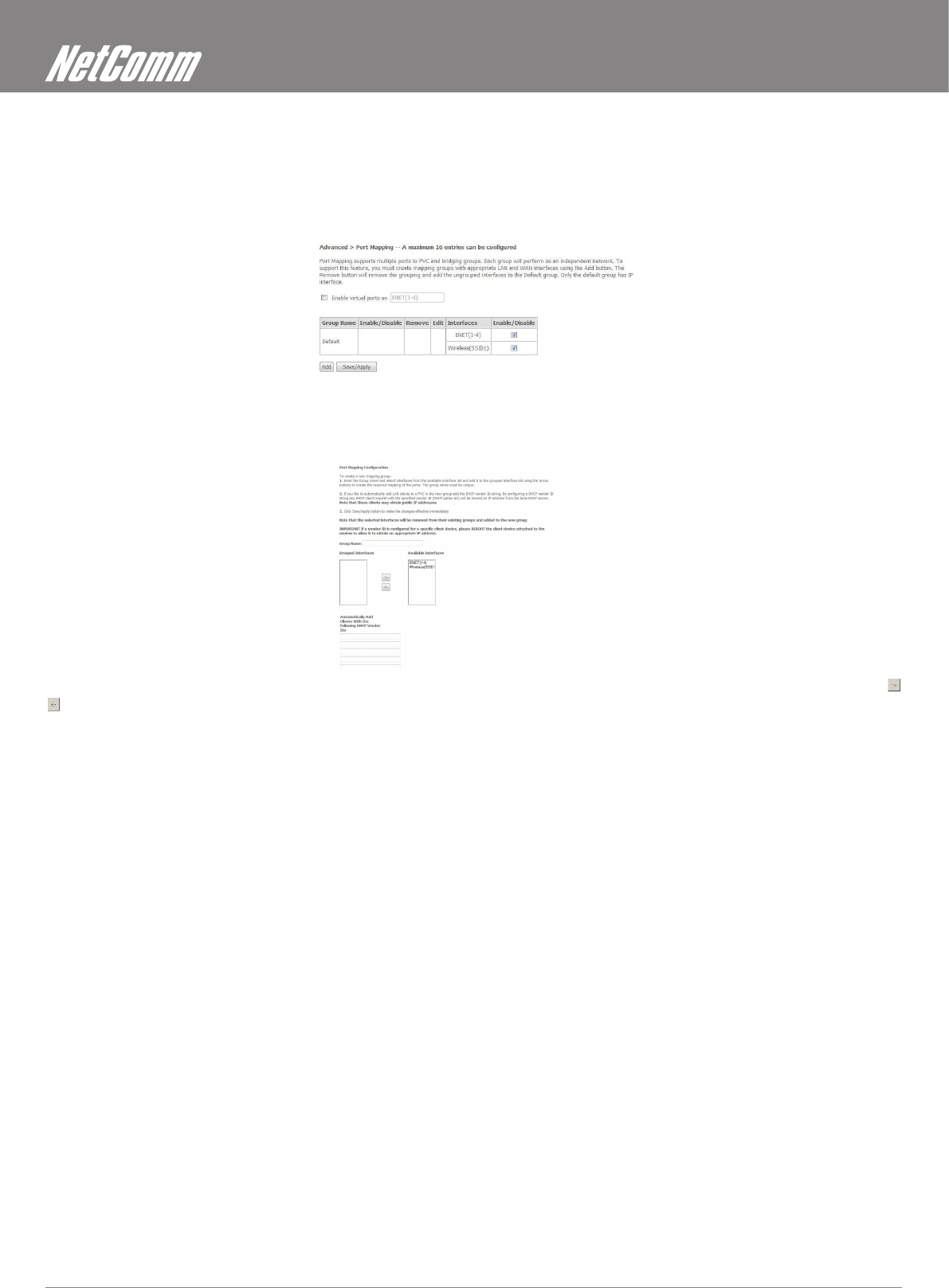
ADSL2+ Wireless N300 Modem Router with VoIP User Guide YML9WMAXXN
54 www.netcomm.com.au
8.6 Port Mapping
Port Mapping supports multiple port to PVC and bridging groups. Each group will perform as an independent network. To support this feature,
you must create mapping groups with appropriate LAN and WAN interfaces using the Add button. The Remove button will remove the grouping
and add the ungrouped interfaces to the Default group.
As shown below, when you tick the Enable virtual ports on checkbox, all of the LAN interfaces will be put together as a default group.
To add a port mapping group, click the Add button.
To create a group from the list, rst enter the group name and then select from the available interfaces on the list with the arrow buttons
.
Automatically Add Clients With the Following DHCP Vendor IDs:
Add support to automatically map LAN interfaces including Wireless and USB to PVC’s using DHCP vendor ID (option 60). The local DHCP
server will decline and send the requests to a remote DHCP server by mapping the appropriate LAN interface. This will be turned on when
PortMapping is enabled.
There are 4 PVCs (0/33, 0/36, 0/37, 0/38). VPI/VCI=0/33 is for PPPoE and the others are for IP set-top box (video). The LAN interfaces are
ENET1, ENET2, ENET3, ENET4, Wireless and USB. Port mapping conguration is:
1. Default: ENET1, ENET2, ENET3, ENET4, Wireless and USB.
2. Video: nas_0_36, nas_0_37 and nas_0_38. The DHCP vendor ID is “Video”.
The CPE deco server is running on “Default”. And ISP’s deco server is running on PVC 0/36. It is for set-top box use only.
On the LAN side, the PC can get IP address from CPE deco server and access the Internet via PPPoE (0/33).
If the set-top box was connected with interface “ENET1” and send a deco request with vendor id “Video”, the CPE deco server would
forward this request to ISP’s deco server. Then the CPE will change the PortMapping conguration automatically.
The PortMapping conguration would become:
1. Default: ENET1, ENET2, ENET3, ENET4, Wireless and USB.
2. Video: nas_0_36, nas_0_37 and nas_0_38 and ENET1.


















