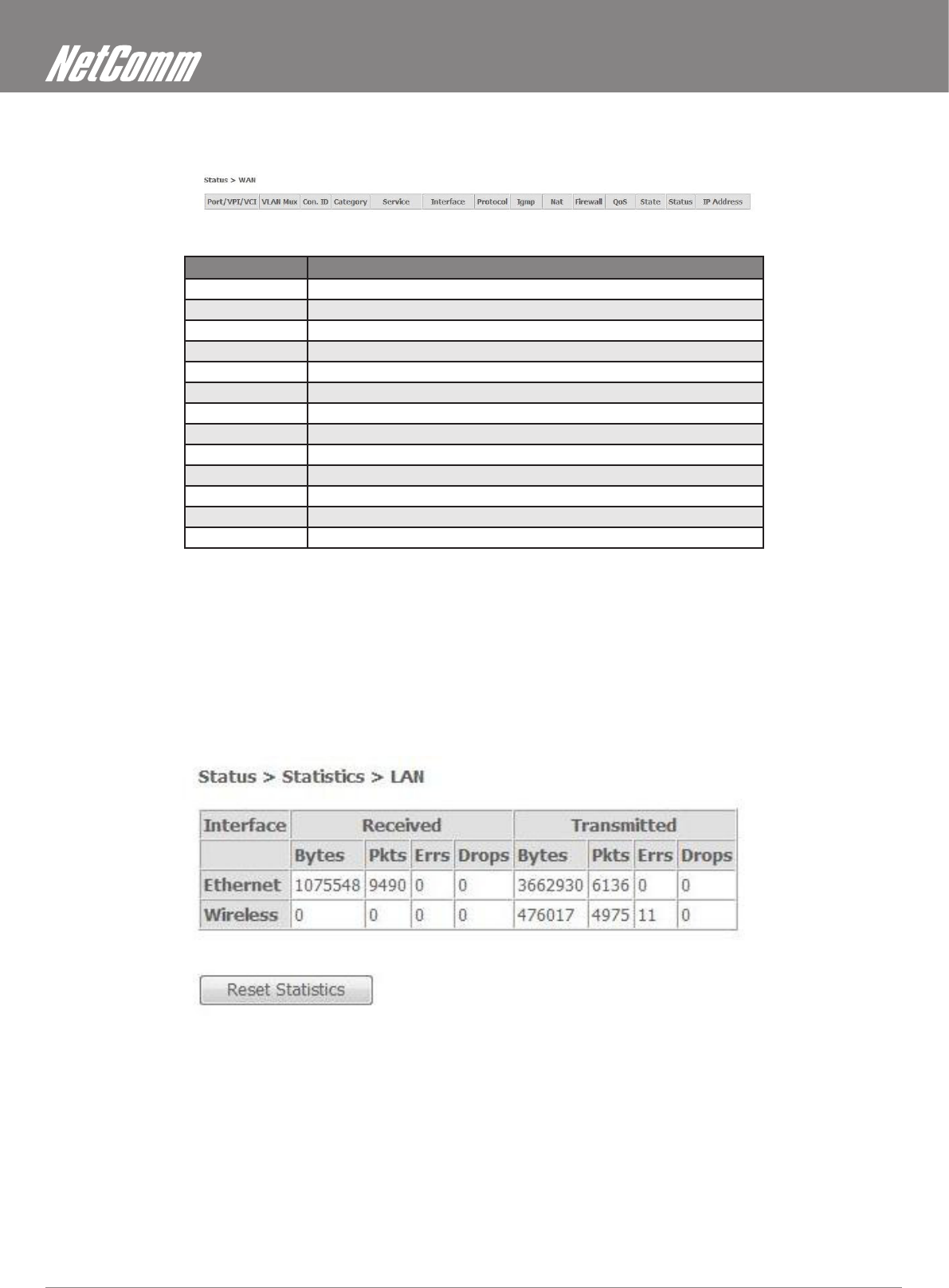
ADSL2+ Wireless N300 Modem Router with VoIP User Guide YML9WMAXXN
58 www.netcomm.com.au
9.3 WAN
Select WAN from the Device Info menu to display the status of all congured PVC(s).
Port/VPI/VCI Shows the values of the ATM Port/VPI/VCI
VLAN Mux Shows 802.1Q VLAN ID
Con. ID Shows the connection ID
Category Shows the ATM service classes
Service Shows the name for WAN connection
Interface Shows connection interfaces
Protocol Shows the connection type (e.g. PPPoE, PPPoA, etc.)
IGMP Shows the status of the IGMP function
NAT Enable/Disable Firewall (leave enabled unless advised otherwise by tech support
Firewall Enable/Disable NAT (leave enabled unless advised otherwise by tech support
QoS Shows the status of the QoS function
State Shows the connection state of the WAN connection
Status Lists the status of the PVC.
IP Address Shows IP address for WAN interface
9.4 Statistics
This submenu provides statistics for LAN, WAN, ATM and ADSL connections.
NOTE: These statistics refresh every 10 seconds.
9.4.1 LAN Statistics
The Network Statistics screen shows interface statistics for Ethernet and Wireless interfaces. (The Network Statistics screen shows
interface statistics of LAN. Eg; Here provides byte transfer, packet transfer, Error and Drop statistics for the LAN interface.)


















