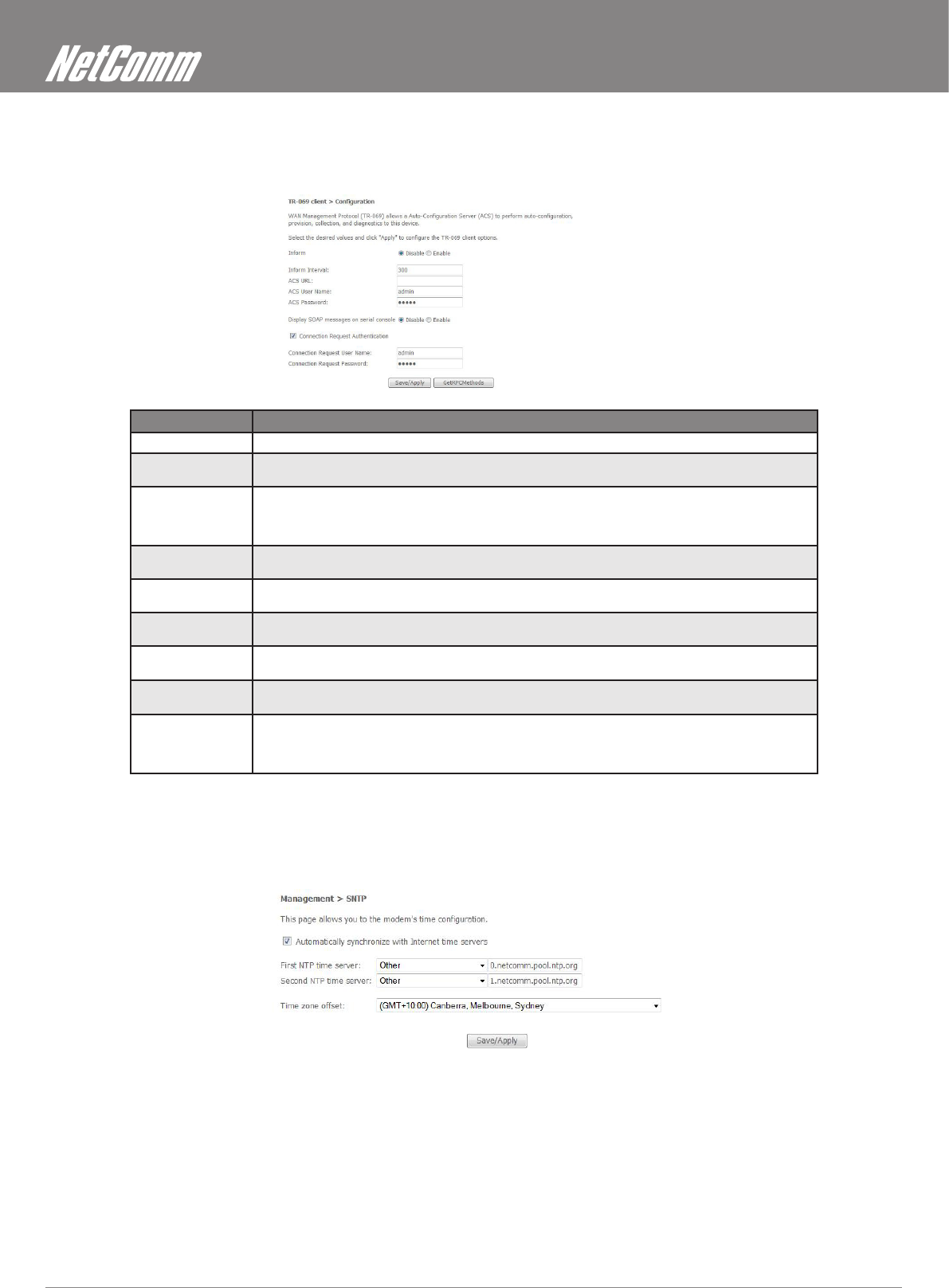
ADSL2+ Wireless N300 Modem Router with VoIP User Guide YML9WMAXXN
42 www.netcomm.com.au
7.3 TR-069 Client
WAN Management Protocol (TR-069) allows an Auto-Conguration Server (ACS) to perform auto-conguration, provision, collection, and
diagnostics to this router.
Option Description
Inform Disable/Enable TR-069 client on the CPE.
Inform Interval The duration in seconds of the interval for which the CPE MUST attempt to connect with the ACS and call the
Inform method.
ACS URL URL for the CPE to connect to the ACS using the CPE WAN Management Protocol. This parameter MUST be
in the form of a valid HTTP or HTTPS URL. An HTTPS URL indicates that the ACS supports SSL. The “host”
portion of this URL is used by the CPE for validating the certicate from the ACS when using certicate-based
authentication.
ACS User Name Username used to authenticate the CPE when making a connection to the ACS using the CPE WAN Management
Protocol. This username is used only for HTTP-based authentication of the CPE.
ACS Password Password used to authenticate the CPE when making a connection to the ACS using the CPE WAN Management
Protocol. This password is used only for HTTP-based authentication of the CPE.
Connection Request
Authentication
Enable/Disable authentication of ACS making a Connection Request to the CPE.
Connection Request
User Name
Username used to authenticate an ACS making a Connection Request to the CPE.
Connection Request
Password
Password used to authenticate an ACS making a Connection Request to the CPE.
Get RPC Methods This method may be used by a CPE or ACS to discover the set of methods supported by the ACS or CPE it is in
communication with. This list may include both standard TR-069 methods (those dened in this specication or a
subsequent version) and vendor-specic methods. The receiver of the response MUST ignore any unrecognized
methods. Click this button to force the CPE to establish an immediate connection to the ACS.
7.4 SNTP
The Internet Time option under the Management submenu congures the time settings of the device. To automatically synchronize
with Internet time servers, tick the corresponding box displayed on this screen shown below.
First NTP time server: Select the required server.
Second NTP time server: Select second time server, if required.
Time zone offset: Select the local time zone.
Congure these options and then click Save/Apply to activate.


















