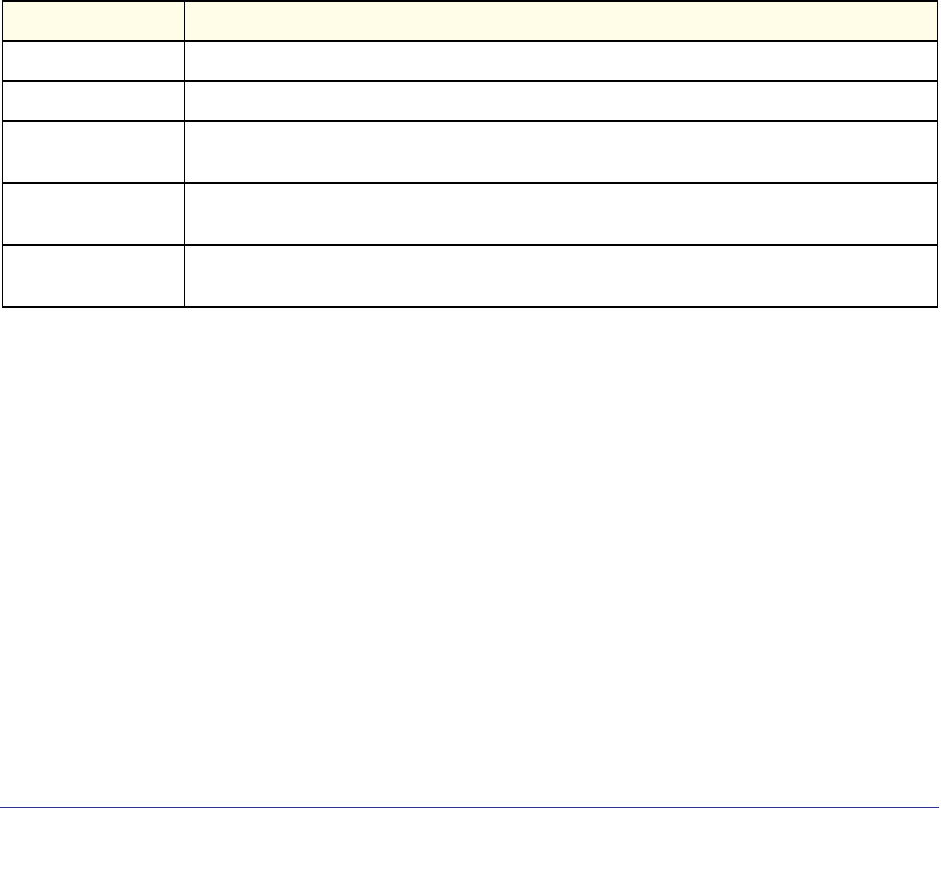
Routing Commands
244
ProSafe M4100 and M7100 Managed Switches
show ip stats
This command displays IP statistical information. Refer to RFC 1213 for more information
about the fields that are displayed.
Format show ip stats
Modes
• Privileged EXEC
• User EXEC
show routing heap summary
This command displays a summary of the memory allocation from the routing heap. The
routing heap is a chunk of memory set aside when the system boots for use by the routing
applications.
Format
show routing heap summary
Mode
The following shows example CLI display output for the command.
(netgear switch) #show routing heap summary
Heap Size....................... 92594000 bytes
Memory In Use................... 149598 bytes (0%)
Memory on Free List............. 78721 bytes (0%)
Memory Available in Heap........ 92365249 bytes (99%)
In Use High Water Mark.......... 210788 bytes (0%)
Router Discovery Protocol Commands
This section describes the commands you use to view and configure Router Discovery
Protocol settings on the switch. The Router Discovery Protocol enables a host to discover the
IP address of routers on the subnet.
Privileged EXEC
Parameter Description
Heap Size The amount of memory, in bytes, allocated at startup for the routing heap.
Memory In Use The number of bytes currently allocated.
Memory on Free
List
The number of bytes currently on the free list. When a chunk of memory from the routing heap
is freed, it is placed on a free list for future reuse.
Memory Available
in Heap
The number of bytes in the original heap that have never been allocated.
In Use High Water
Mark
The maximum memory in use since the system last rebooted.


















