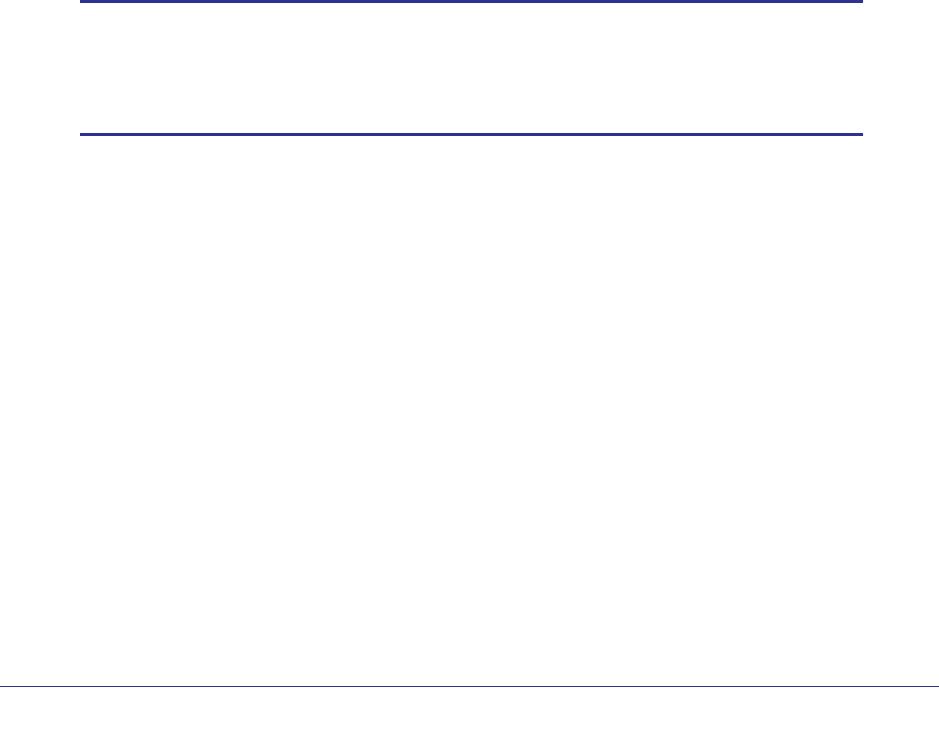
Management Commands
667
ProSafe M4100 and M7100 Managed Switches
---------------------------- ------------------------------
dfltExecAuthList none undefined undefined undefined
Line Exec Method List
--------- ---------------------
Console dfltExecAuthList
Telnet dfltExecAuthList
SSH dfltExecAuthList
domain-name
Managed switch supports authentication based on domain name in addition to the username
and password. This command allows the switch to be configured in a domain. Users can
enable or disable domain functionality.
Following are the two cases
• Domain enabled: In this case, when the user enters only the username, then the
managed switch sends the username as the domain-name (configured on
switch)\username to the RADIUS server
. If the user enters the domain name and
username, the managed switch sends the username input as the domain-name(as
entered by the user)\username to the RADIUS server.
• Domain disabled: In this case, the domain name is not included when the user-name is
sent to the RADIUS server
.
Note: If the user domain is already provided by the user/supplicant, the
domain name is assumed to reach the managed switch along with
the username in the following format:
"Domainname \username"
Format domain-name <name>
Mode
no domain-name
This command is used to disable the domain-name in the managed switch.
Format no domain-name
Mode
domain-name enable
This command enables the domain name functionality.
Format domain-name enable
Mode
Global Config
Global Config
Global Config


















