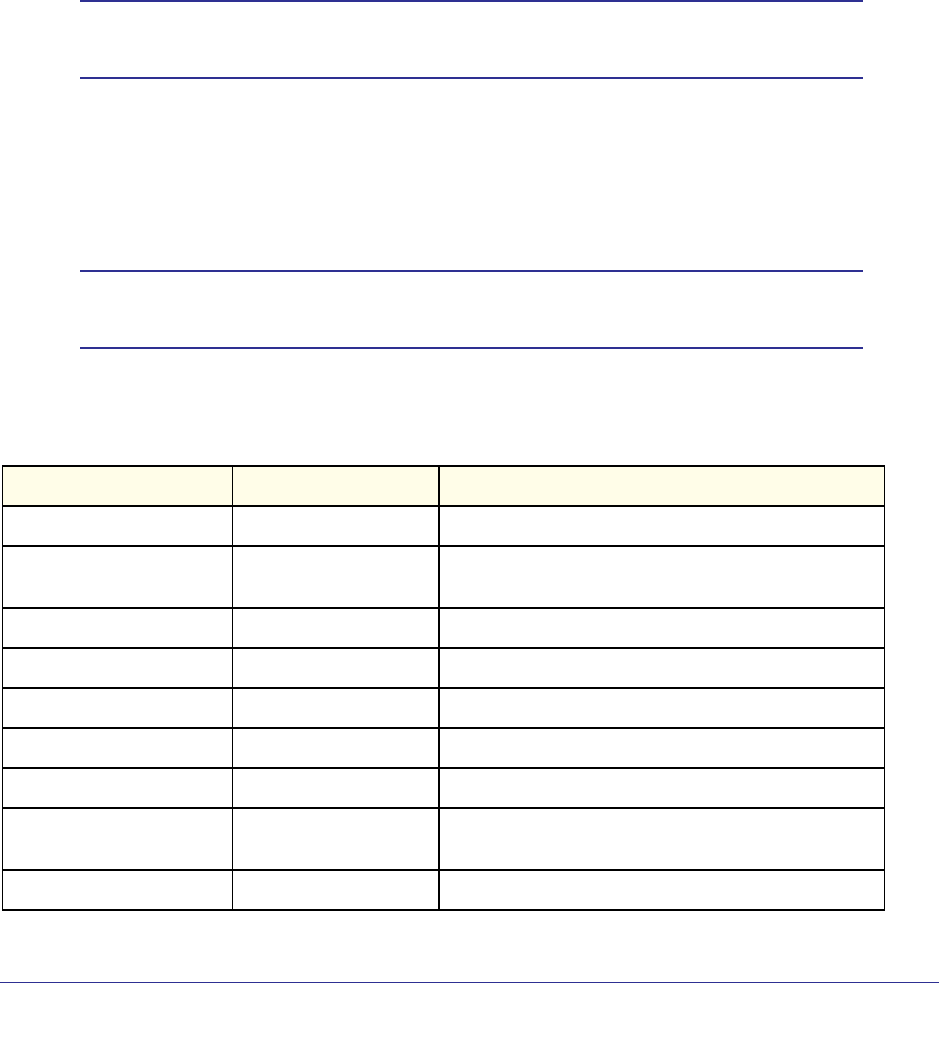
Utility Commands
554
ProSafe M4100 and M7100 Managed Switches
In the copy url ias-users command, for url, use one of the following for the IAS user's file:
{ { tftp://<ipaddr | hostname> | <ipv6address | hostname> /<filepath>/<filename> } | {
sftp | scp://<username>@<ipaddress>/<filepath>/<filename>} }
The maximum length for the file path is 160 characters, and the maximum length for the file
name is 31 characters.
For TFTP, SFTP, and SCP, the <ipaddr|hostname> parameter is the IP address or host
name of the server, <filepath> is the path to the file, and <filename> is the name of the
file you want to upload or download. For SFTP and SCP, the <username> parameter is the
username for logging into the remote server via SSH.
Note: <ip6address> is also a valid parameter for routing packages that
support IPv6.
For switches that support a USB device, the copy command can be used to transfer files from
and to the USB device. The syntax for the USB file is:
usb://<filename>. The USB device
can be either a source or destination in the copy command. It cannot be used as both source
and destination in a given copy command.
Note: Remember to upload the existing Switch CLI.cfg file off the switch
prior to loading a new release image in order to make a backup.
Parameters for the copy command are listed in the following table:
Source Destination Description
nvram:techsupport <url> Uploads the Technical Support file.
nvram:backup-config nvram:startup-config Copies the backup configuration to the startup
configuration.
nvram:clibanner <url> Copies the CLI banner to a server.
nvram:cpupktcapture.pcap <url> Uploads the CPU packets capture file.
nvram:errorlog <url> Copies the error log file to a server.
nvram:log <url> Copies the log file to a server.
nvram:script <scriptname> <url> Copies a specified configuration script file to a server.
nvram:startup-config nvram:backup-config Copies the startup configuration to the backup
configuration.
nvram:startup-config <url> Copies the startup configuration to a server.


















