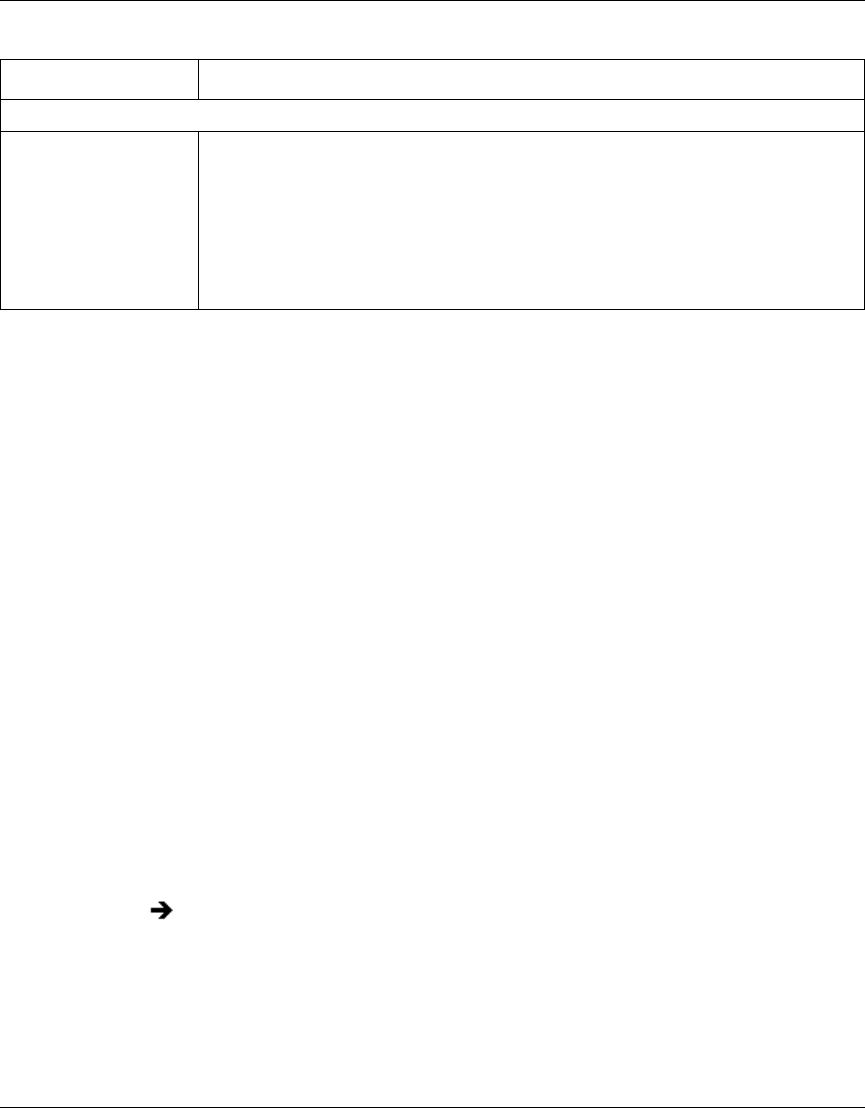
Chapter 3 Using the console interface 145
Using the BayStack 420 10/100/1000 Switch
System Log screen
The System Log screen (Figure 67) displays or clears messages obtained from
system nonvolatile random access memory (NVRAM) or dynamic random access
memory (DRAM) and NVRAM. When the switch is part of a stack configuration,
the System screen displays only the data for the BayStack 420 Switch you are
connected to through the Console/Comm port.
System Log messages operate as follows:
• NVRAM messages are retrievable after a system reset.
• DRAM messages can be viewed while the system is operational.
• All NVRAM and DRAM messages are time stamped.
• When you restart your system after a reset, the DRAM messages are deleted.
• After a reset, all messages stored in NVRAM are copied to DRAM (DRAM
messages are not copied to NVRAM). The messages copied to DRAM are
time stamped to zero (0).
To open the System Log screen:
The following field values appear only when the port selected in the Unit/Port field is configured with a GBIC.
Pause Frames
(Port 25 only)
Transmitted column: Indicates the total number of pause frames transmitted on
this port. Pause frames cause the transmitting port to temporarily suspend the
transmission of packets when the receiving port’s frame buffer is full (Gigabit ports
only).
Received column: Indicates the total number of pause frames received on this
port. Pause frames cause the transmitting port to temporarily suspend the
transmission of packets when the receiving port’s frame buffer is full (Gigabit ports
only).
Choose Display System Log (or press y) from the main menu.
Table 31 Port Statistics screen fields (continued)
Field Description


















