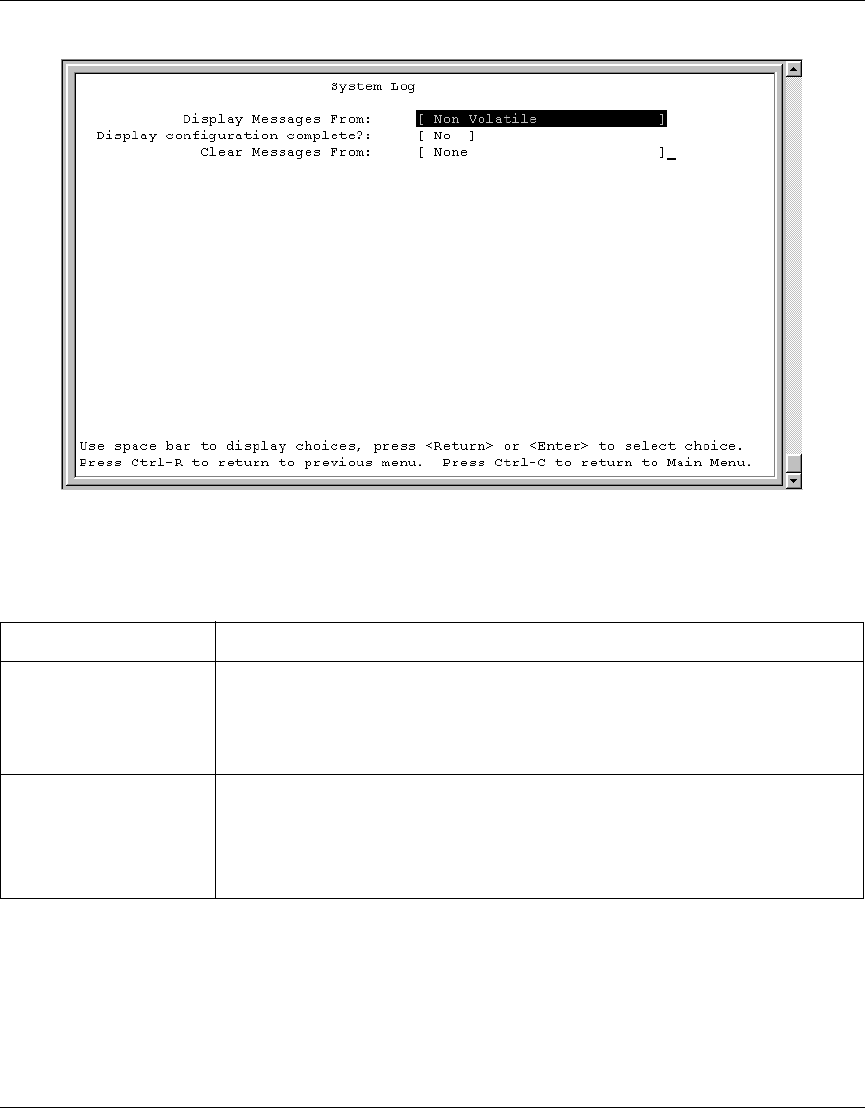
146 Chapter 3 Using the console interface
209418-A
Figure 67 System Log screen
Table 32 describes the System Log screen fields.
Table 32 System Log screen fields
Field Description
Unit This field only appears if the switch is participating in a stack configuration. The
field allows you to select the unit number of the BayStack 420 Switch you want
to view. To view the log messages of another BayStack 420 Switch, type its unit
number and press [Enter], or press the spacebar on your keyboard to toggle the
unit numbers.
Display Messages
From
This field allows you to select the RAM source your messages are obtained
from. Choose Non Volatile (NVRAM) or Volatile (DRAM) + Non Volatile. Use the
spacebar to toggle between the options.
Default Non Volatile
Range Non Volatile, Volatile, Volatile + Non Volatile


















