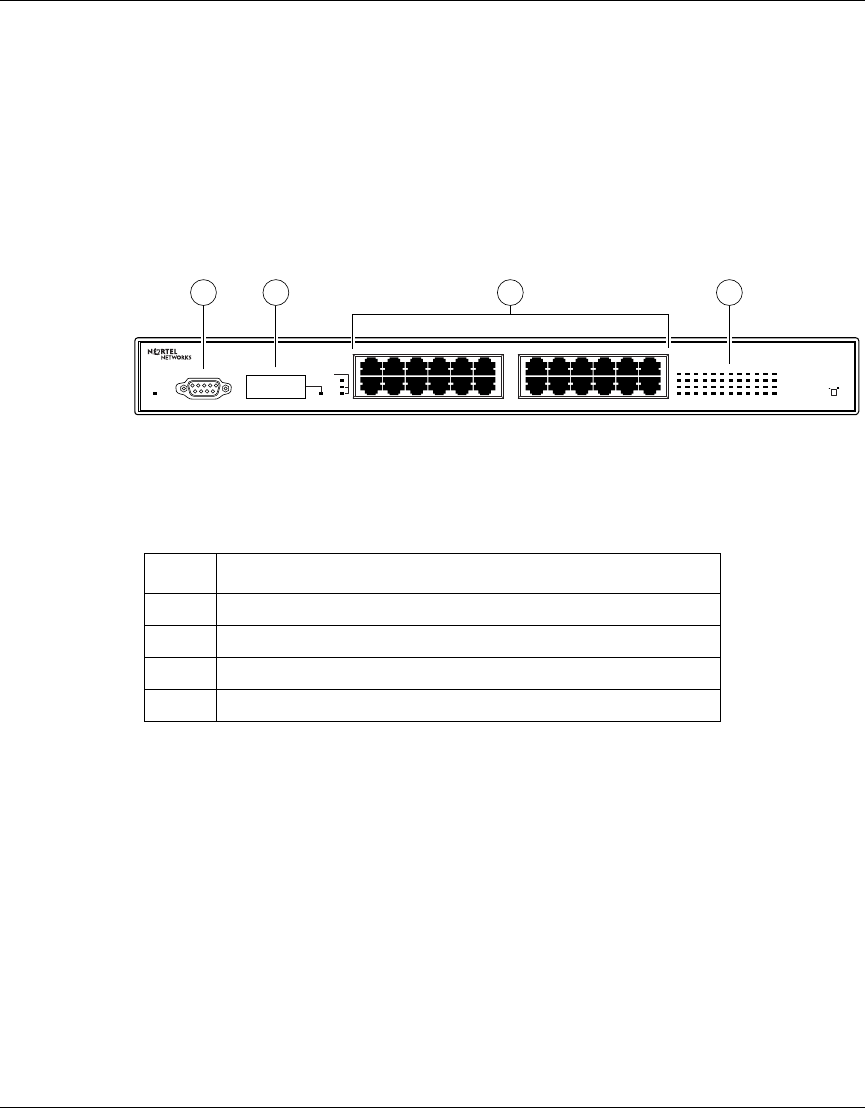
26 Chapter 1 BayStack 420 Switch
209418-A
Front panel
Figure 2 shows the configuration of the front panel on the BayStack 420 Switch.
Table 1 describes the components on the front panel.
For descriptions of the back panel BayStack 420 Switch components, see “Back
panel” on page 30.
Figure 2 BayStack 420 Switch front panel
Console port
The Console port allows you to access the console interface (CI) screens and
customize your network using the supplied menus and screens (see Chapter 3,
“Using the console interface,” on page 87).
Table 1 Components on the BayStack 420 Switch front panel
Item Description
1 Console port
2 Gigabit Interface Converter (GBIC)
3 Port connectors
4 LED display panel
BayStack 420-24T Switch
1357911
2 4 6 8 10 12
13 15 17 19 21 23
14 16 18 20 22 24
3
25
Console Port
1
BayStack 420-24T Switch
1 3 5 7 9 11 13 15 17 19 21 23
24681012141618202224
10/100 Link Activity
HDX/FDX
10/100 Link Activity
HDX/FDX
Base
Unit Set
Down
Base
Cascade
Link/Act
Power On
Up
42
9990EA


















