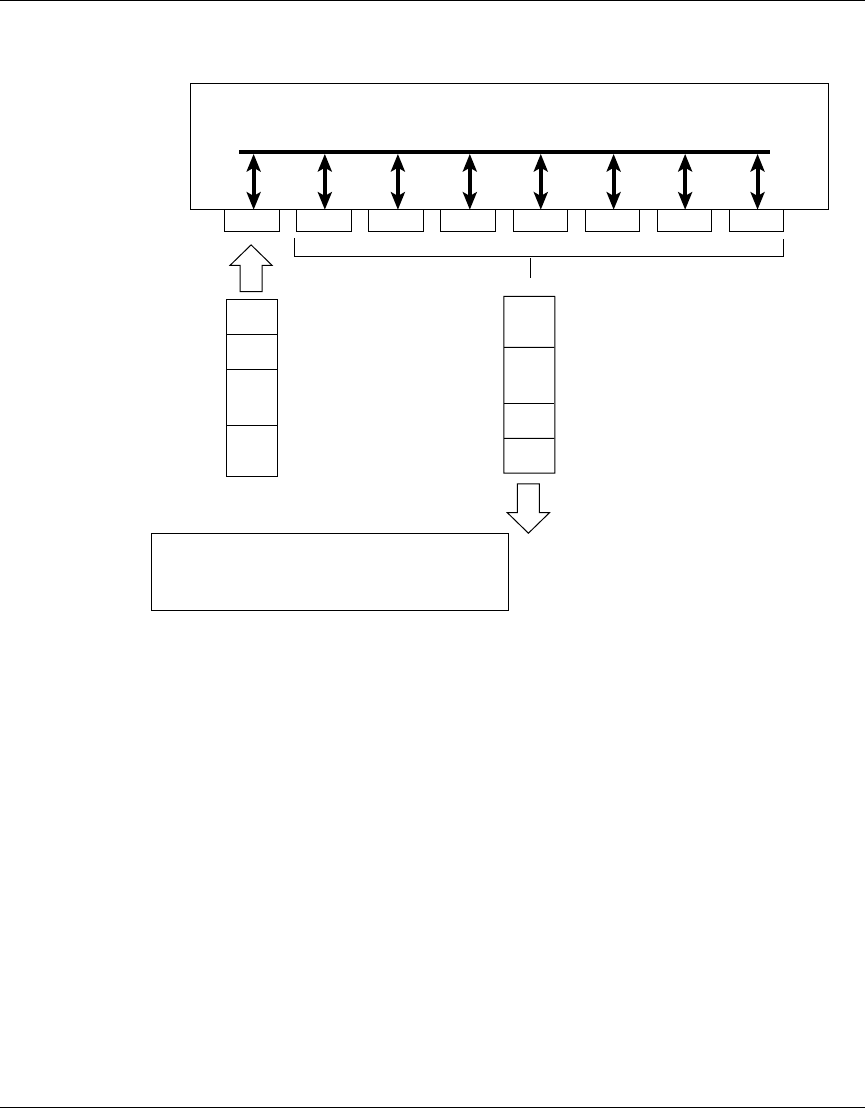
Chapter 2 Network configuration 57
Using the BayStack 420 10/100/1000 Switch
Figure 12 Default VLAN settings
When you configure VLANs, you configure the switch ports as tagged or
untagged members of specific VLANs (see Figure 13 through Figure 21).
In Figure 12, untagged incoming packets are assigned directly to VLAN 2
(PVID = 2). Port 5 is configured as a tagged member of VLAN 2, and port 7
is configured as an untagged member of VLAN 2.
Port 1
DA
SA
Data
CRC
Incoming
untagged
packet
BS45010A
Port 2 Port 3 Port 4 Port 5
VLAN 1
802.1Q Switch
By default:
Key
All ports are assigned PVID = 1
All ports are untagged members of VLAN 1
PVID = 1
Port 6 Port 7 Port 8
DA
SA
Data
CRC
Outgoing
untagged packet
(unchanged)


















