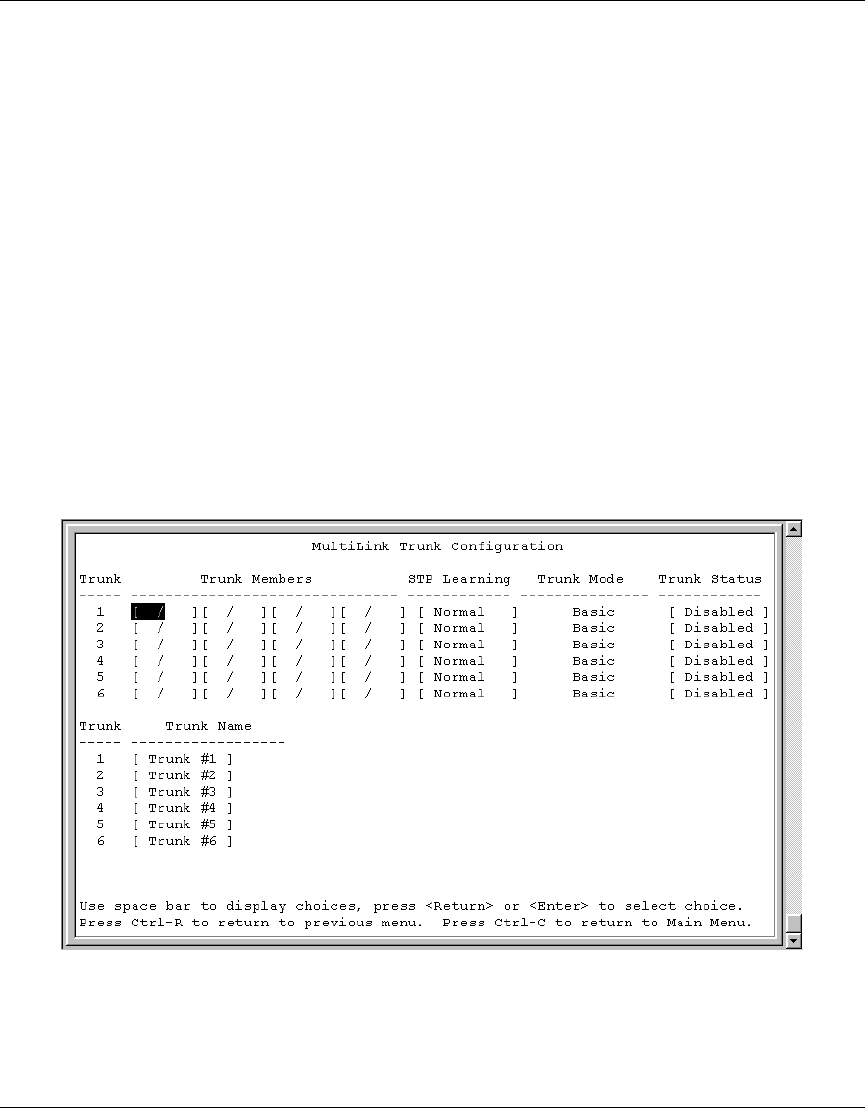
78 Chapter 2 Network configuration
209418-A
• Trunk Name indicates optional fields for assigning names to the
corresponding configured trunks.
The names chosen for this example provide meaningful information to the
user of this switch (for example, S2:T2 to S1 indicates that Trunk 1, in Switch
S2, connects to Switch 1).
Trunk Configuration screen for Switch S3
As shown in Figure 29 on page 73, Switch S3 is set up with one trunk
configuration (T4). This trunk connects directly to Switch S1.
As in the previous screen examples, to set up an interswitch trunk configuration,
choose MultiLink Trunk Configuration from the MultiLink Trunk Configuration
Menu screen.
Figure 33 shows the MultiLink Trunk Configuration screen for Switch S3.
Figure 33 MultiLink Trunk Configuration screen for Switch S3


















