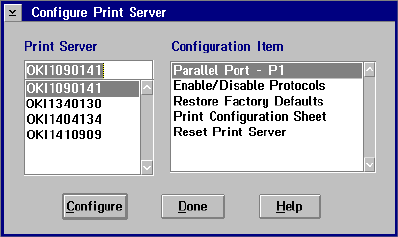
OkiLAN 6200e Plus User’s Guide
LAN Manager/LAN Server 178
The Network Print Server resets when you select OK
to save any of the options, except the Print Configura-
tion Sheet option.
Configuring Parallel Port P1
Ports P1 must be configured based on the printer you
intend to use.
1. From the Configure Print Server window, choose a
print server from the list at left.
2. Select Parallel Port-P1 from the list at right and
then click the Configure button.
3. Click OK when you have selected the appropriate
settings. The configuration settings are stored in
the Network Print Server and are retained even
when the Network Print Server is powered off.
CAUTION: If you change the configuration while a
job is printing, the job may not print successfully.
Configuration option for parallel Port P1 and P2:


















