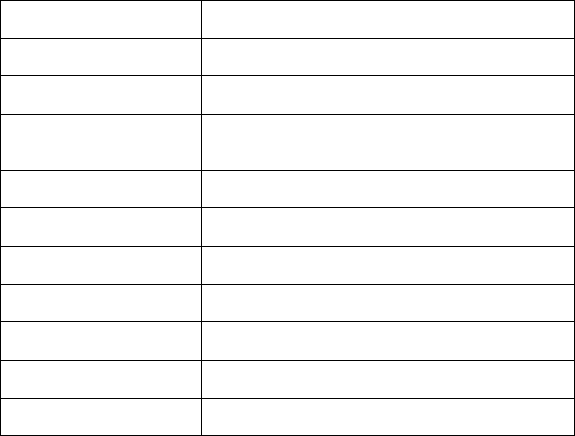
OkiLAN 6200e Plus User’s Guide
Novell NetWare 61
Search Filter
The Search option defines the criteria for locating Net-
work Print Server products on the network.
• Search Local Network - This method searches
the bindery to locate all OkiLAN products on the
network. All print servers that respond are placed
in the list. If you have a large number of Network
Print Servers on your network and do not wish to
view all of them, do not select this option.
• Specify Devices/Networks - This method adds
specific print servers (or groups of print servers) to
the list. This can be useful when only a subset of
the list of OkiLAN products is desired.
To select all desired print servers, select Add.
Filter By Enter for the Filter Value
<No filter> No value
DateCode Four digits followed by a letter (e.g. 9502B)
H/W Address 12 hexadecimal digits for the hardware
address
Name NetWare print server name
Product # Select from the list of product number(s)
Product Type Select from the list of product types
Status Select from the list of status conditions
Default File Server The default NetWare file server
Mode running The NetWare mode the print server is
Network # The IPX network number


















