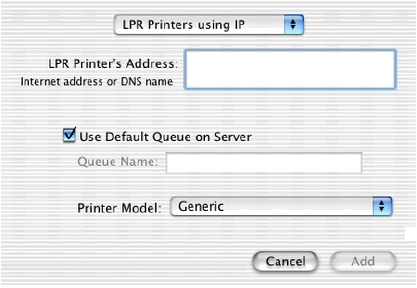
OkiLAN 6200e Plus User’s Guide
Printing using Mac OS X (10.1x or higher) 184
4. Select the appropriate PPD file for your printer
5. Click Add.
LPR Printers using IP
1. Select LPR Printers using IP from the selection
type.
2. A new window appears asking for the printer infor-
mation.
3. Enter the printer’s IP address under LPR Printer's
Address.
4. Click on the Printer Model and select the appropri-
ate PPD.
5. Click Add.


















