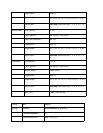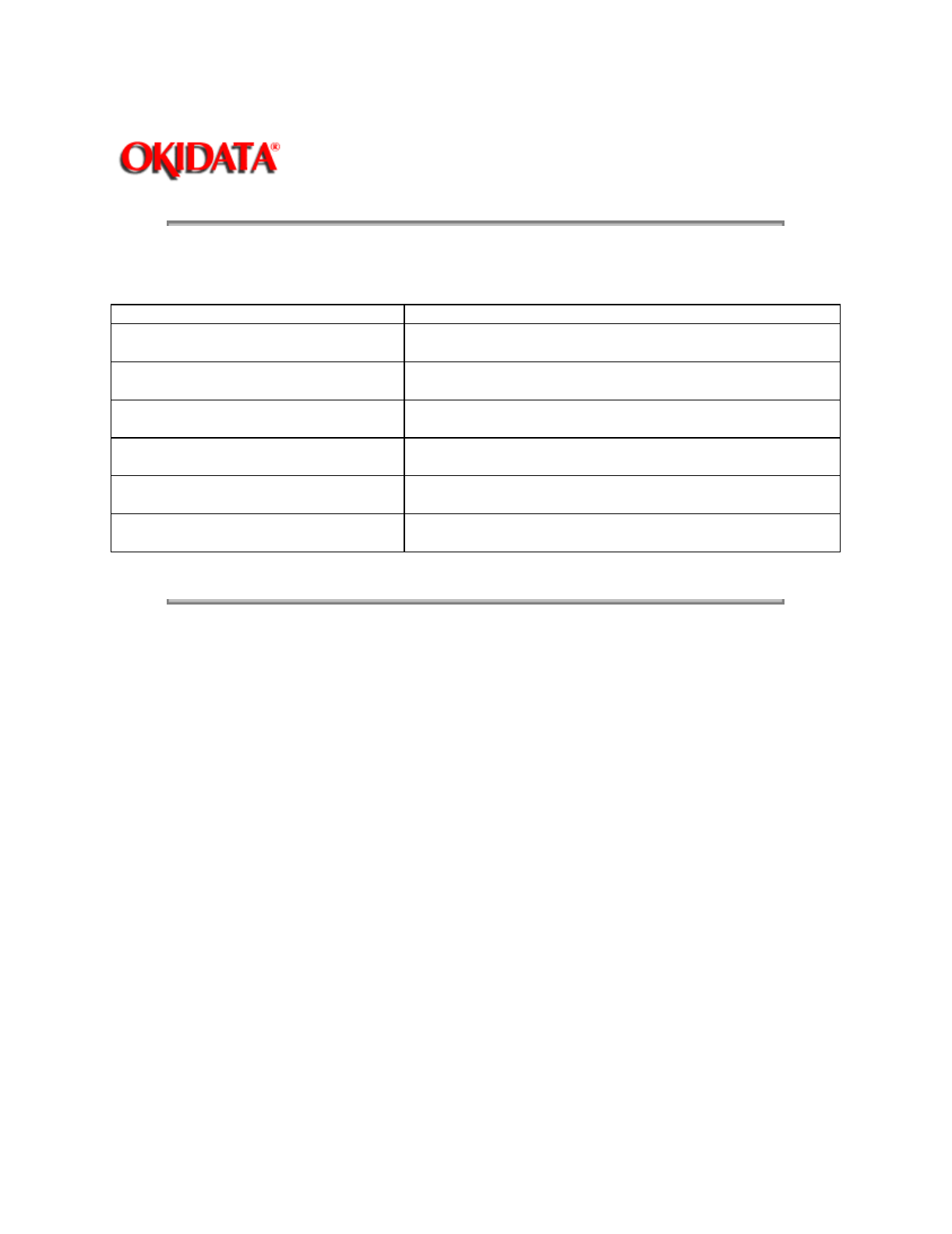
Page: 102
Service Guide ML520/521
Chapter 3 Maintenance & Disassembly
3.3.03 Key Combinations
Key Combinations
Description
SEL + LF
(Hold during Power-ON)
Reset Menu to Factory Defaults.
SEL
(Hold during Power-ON)
Access Menu (if Menu set to LIMITED OPERATION)
QUIET + FF/LOAD
(Hold during Power-ON)
Reset Top of Form to Factory Default (1 inch)
QUIET
(Hold during Power-ON)
Activate Rolling ASCII Test
LF
(Hold during Power-ON)
Activate Font Test
SEL + FF/LOAD
(Hold during Power-ON)
Activate Hexadecimal Dump Test
Copyright 1997, Okidata, Division of OKI America, Inc. All rights reserved. See the OKIDATA Business
Partner Exchange (BPX) for any updates to this material. (http://bpx.okidata.com)