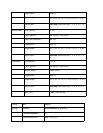Press Micro Feed Up to advance the paper.
Press Micro Feed Down to retract the paper.
6. Enter Menu Mode.
7. Enable Form Tear Off.
8. Exit Menu Mode.
Setting
1. Verify that continuous feed paper is installed.
2. Verify that the ribbon is correctly installed.
3. Verify that the width of the installed paper matches the paper width menu setting.
4. Power ON the printer.
5. Press and hold the SHIFT switch while pressing the SEL switch to place the printer in Menu Mode.
When in Menu Mode, the functions printed
below
the operator panels switches are active.
6. Press GROUP until the desired Group prints (Rear Feed or Bottom Feed).
7. Press ITEM until the desired Item prints (Form Tear Off)
8. Press SET until the desired setting prints (Off, 500 mS, 1 sec, 2 sec).
9. Press EXIT to save the change and exit Menu Mode.
Using
1. Load paper.
2. Press FORM FEED
3. The paper will advance past the start print position (Top of Form) to the tear bar position.
4. The paper stays in this position until the printer receives data. Then, the paper will be retracted to the
appropriate Top of Form position.
5. A few seconds after printing stops, the paper advances to the tear bar position.
Checking Top of Form with Form Tear Off Activated
1. Load paper.
2. Press and
hold
TEAR. When you release TEAR, the paper will return to the tear off position.
3. The paper will retract to the Top of Form position.
4. Release TEAR.
5. The paper advances to the tear bar position.
Copyright 1997, Okidata, Division of OKI America, Inc. All rights reserved. See the OKIDATA Business
Partner Exchange (BPX) for any updates to this material. (http://bpx.okidata.com)