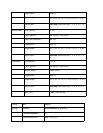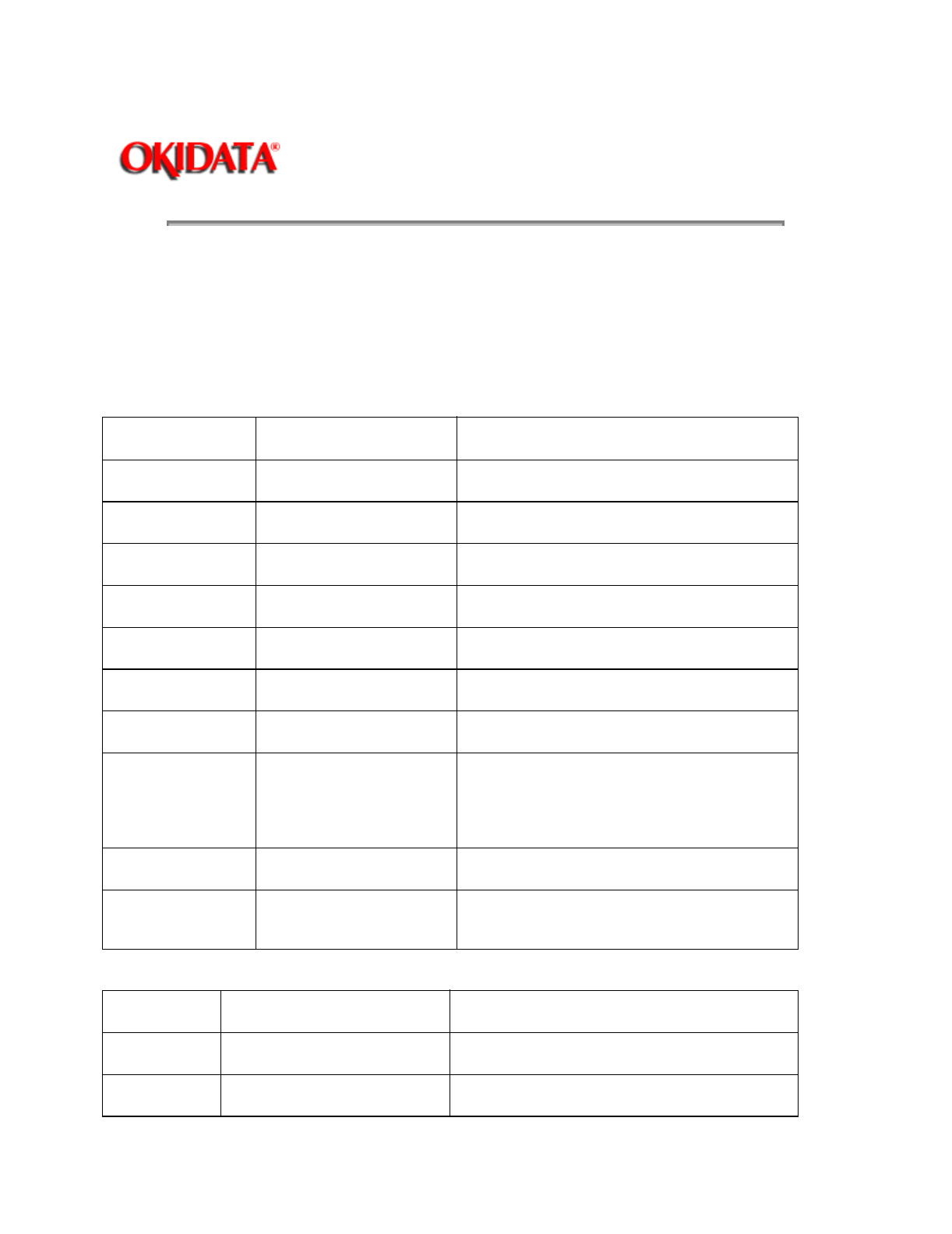
Page: 104
Service Guide ML520/521
Chapter 3 Maintenance & Disassembly
Menu Settings
Factory default settings are printed in
Bold Italic
.
The tables show
all
possible menu settings available with the Microline 520/521.
What you will actually see depends on the active emulation and the options installed.
Group
Item Setting
Printer Control Emulation Mode
IBM PPR
Epson FX ML
Font Print Mode
Utility
NLQ Courier NLQ Gothic HSD
Pitch
10
12 15 17.1 20 cpi
Proportional Spacing
No
Yes
Style
Normal
Italic
Size
Single
Double
Symbol Sets Character Set
Set I
Set II
Language Set
American
French German British Danish I
Swedish Italian Spanish I Japanese
Norwegian Danish II Spanish II Latin
American French Canadian Dutch Publisher
Zero Character
Slashed
Unslashed
Code Page
USA
Canada French Multilingual Portugal
Norway
Rear Feed Line Spacing
6
8 LPI
Form Tear-Off
Off
500 ms 1 sec 2 sec
Skip Over Perforation
No
Yes