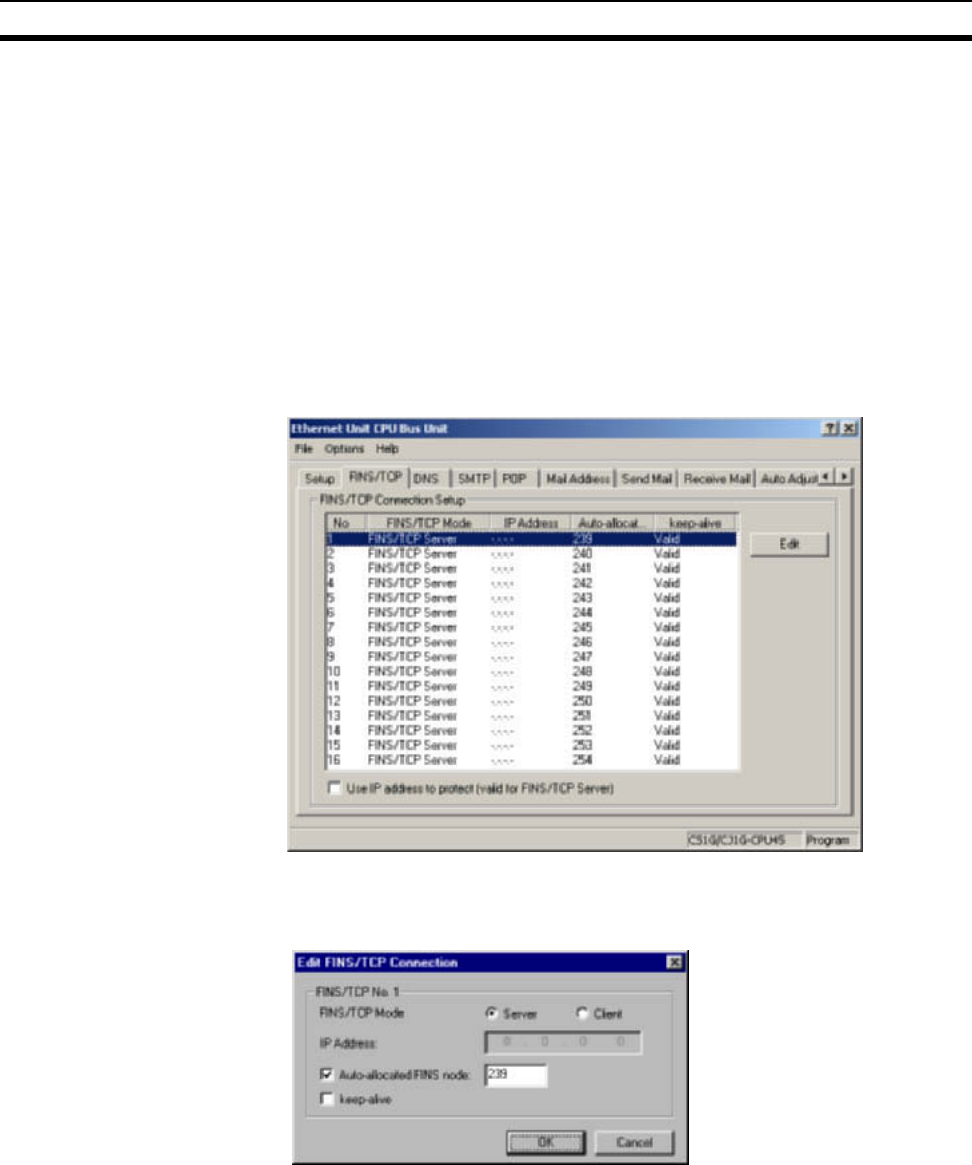
175
FINS/TCP Method Section 7-4
■ Setting Range for Automatic Allocation of FINS Node Addresses
The range of node addresses that can be used as automatically allocated
FINS node addresses is set in the Ethernet Unit’s Unit Setup. Normally
(default status), node addresses 239 to 254 are allocated to each of the con-
nections 1 to 16. These allocations can be changed, but the default node
address setting range should be used if there is no particular reason for
changing it. When automatically allocated FINS node addresses are used, the
node addresses 239 to 254 are used for connecting to the host application, so
set the node address of the Ethernet Unit to a number outside this range.
■ Changing the Setting Range for Automatic Allocation of FINS Node
Addresses
Select the FINS/TCP Tab in the CX-Programmer Unit Setup. In the FINS/TCP
Tab, the allocated settings are displayed in a list for each connection number.
To change the automatically allocated FINS node addresses, use the mouse
to select the connection number to be changed, and click the Edit Button. The
FINS/TCP Connection Setting Dialog Box will be displayed.
The FINS node address allocated to the connection is displayed to the right of
the Automatically Allocated FINS Node Address field. Change this number
and click the OK Button. After setting, complete the operation by transferring
the settings to the Ethernet Unit, in the same way as for normal Unit Setup
data.
Note (1) Keep-alive Setting
The keep-alive function checks that the connection is still established
(alive) if communications do not occur for a set time period through a
communications line for which communications had been established.


















