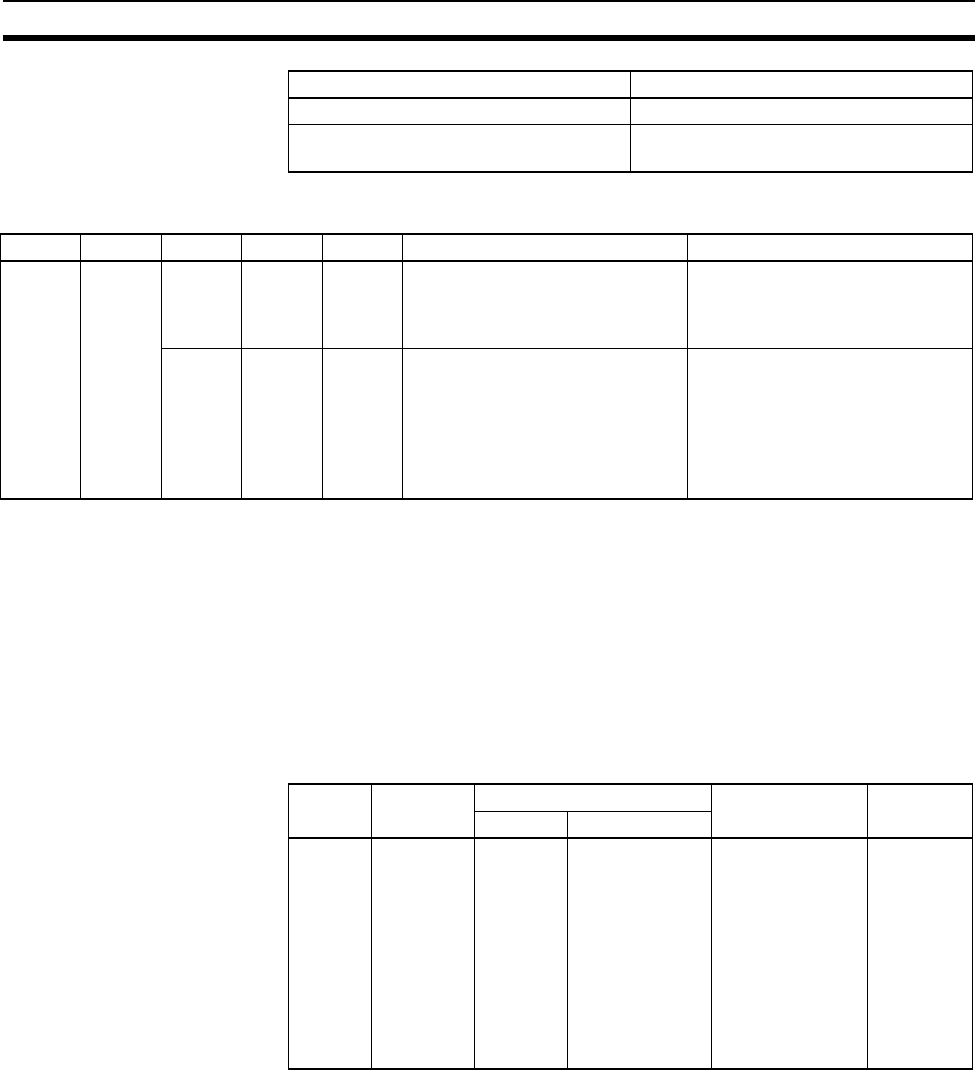
29
Mail Send Function Errors Section 2-8
2-8-2 Troubleshooting Mail Send Errors with LED Indicators
Note For more details on the error log, refer to 8-3 Error Log in the Operation Man-
ual Construction of Networks (W420).
2-8-3 Error Log Error Codes for the Mail Send Function
When an error occurs while the Ethernet Unit is operating, the error code,
detailed error code, and time the error occurred are saved in the error log. The
following table provides a list of the error codes.
The error log can be read by sending FINS commands to the Ethernet Unit or
by using the mail receive function and specifying the ErrorLogRead com-
mand.
Details of trigger setting error Correctly set the trigger type setting.
Specified word or specified bit data area/
address error
Correctly set the data area and address
for the specified word or bit.
Cause Correction
RUN ERC ERH LNK HOST Probable cause Correction
Lit --- Lit --- Flashing There is an error in the server
(DNS, SMTP, or POP3) settings in
the Unit Setup.
Read the Error Status Flags and
error log and correct the setting
that caused the error. If the error
recurs, replace the CPU Unit.
Not lit --- Flashing •An authentication error occurred
in “POP before SMTP” authenti-
cation. A communications prob-
lem occurred with the server.
• A network failure occurred in the
communications path and
caused an access timeout.
• Correctly set the POP settings
(account and password).
• Inspect the communications path
(Ethernet Unit, cable connec-
tions, hub, router, and server)
and correct any problems or
damage.
Error
code
Meaning Detailed error code Correction EEPROM
1st byte 2nd byte
021A Logic error
in setting
table
00 01: Data link
table
02: Network
parameters
03: Routing
tables
04: Setup
05: CPU Bus
Unit Words
(CIO/DM)
Recreate the data
specified by the
2nd byte of the
detailed error
code.
Saved


















