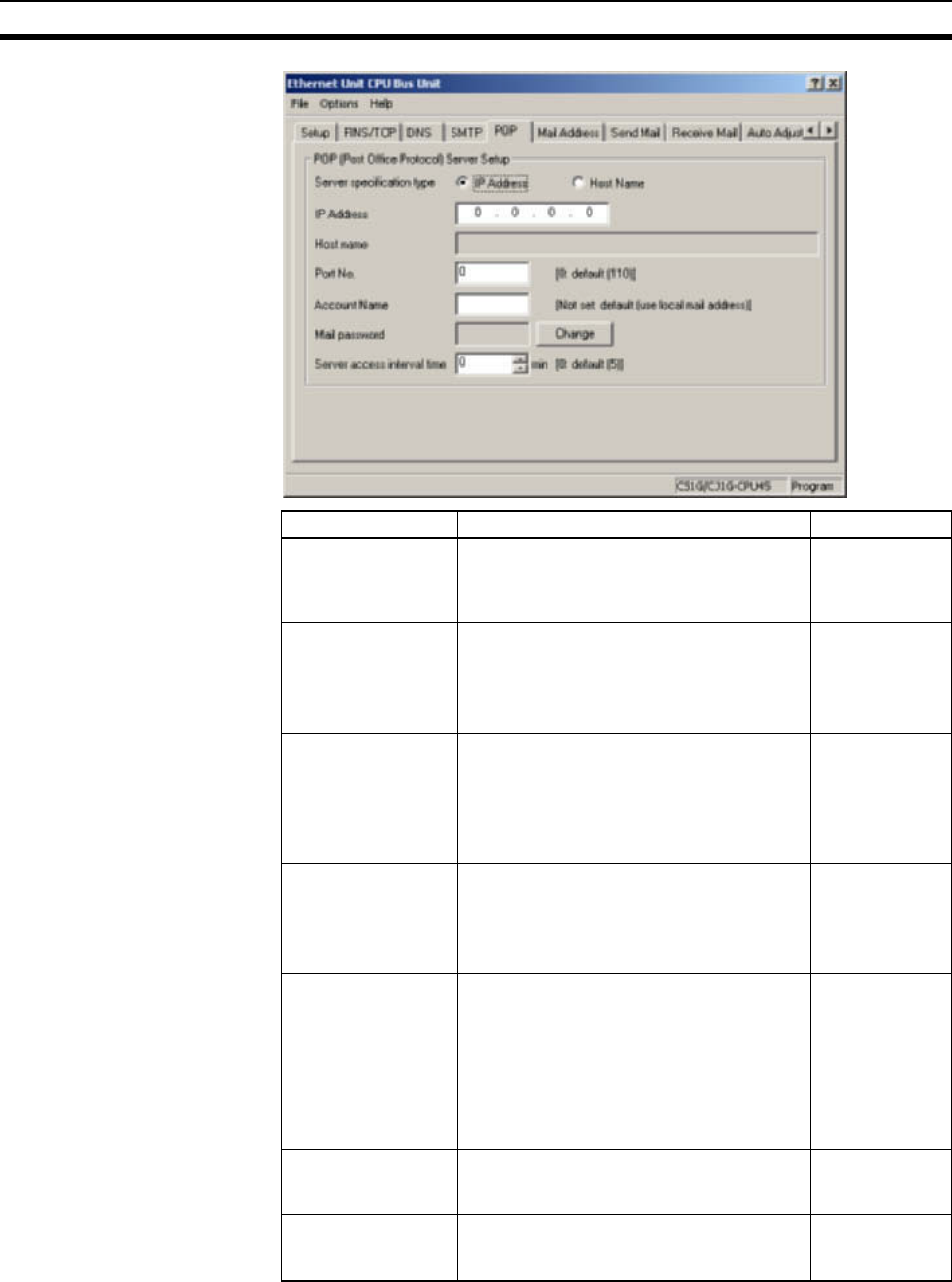
6
Common Protocol Settings Section 1-4
1-4-3 DNS
The DNS server's settings must be entered when the POP3 server, SMTP
server, and SNTP server are specified with host names.
Item Contents Default
Server specification
type
Select whether the POP3 server used for
receiving mail is to be specified by IP
address or the host's domain name (i.e.,
host name).
IP Address
IP Address Set the IP address for the POP3 server
used for receiving mail.
This setting is enabled only when “IP
address” is selected as the method for
specifying the server.
0.0.0.0
Host name Set the host domain name (i.e., the host
name) for the POP3 server that is to be
used for receiving mail.
This setting is enabled only when “host
name” is selected as the method for speci-
fying the server.
None
Port No. Set the port to be used for connecting to the
POP3 server that is to be used for receiving
mail.
This setting does not normally need to be
changed.
0
(Number 110 is
used.)
Account Name Sets the account name (up to 9 characters)
of the account used to send and receive e-
mail.
Only alphanumeric characters can be used.
If no account name is set, the portion of the
local e-mail address to the left of the @ will
be used. In this case, the number of charac-
ters in the account name is not restricted.
None
Mail password Sets the password (up to 8 characters) of
the account used to send and receive e-
mail.
None
Server access inter-
val time
Set the interval for sending and receiving
mail. Mail will be automatically sent and
received at the interval set here.
0
(5 minutes)


















