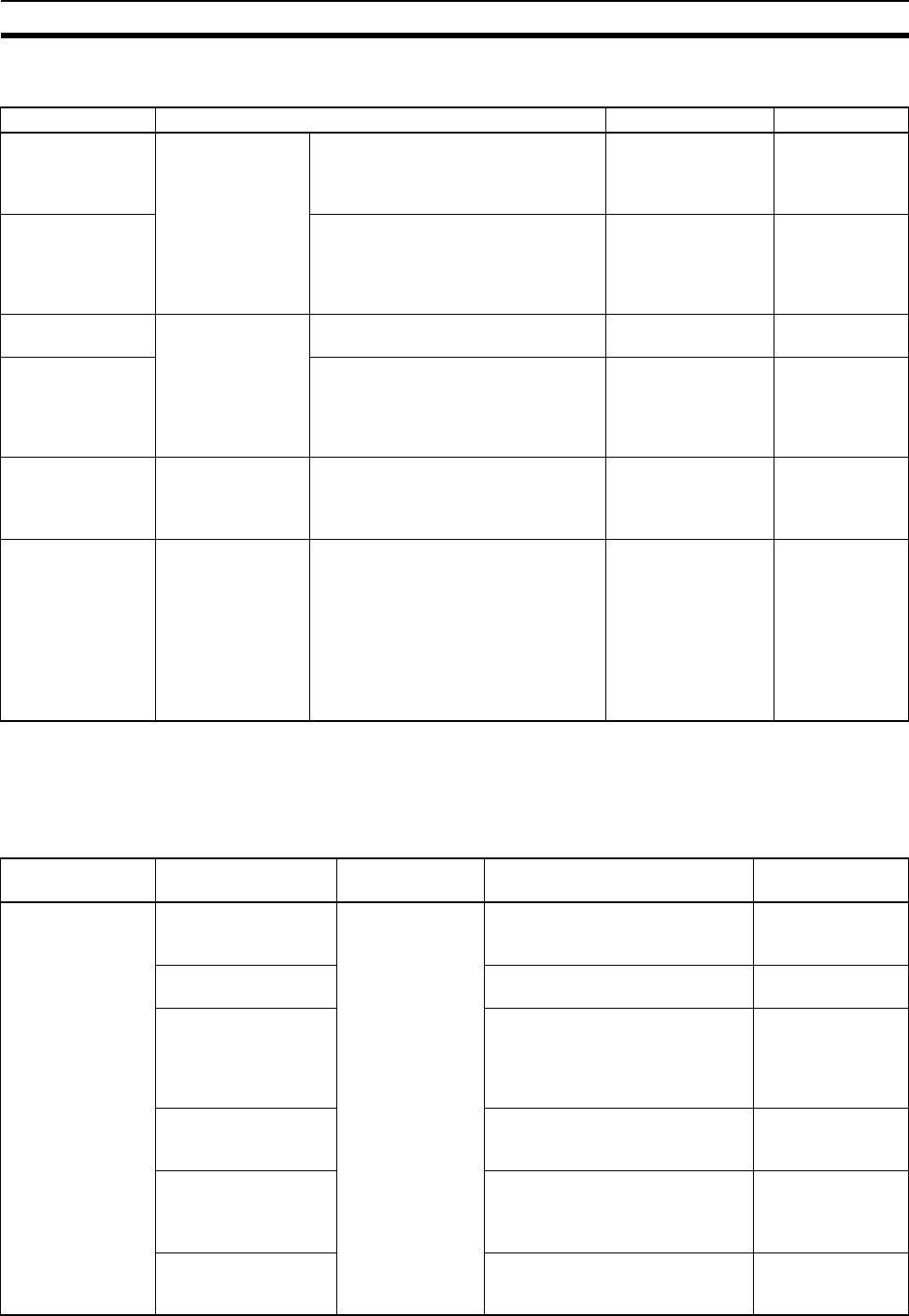
2
Ethernet Unit Communications Services Section 1-1
1-1 Ethernet Unit Communications Services
Note When transferring data through the internet, a global IP address must be
acquired for the Ethernet Unit.
1-2 Functions Listed by Purpose
Service Main functions Counterpart device Reference
Mail send function Through intranet or
internet
Used to e-mail specified I/O memory
data or a file (up to 1 MB) from the
PLC to the computer automatically
when a preset condition is met.
Computer
(E-mail software)
SECTION 2 Mail
Send Function
Mail receive func-
tion
Used to perform operations in the PLC
from the computer, such as reading or
writing I/O memory data, backing up
data, changing the operating mode, or
transferring files (up to 1 MB).
Computer
(E-mail software)
SECTION 3
Receive Mail
Function
FTP server func-
tion
Through intranet or
internet (See note.)
Used to transfer large files between
the computer and PLC.
Computer
(FTP client software)
SECTION 4
FTP Server
Socket service
function
Used to transfer data between gen-
eral-purpose applications and the
PLC.
Computer
(General applica-
tions that do not use
FINS communica-
tions)
SECTION 6
Socket Services
Automatic clock
adjust function
Through intranet Used to automatically adjust the PLC's
internal clock.
SNTP Server SECTION 5
Automatic Clock
Adjustment
Function
FINS communica-
tions
Through intranet or
internet (See note.)
Used to access the PLC from a com-
puter (FINS application) or send mes-
sage communications from one PLC
to another.
Note The PLC can be accessed with
FINS message communications
even from a DHCP client com-
puter or computer with an
unspecified FINS node address.
Computer
(User-created FINS
communications
application)
SECTION 7
Using FINS
Communica-
tions to Create
Host Applica-
tions
Timing and
direction
User purpose Communications
service
Method Restrictions
User-specified tim-
ing, sent from com-
puter
Reading and writing
data in the CPU Unit's
I/O memory
Mail Receive
Function
IOMRead (I/O memory read) and
IOMWrite (I/O memory write) com-
mands
The maximum data
size is 6,000
words.
Changing the CPU
Unit's operating mode
ChangeMode command ---
Performing operations
on EM file memory or
a Memory Card
installed in the CPU
Unit
FileWrite, FileRead, FileDelete,
and FileList commands
The maximum data
size is 1 MB.
Backing up the user
program or parameter
area in the CPU Unit
UMBackup (User program backup)
and PARAMBackup (Parameter
area backup) commands
---
Reading or clearing
the error log in the
Ethernet Unit or CPU
Unit
ErrorLogRead and ErrorLogClear
commands
---
Sending a specific
FINS command to a
specific Unit
FinsSend command ---


















