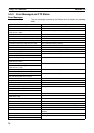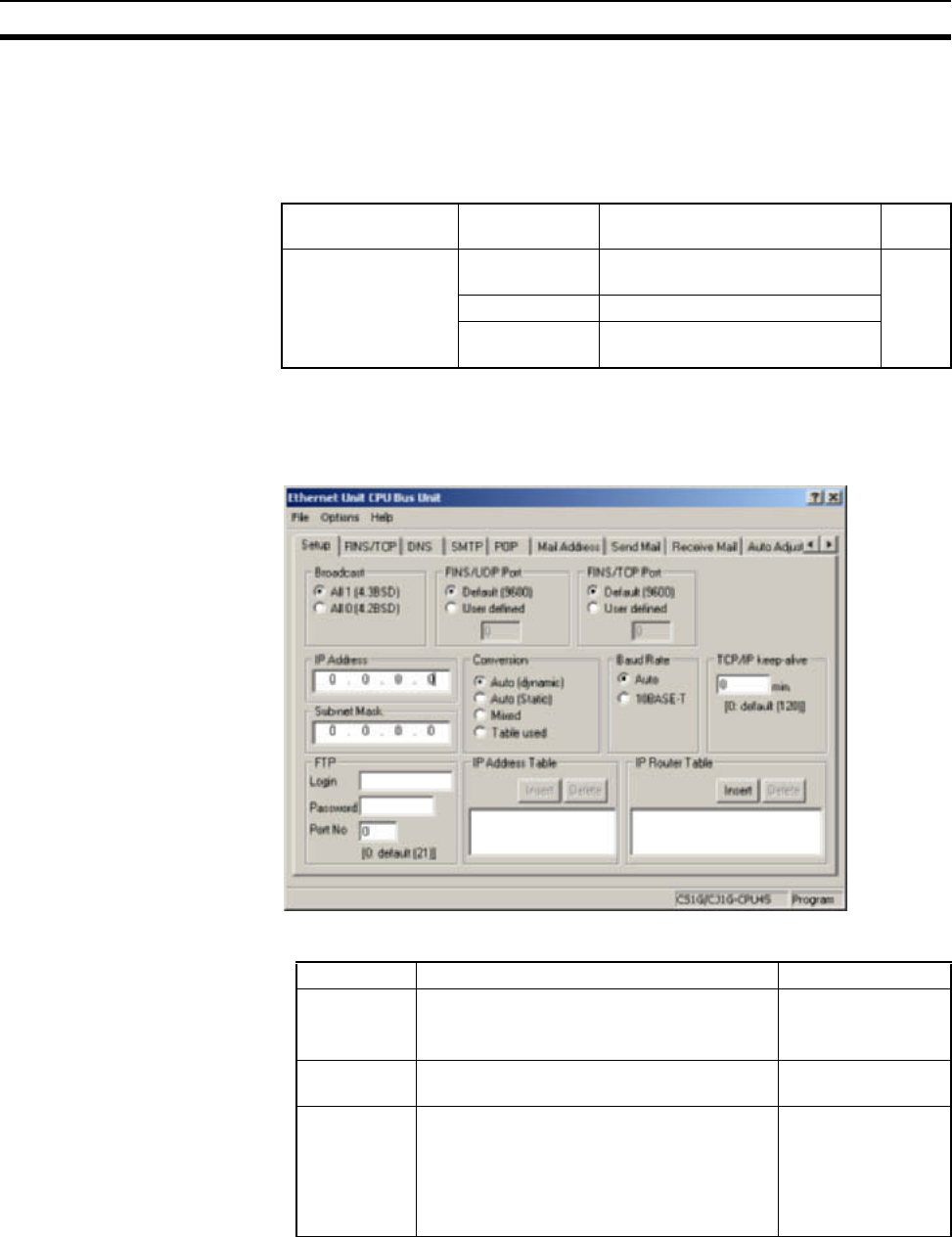
71
Using the FTP Server Function Section 4-3
become effective. Verify that it is safe for the Ethernet Unit to restart before
transferring the settings data.
4-3-2 List of Settings Required for the FTP Server Function
Make the following settings for the unit setup when the server function is used.
4-3-3 Setup Tab
The CPU Bus Unit System Setup, which is set when using the FTP server
function, is shown in the CX-Programmer's Unit Setup Window.
■ Settings
CX-Programmer
tab
Settings Setting conditions Page
Setup Login User-set (when the default, CON-
FIDENTIAL, is not used)
71
Password User-set
Port No. Rarely required (when the default,
21, is not used)
Setting Details Default value
Login Set the login name to externally connect to
the Ethernet Unit via FTP.
None
(CONFIDENTIAL is
used.)
Password Set the password to externally connect to the
Ethernet Unit via FTP.
None
Port No. This setting does not normally need to be
changed.
FTP uses two ports: a port for control and a
port for data transfer. Set the control port
only. The data transfer port uses the value
set for the control port –1.
0
(21 is used.)