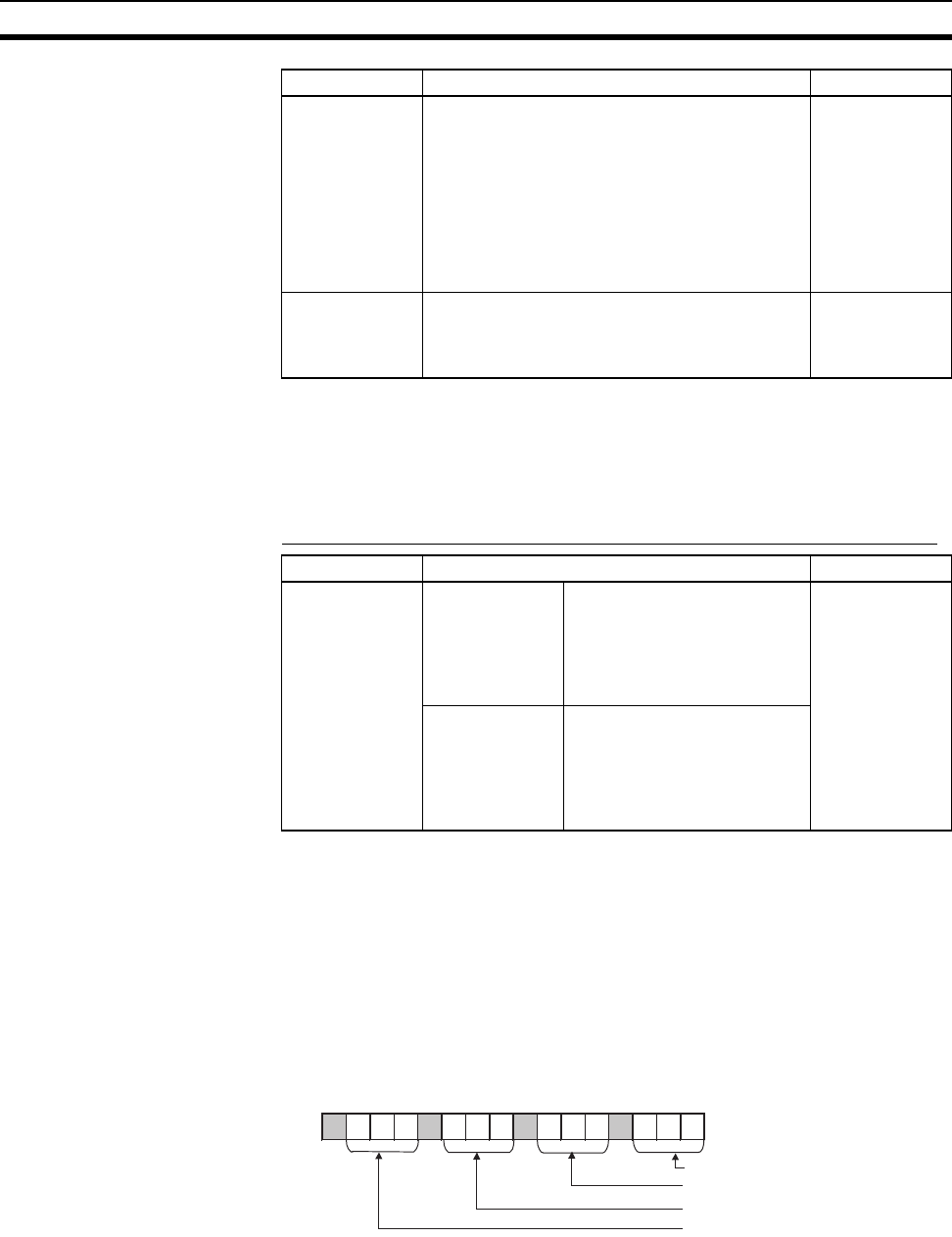
24
Mail Send Function Status Section 2-5
Note The Area and Address setting ranges are as follows:
CIO Area: 0 to 6143; Work Area: W000 to W511; Holding Area: H000 to
H511; Auxiliary Area: A000 to A447; Timer PVs: T0000 to T4095; Counter
PVs: C0000 to C4095; DM Area: D00000 to D32767; EM Area: 0 to 32767 in
each bank
Interval Time Setting (For Periodic timer, Word value change, and Bit value change Triggers)
2-5 Mail Send Function Status
2-5-1 Send Mail Status
The following two Send Mail Status words are located in the DM Area words
allocated to the Ethernet Unit as a CPU Bus Unit.
The leading address (m) of the allocated DM area depends on the Ethernet
Unit's unit number (m = D30000 + 100
× unit number).
■ Send Mail Status 1
CPU condition If this option is selected, mail is sent whenever
any of the following conditions occur at the CPU
Unit.
Use the drop-down list at the right to select one
of the following three conditions as the mail trig-
ger.
• When a non-fatal error occurs
• When a fatal error occurs
• When the operating mode is changed
Not selected
Periodic timer If this option is selected, an e-mail is sent at
fixed time intervals. The time interval is set in 10-
minute units in the Interval time box. (The mini-
mum interval is 10 minutes.)
Not selected
Item Contents Default
Item Contents Default
Interval time Periodic timer
selected as the
trigger type
Sets the time interval between
e-mails.
1 to 1,440 (10 to 14,400 min-
utes)
Units: 10-minute units
Default: 0000
Selected
Word value
change or Bit
value change
selected as the
trigger type
Sets the interval at which the
word/bit contents are com-
pared.
1 to 1,000 (1 to 1,000 s)
Units: 1 s
Default: 0000
15 14 13 12 11 10 09 08 07 06 05 04 03 02 01 00
m
Status of Send Condition Setting 1
Status of Send Condition Setting 2
Status of Send Condition Setting 3
Status of Send Condition Setting 4


















