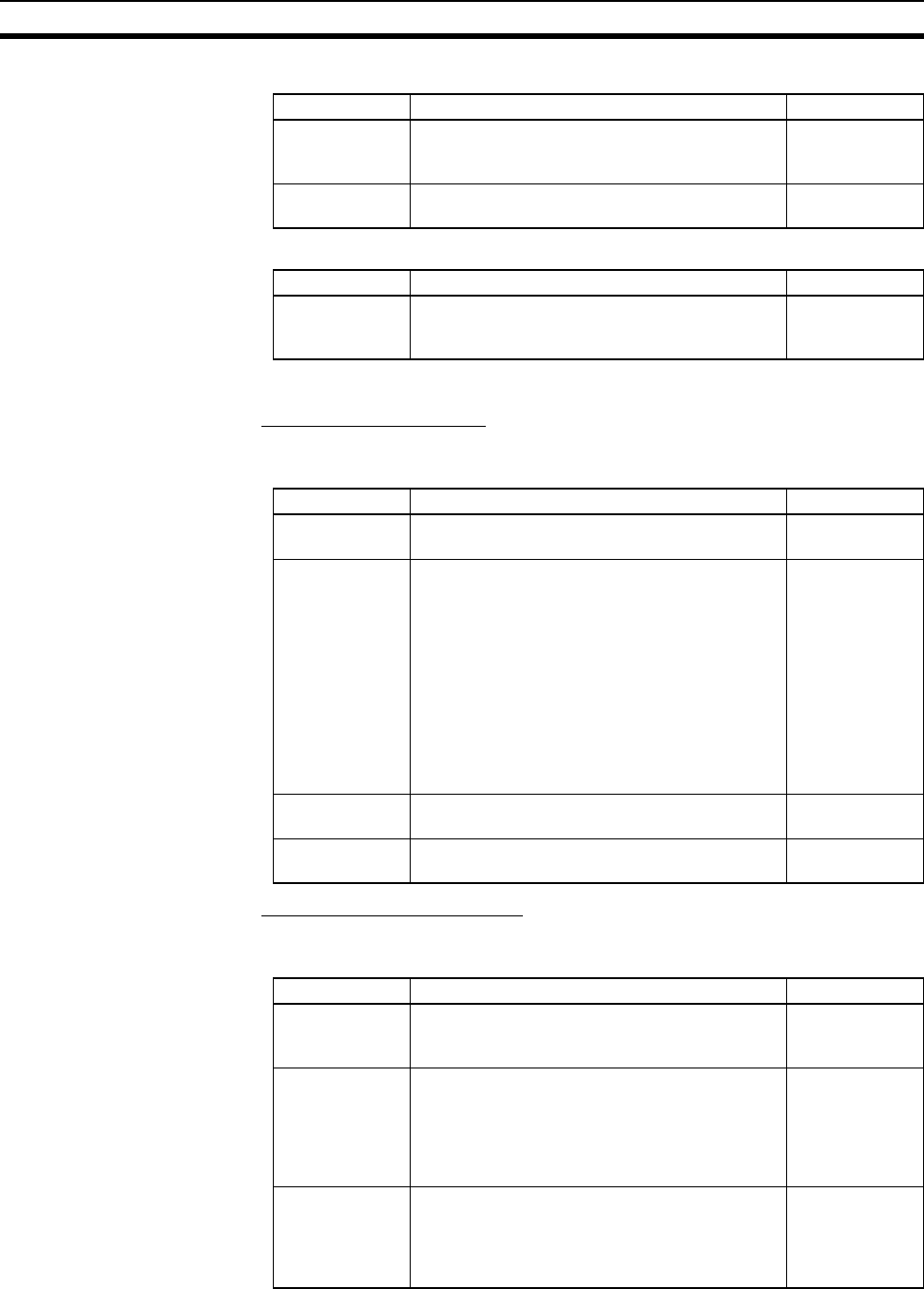
22
Using the Mail Send Function Section 2-4
Send Mail Condition Settings
Mail Address Specification (Required)
Data Sent by Mail (When Required)
■ Data Sent in E-mail Body
Select whether the user-set ASCII information, Ethernet Unit's error log, and/
or Ethernet Unit's status information will be sent in the e-mail body.
■ Data Sent in an Attached File
These settings specify whether a file will be attached to the e-mail as well as
the contents of the attached file if one is being attached.
Item Contents Default
Trigger No. Select a number as the trigger condition for
sending mail. Up to eight trigger numbers can be
registered.
None
Send mail upon
trigger
Sets whether or not the selected mail trigger is
to be enabled.
Not selected
Item Contents Default
Mail address Select whether the e-mail will be sent to destina-
tion mail address 1 or destination mail address
2.
Address 1
Item Contents Default
Send user data If this option is selected, user-created data is
sent in the body of the mail.
Not selected
User-defined
mail address
When the Send user data Option is selected
(enabled), this address specifies the leading I/O
memory address where the user-set ASCII data
is stored.
Up to 1,024 bytes of data can be stored at this
address and sent in the e-mail. The data will be
sent up to the first null code character (00 Hex)
in the user-set data, so if there is a null code
character in the data the e-mail data will end at
that point.
In addition, the user-set data will be sent as-is
and codes will not be converted.
Area: CIO
Address: 0
Send Error Log
information
Selects whether or not the Ethernet Unit's error
log will be included in the body of the e-mail.
Not selected
Send status
information
Selects whether or not status information will be
included in the body of the e-mail.
Not selected
Item Contents Default
Send file data or
I/O memory
data
This option selects whether or not a file will be
attached to the e-mail.
Not selected
Attached file
type
Select one of the following file types.
• I/O data (.IOM)
• I/O data (.TXT)
• I/O data (.CSV)
• File data (any file in file memory)
File data
IO memory data If an I/O data file (.IOM, .TXT, or .CSV) is
selected as the attached file type, this setting
specifies the leading address where the data is
stored and the number of words of data that the
Ethernet Unit will convert to a file.
Area: CIO
Address: 0
Size: 1


















