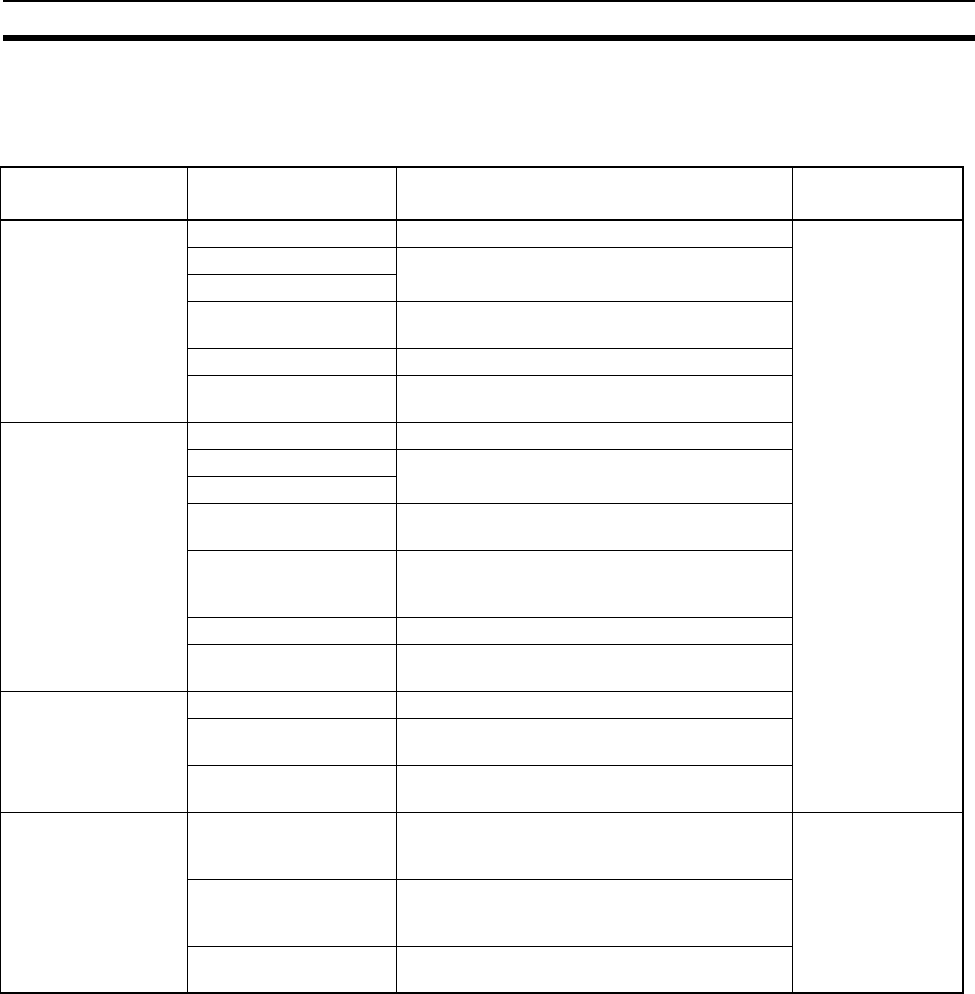
39
Using the Mail Receive Function Section 3-3
3-3-2 Settings Required for the Mail Receive Function
The following Unit settings must be made when using the Mail Receive Func-
tion.
Note Make DNS settings when the Server specification type is set to Host name in
the SMTP or POP Tab.
CX-Programmer
Unit Setup Tab
Setting Setting requirement Reference
SMTP Server specification type Required. 1-4 Common Proto-
col Settings
IP Address One or the other is required, depending on the
Server specification type setting.
Host name
Port No. Rarely required (when a setting other than the
default setting of 25 is required).
Local mail address Required.
Use POP before SMTP Required when the account must be authenti-
cated with POP3 before sending mail.
POP Server specification type Required.
IP Address One or the other is required, depending on the
server specification method setting.
Host name
Port No. Rarely required (when a setting other than the
default setting of 110 is required).
Account Name Required when the account name is different
from the name up to the @ symbol in the e-mail
address. (9 characters max.)
Mail password Required. (8 characters max.)
Server access interval
time
Optional (Change when the default setting of 5
minutes is unacceptable.)
DNS
(See note.)
IP Address Required.
Port No. Rarely required (when a setting other than the
default setting of 53 is required).
Retry timer Optional (Change when the default setting of 10
seconds is unacceptable.)
Receive Mail Mail address Select the Protect using mail address Option
when you do not want to receive mail from
addresses other than the specified address.
page 40
Receive file with speci-
fied extension only
Select this option when you do not want to
receive attached files other than the specified
types.
Receive specified com-
mands only
Select this option when you want to specify the
remote mail commands that can be received.


















