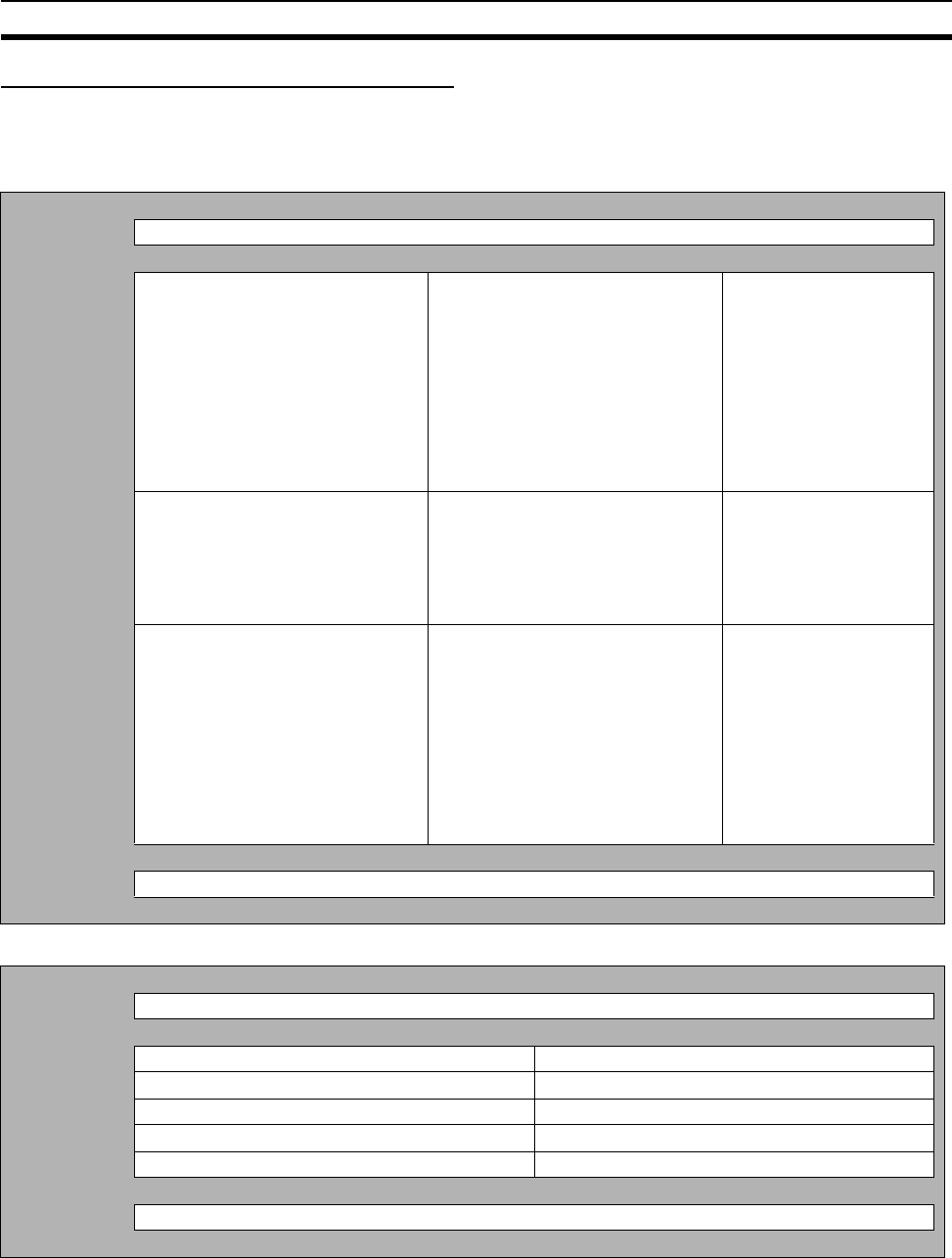
48
Remote Mail Command Details Section 3-4
PARAMBackup (Parameter Area Backup)
Function Backs up (saves) the parameter area data in the CPU Unit's EM file memory
or a Memory Card mounted in the CPU Unit.
Command Format
Response Format
Subject: PARAMBackup
Notation Description Omission
Body: Para1:Destination folder
name
Example)
Specifying subdirectory OMRON in
the Memory Card:
Para1:MEMCARD\OMRON
Specifies the destination folder in
which the user program will be
saved
• MEMCARD specifies the Memory
Card's root directory.
• EM specifies the EM file memory's
root directory.
Note If this parameter is omitted,
the default destination is the
Memory Card's root directory.
Can be omitted.
Para2:File name
Example)
Specifying USER.STD:
Para2:USER.STD
Specifies the name of the file in
which the parameter area data will
be saved.
Note If this parameter is omitted,
the default file name is
AUTOEXEC.STD.
Can be omitted.
Para3:Overwrite=OK or NG
Example)
Allowing existing file to be overwrit-
ten:
Para3:Overwrite=OK
Specifies whether or not an existing
file may be overwritten.
• To allow an existing file with the
same filename to be overwritten,
enter "Overwrite=OK".
• To prevent an existing file with the
same filename from being overwrit-
ten, enter "Overwrite=NG".
Note If this parameter is omitted,
overwriting is prohibited.
Can be omitted.
Attached file: None
Subject: Re:PARAMBackup
Response contents Description
Body: Response Code:@@@@ Refer to 3-4-2 Response List.
Response Status:@@@@ Refer to 3-4-2 Response List.
> Para1:Destination folder name Included only if this parameter was specified.
> Para2:File name Included only if this parameter was specified.
> Para3:Overwrite=OK or NG Included only if this parameter was specified.
Attached file: None


















