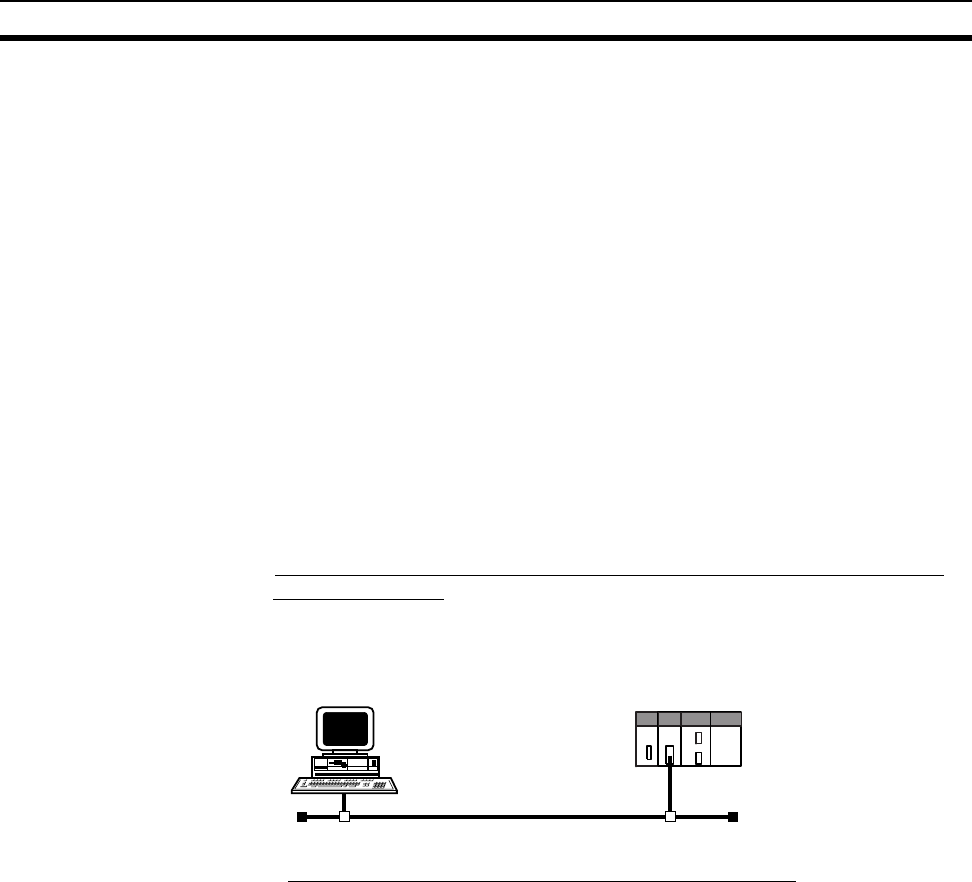
184
FINS/TCP Method Section 7-4
From step 12 onwards, the connection is established again.
Note When FINS node addresses are automatically allocated, the node address
cannot be specified, so the connection remains open until it is closed by the
keep-alive function.
7-4-3 Sending Commands from a Host Computer
When sending FINS commands from a computer, the command data in the
computer’s program must be created in command frame format. The frame
formats are also used to decode the responses received from other network
nodes.
Designating Remote
Addresses
The host computer’s TCP sockets are used when sending FINS commands
from a host computer to a PLC. This section provides examples of addressing
remote CPU Units from the host computer for communications.
Note (1) The FINS TCP port number at the Ethernet Unit is set to the default of
9600. It can be changed in the Unit Setup.
(2) Even if the Ethernet network is comprised of multiple segments, set the
same value for the FINS network address.
■ Example 1: Host Computer and Remote Node (Ethernet Unit) on Same
Network (Intranet)
Communications Parameters Used by Host Computer
Destination IP Address: 196.36.32.100 (Ethernet Unit of remote node)
UDP port number: FINS UDP port No. (Ethernet Unit of remote node)
FINS addresses (Remote node CPU Unit):
Network address: 1
Node address: 100
Unit number: 0
FINS addresses (Host computer):
Network address: 1
Node address: 50
Unit number: 0
Host computer
IP address: 196.36.32.50
FINS network address: 1
FINS node address: 50
FINS unit number: 0
Remote node
IP address: 196.36.32.100
FINS network address: 1
FINS node address: 100
FINS unit number: 0
Ethernet


















