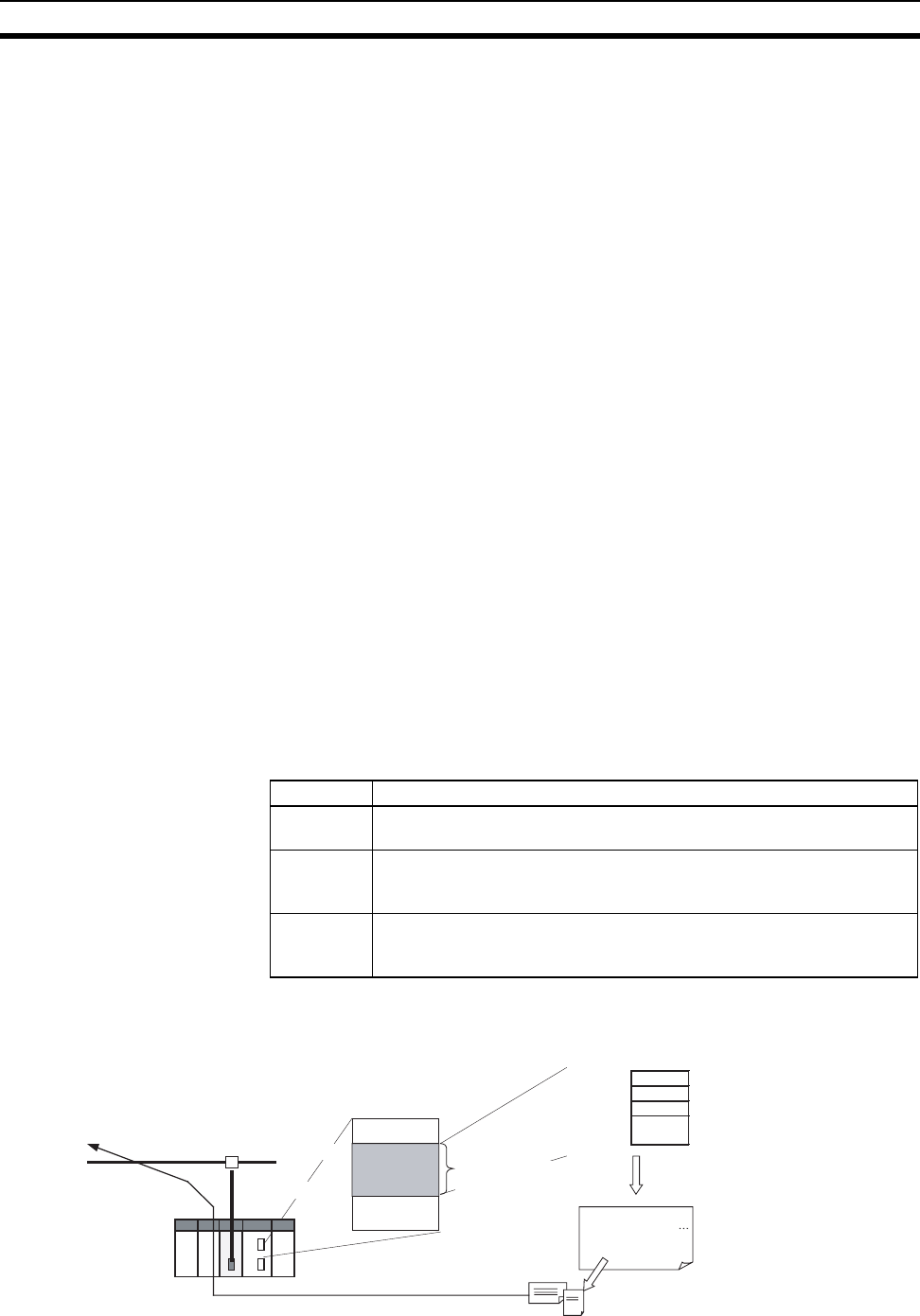
15
Mail Send Function Details Section 2-2
■ Error Log Information
The error log information includes all of the data stored in the Ethernet Unit's
error log. The error log can contain up to 64 records. For details on the error
log, refer to 8-3 Error Log in the Operation Manual Construction of Networks
(W420).
■ Status Information
The following Ethernet Unit data is sent.
1. Open/closed status of UDP sockets 1 to 8
2. TCP status of TCP sockets 1 to 8
3. Unit error information
4. Counter information
Total number of receive packets, total number of receive errors, total num-
ber of send packets, total number of send errors, total number of send col-
lisions
2-2-3 Attached File Details
Files that can be attached to e-mails are broadly divided into the following 2
groups.
• I/O memory data (IOM, TXT, and CSV formats)
• File data
Only one file can be attached to each e-mail.
I/O Memory Data (6,000
Words Max.)
When it is time to send the e-mail, the Ethernet Unit reads the specified
amount of data starting at the specified I/O memory address in the CPU Unit,
creates a file with that data, and sends the file with the e-mail as an attach-
ment.
Files can be created with filename extension “.IOM”, “.TXT”, or “.CSV”. These
are CS/CJ Series file memory function files.
Extension Content
.IOM This is a binary file containing the specified number of words starting at
the specified address. The words must be in the same data area.
.TXT This is a tab-delimited text file containing the specified number of words
starting at the specified address. The words must be in the same data
area.
.CSV This is a comma-delimited text file containing the specified number of
words starting at the specified address. The words must be in the same
data area.
1234,5678,9ABC
D00100 1 2 3 4
D00101 5 6 7 8
D00102 9 A B C
Ethernet
Sends e-mail.
Start word: D00100
End word: D00119
I/O memory
One area (Example: DM)
Data size:
E.g., 20
Data when send condition
is established.
Example
to to
Automatically created by Ethernet Unit
Example: CSV file
Specified amount of comma-separated data
starting from the specified starting word
Data file:
Example: DATA0.CSV
E-mail
Sent as an attached file.


















