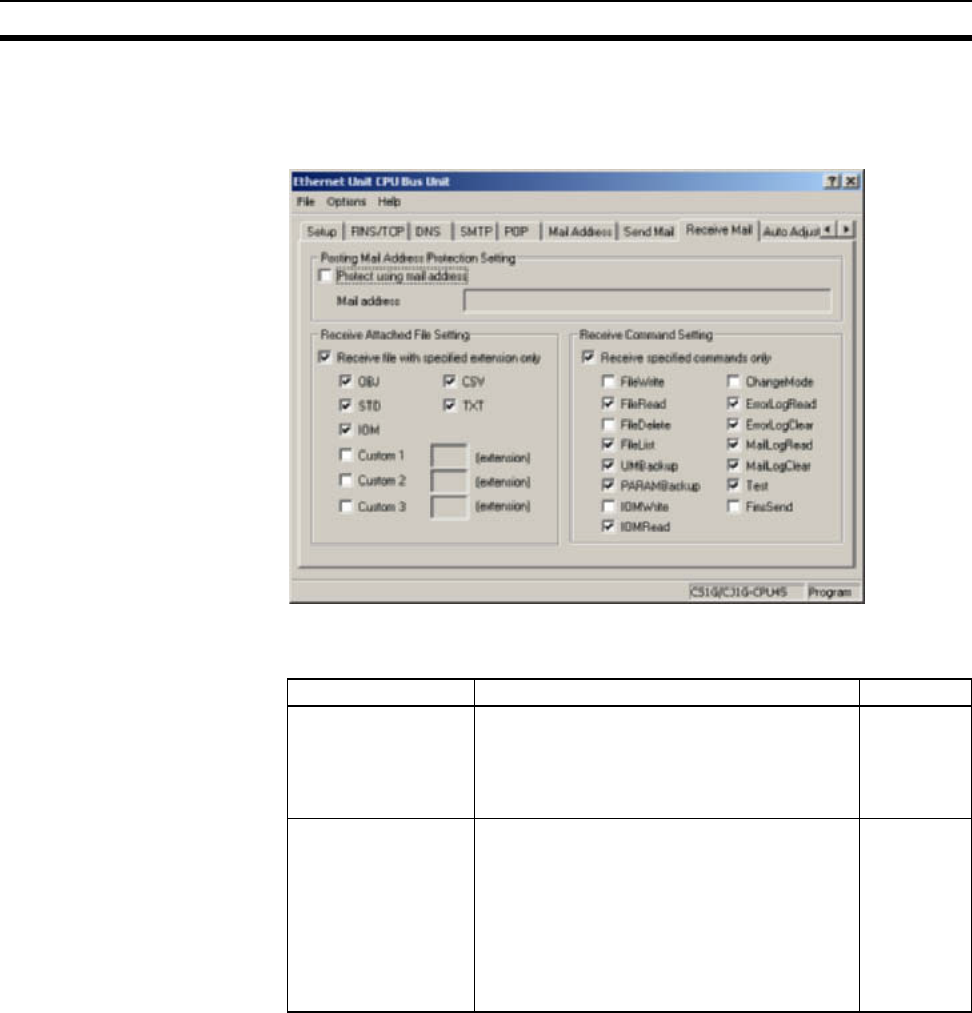
40
Using the Mail Receive Function Section 3-3
3-3-3 Receive Mail Tab
The CPU Bus Unit settings for the mail receive function can be set in the CX-
Programmer's CPU Bus Unit Setup Window.
Posting Mail Address
Protection Setting
Item Contents Default
Protect using mail
address
Select this option when you do not want to
receive mail from addresses other than the
specified address(es).
Set the allowed source e-mail address in the
Mail address field.
Not selected
Mail address Set a source e-mail address here when block-
ing e-mails from sources other than this
address. E-mails will not be accepted from e-
mail addresses other than the one(s) entered
here.
The mail address entry can be up to 50 charac-
ters long. More than one e-mail address can be
entered by separating the addresses with com-
mas.
None


















