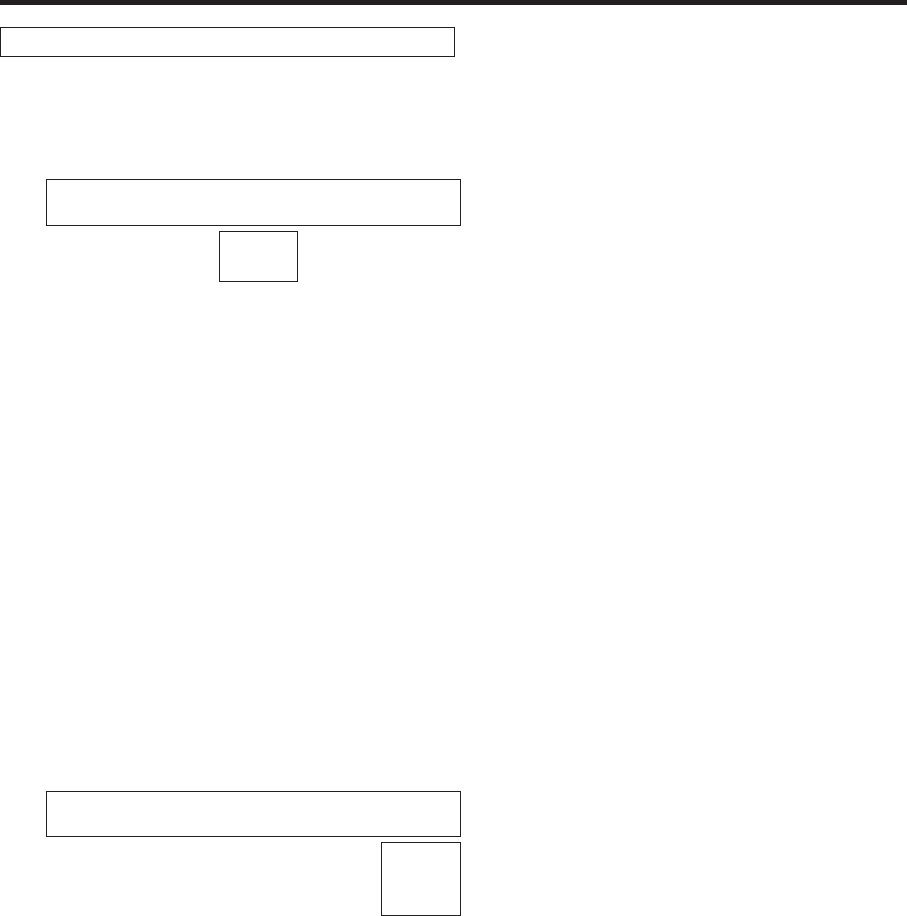
105
4. Input/output signal settings
Fine-tuning of image positions
Fine-tuning of image positions is performed when EC (edge crop) is selected for the scaling method.
On the INPUT XX sub menu, turn [F2] to display the third menu of UpConv2.
<Menu display>
INPUT XX
|
UpConv2
|
EC-Pos
|
|
| 5/13 | Center| |
Right
Left
Turn [F3] to select the image position using the EC-Pos item.
Center: The image is positioned at the center, and black images are added at the left and right.
Right: The image is positioned at the right, and a black image is added at the left.
Left: The image is positioned at the left, and a black image is added at the right.
4-1-6. Setting the analog input gain (option)
When the analog input board (option) has been connected, the gain of the input signals can be set.
Alternatively, when the analog composite input board (option) has been connected, the gain of the Y signals can
be set.
The setting range is ±30 steps, and the gain changes by approximately ±2 dB. The amount of change in the gain
when it is changed by one step is not fixed.
Press the [INPUT] button to light its indicator and display the INPUT menu.
Refer to “2-1-5. LCD menu area”.
Turn [F1] to display the INPUT XX sub menu.
(X: A1, A2, B1 or B2)
The input used to set the gain is selected for X.
Turn [F2] to display the third menu of FS.
<Menu display>
INPUT XX
|
FS
|
FS
|
Mode↓
|
AnaGain
| 1/6 | On|
Normal| 0
−30
|
+30
Turn [F5] to set the gain of the input signal (Y signal gain) using the AnaGain item.


















