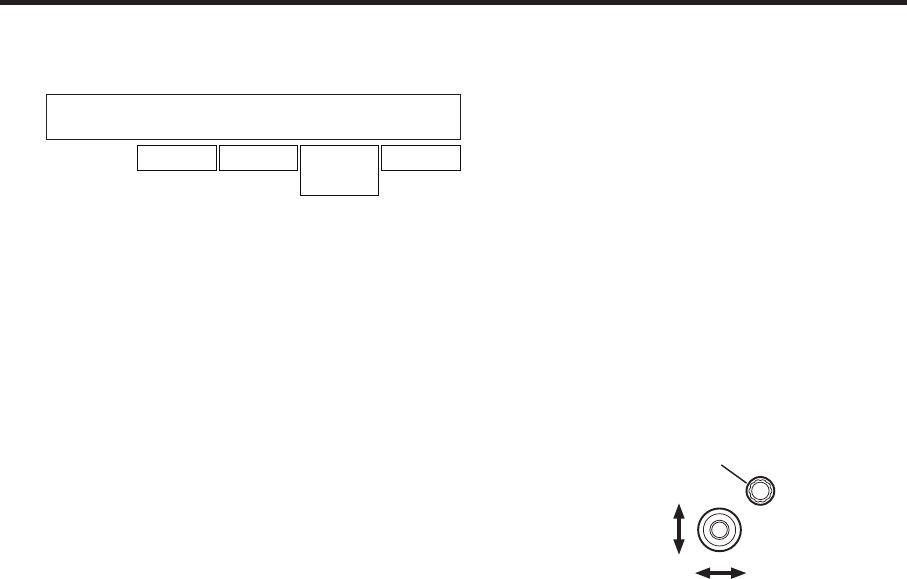
149
5. System settings
Turn [F1] to display the CamCTL2 sub menu.
<Menu display>
CAM 2
|
CTL
|
PosCont
|
PTSpeed
|
Power↓
CamCTL2 | 1|PanTilt| Fast| On
1~5 Zm/Focs Middle
Slow
Off
Turn [F2] to set the camera to be controlled using the CTL item.
Turn [F3] to select the control to be exercised by operating the positioner using the PosCont item.
PanTilt: Panning is controlled by left/right (X) operation; tilting is controlled by up/down (Y) operation.
Zm/Focs: Lens focusing is controlled by left/right (X) operation; lens zooming is controlled by up/down
(Y) operation.
Each time the rotary encoder [Z] is pressed, the PanTilt or Zm/Focs setting is selected alternately.
Control of lens focusing is possible when the
lens focus of the camera is set to manual
operation.
If the crosspoint buttons (PGM/A 1 to 32
and PST/B 1 to 32) are held down when “P/
TCont” or “P/TDirt” is selected as the Protcol
item setting, delegation to the CamCTL2
menu is initiated.
For controlling the panning
For controlling the lens focusing
For switching between
PanTilt and Zm/Focs
For controlling the tilting
For controlling the lens
zooming
POSITIONER
Z
Turn [F4] to set the control (panning, tilting, lens focusing and lens zooming) speed using the PTSpeed Item.
Fast: Control is exercised at the fastest speed.
Middle: Control is exercised at the medium speed.
(This cannot be selected for the control of lens focusing or lens zooming.)
Slow: Control is exercised at the slowest speed.
When controlling the pan-tilt head’s power to On, turn [F5] to select On, and press the [F5] switch.
When controlling it to Off, turn [F5] to select Off, and press the [F5] switch.
After turning the pan-tilt head’s power to On, make sure to use this operation to turn the selection On.
This setting can be performed when "P/TDirt" has been selected as the Protocol item setting on the
CamCTL1 sub menu.
The menu display (On or Off) does not indicate the status of the camera.


















