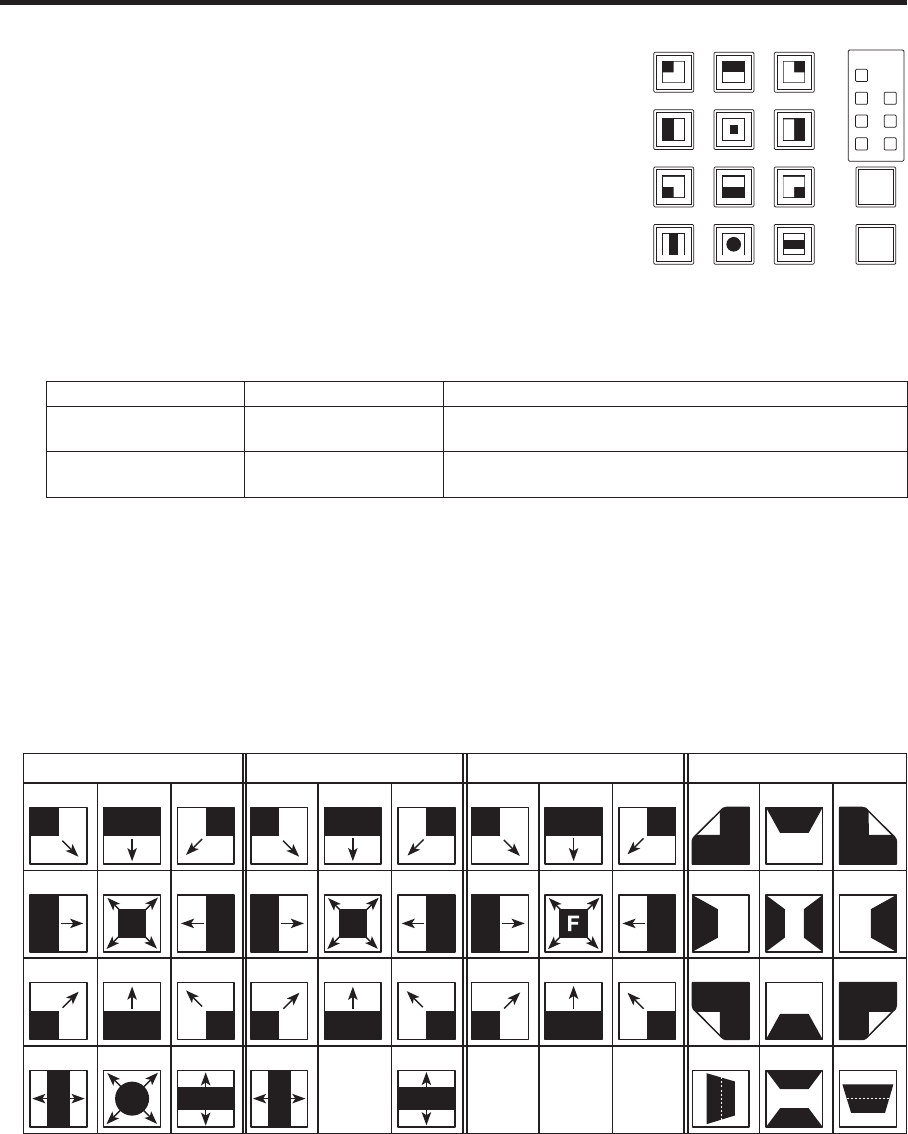
40
3. Basic operations
3-3. Wipe
3-3-1. Selecting the wipe pattern
Based on the wipe patterns allocated to 12 buttons, this unit has 7 pages
of background transition patterns and 4 pages of key transition patterns.
(Refer to “Table of wipe patterns”.)
The images and number of the basic wipe patterns are displayed on the
wipe pattern selector buttons.
123
456
789
10 XPT DSBL EFF DSLV
WIPE
SQ1 SQ2
SL2SL1
3D1 3D2
PAG E
BKGD
PAT T
KEY
PAT T
12
4
3
56
789
10 12
MEMORY / PATTERN
11
<How to select the wipe patterns>
Press the [BKGD PATT] button or [KEY PATT] button to select the pattern page.
Each time the button is pressed, the page is switched, and the selected PAGE LED lights.
Type of transition Pattern page selection PAGE LED lighting
Background [BKGD PATT] button
WIPE SQ1 SL1 3D1 SQ2 SL2 3D2
Key [KEY PATT] button
WIPE SQ1 SL1 3D1
Select the button from among the 12 wipe pattern selector buttons for which the number of the pattern
concerned is indicated.
The selected pattern lights, and a wipe pattern image appears on the external monitor (OSD).
The pattern page indicator LEDs light only when the [BKGD PATT] button or [KEY PATT] button has been
selected.
Table of wipe patterns
Key transition pattern pages
WIPE SQ1 (squeeze 1) SL1 (slide 1) 3D1 (3 dimensions 1)
1
2 3 1
SQ
2
SQ
3
SQ
1
SL
2
SL
3
SL
1 2 3
4 5 6 4
SQ
5
SQ
6
SQ
4
SL
5
SQ
6
SL
4 5 6
7 8 9 7
SQ
8
SQ
9
SQ
7
SL
8
SL
9
SL
7 8 9
10 11 12 10
SQ
11
No
pattern
12
SQ
10
No
pattern
11
No
pattern
12
No
pattern
10
11 12


















