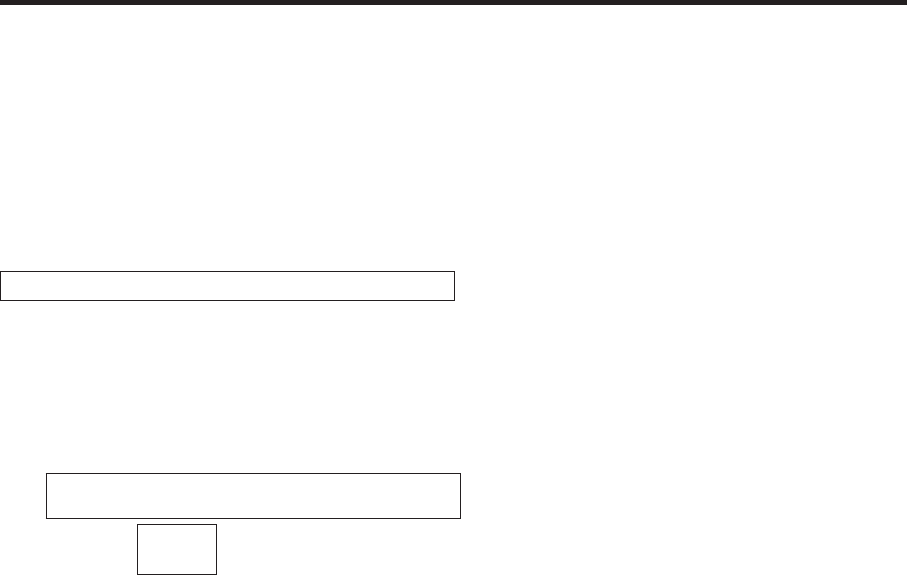
114
4. Input/output signal settings
When the SDI output board (option) has been connected, turn [F4] to set the output mode using the Mode
item, and press the [F4] switch to enter the setting.
An asterisk () appears on the left of the currently selected output mode.
Normal: The same signals as the system format signals are output.
DC (down-converter):
When the system format is 1080/59.94i or 720/59.94p, the signals are output in the 480/59.94i
format.
When the system format is 1080/50i or 720/50p, the signals are output in the 576/50i format.
When the system format is SD (480/59.94i or 576/50i), this setting cannot be selected.
Assigning the CLN signal
Set KEYCLN, DSK1CLN or DSK2CLN as the CLN output.
Press the [CONFIG] button to light its indicator and display the CONFIG menu.
Refer to “2-1-5. LCD menu area”.
Turn [F1] to display the CLNAsign sub menu.
<Menu display>
CONFIG12
|
CLN
|
|
|
CLNAsign| KEY| | |
DSK1
DSK2
Turn [F2] to select the type of output signal using the CLN item.


















