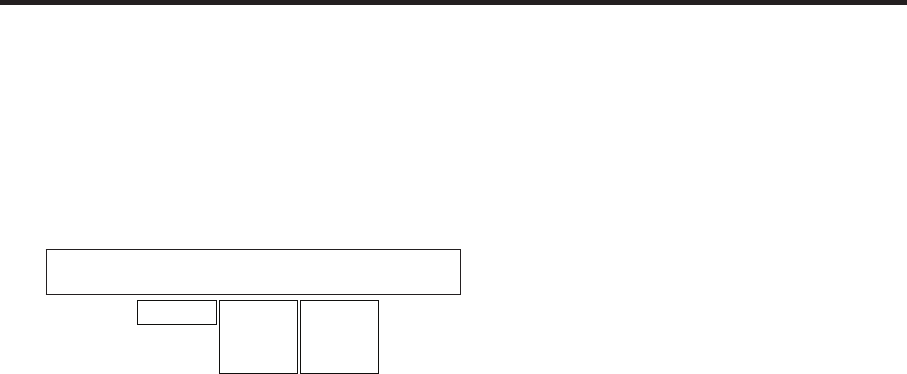
119
4. Input/output signal settings
4-7. Adjusting the output signal phase
The phase of the output video signals can be adjusted.
Press the [SYSTEM] button to light its indicator and display the SYSTEM menu.
Refer to “2-1-5. LCD menu area”.
Turn [F1] to display the OutPhs sub menu.
<Menu display>
SYS 2
|
System
|
H-Phase
|
V-Phase
|
OutPhs | 1H| 0| 0|
0H −1320
|
+1319
−100
|
+100
Turn [F2], and select 0H or 1H using the System item.
0H: The output video signals are output to the system REF signal with using in-phase.
The frame synchronizer function is ON for all input signals.
1H: The output video signals are output to the system REF signal with 1H delay.
When the frame synchronizer function is ON, the output video signals are output with 1 frame + 1H
delay.
Turn [F3] to adjust H phase using the H-Phase item.
H-Phase can be adjusted within a range of –0.5H to +0.5H.
The setting displayed on the menu differs depending on the video format.
Turn [F4] to adjust V phase using the V-Phase item.
V-Phase can be adjusted within a range of –100H to +100H.


















