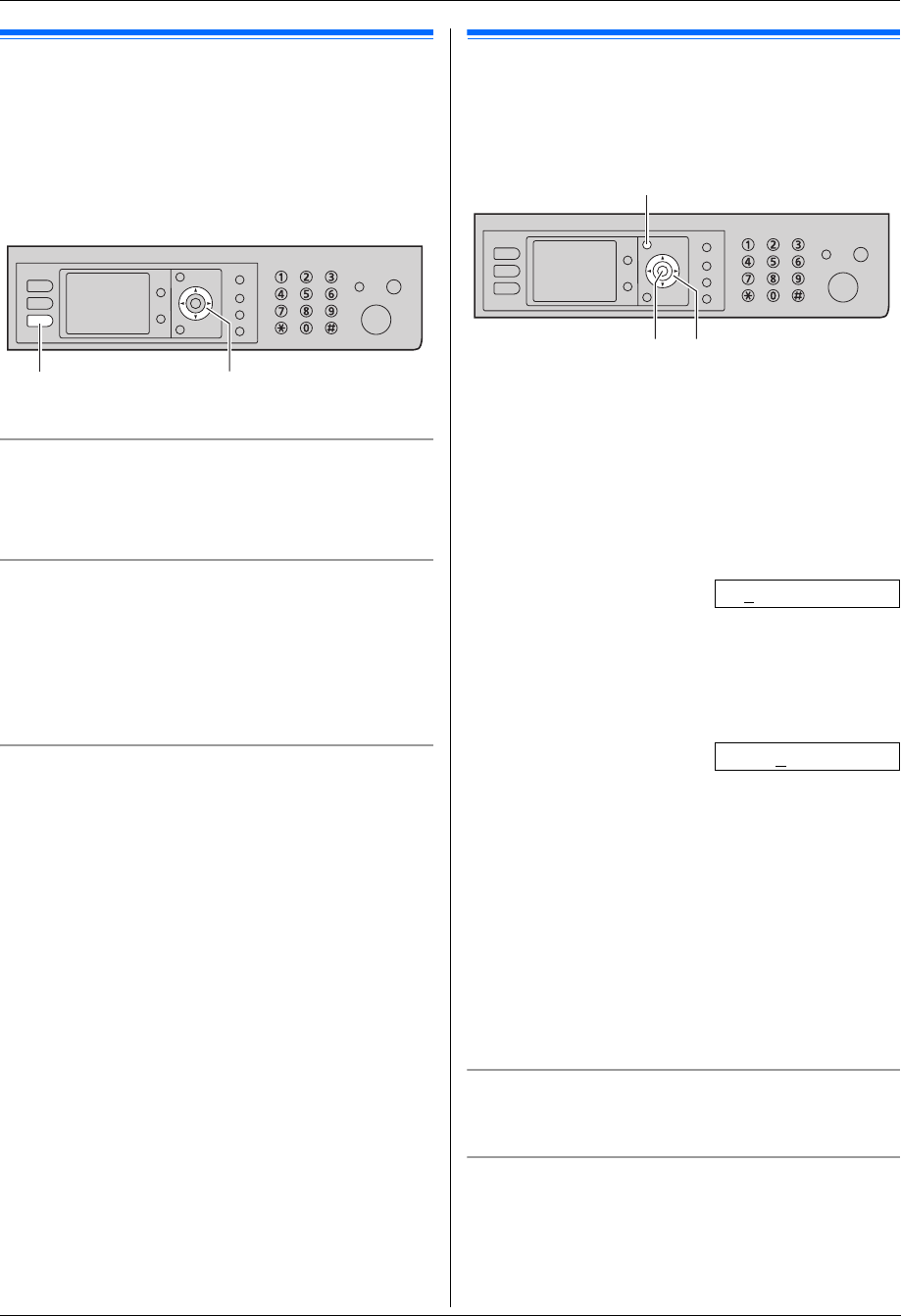
2. Preparation
21
For assistance, please contact an authorized Panasonic dealer.
Vol ume
2.6 Adjusting the volume
Important:
L Before adjusting the volume, set the operation
mode to fax mode. If the {Fax} light is OFF, turn it
ON by pressing {Fax}.
Ringer volume
1. Press {V} or {^} repeatedly to select “Ringer
Volume”.
2. Press {<} or {>}.
To turn the ringer OFF
1. Press {V} or {^} repeatedly to select “Ringer
Volume”.
2. Press {<} repeatedly to display “Ringer Off” in
the status bar.
L The unit will not ring.
L To turn the ringer back ON, press {>}.
Monitor volume
1. While using the monitor, press {V} or {^}
repeatedly to select “Monitor Volume”.
2. Press {<} or {>}.
Initial Programming
2.7 Date and time
We recommend you to set the date and time. The other
party will receive your unit’s date and time as the header
information.
1 {Menu} i {#}{1}{0}{1} i {Set}
2 Enter the current month/date/year/hour/minute.
Example: August 10, 2009 10:15 PM (12 hour
clock format)
1. Press {V} or {^} repeatedly to select “Date”.
i {<}/{>}
2. Press {0}{8} {1}{0} {2}{0}{0}{9}.
M:08/D:10/Y:2009
3. {Set}
4. Press {V} or {^} repeatedly to select “Time”.
i {<}/{>}
5. Press {1}{0} {1}{5}, then press {V} or {^}
repeatedly to select “PM”.
10:15PM
6. {Set}
3 Press {Menu} to exit.
Note:
L Your unit’s date and time will be used as the header
information for the following:
– When sending as an attached file to an email
destination directly from this unit (Scan to email
address) (page 32).
– When sending faxes (page 42).
L If the date and time is not set correctly, the other
party will receive an incorrect date and time as their
header. This may confuse the other party.
To correct a mistake
Press {<} or {>} to move the cursor to the incorrect
number, and make the correction.
If you have subscribed to a Caller ID service
The date and time will be automatically set according to
the received caller information.
L If the time has not previously been set, Caller ID will
not adjust the clock.
{Fax} {V}{^}{<}{>}
{Set} {V}{^}{<}{>}
{Menu}


















