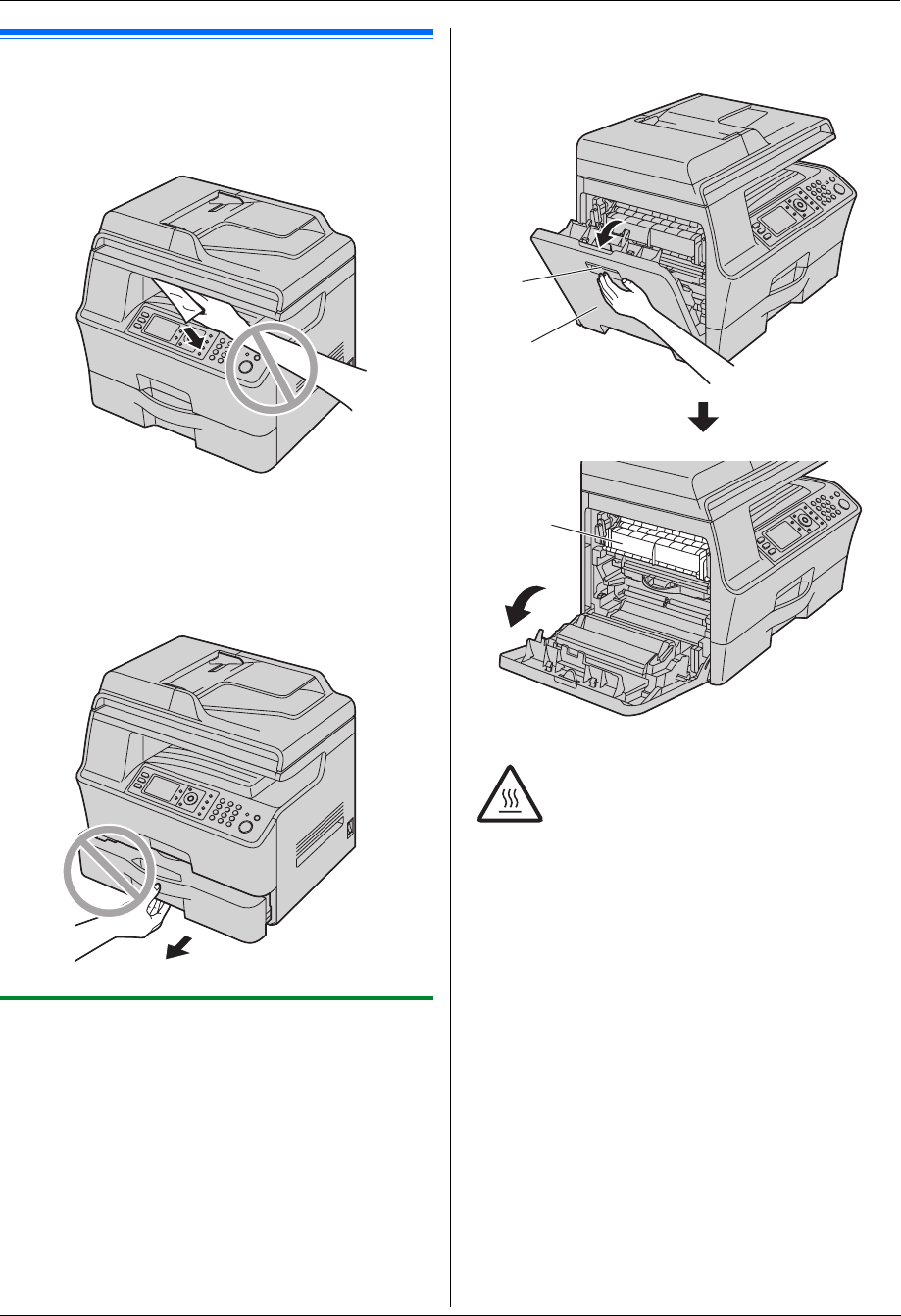
12. Paper Jams
94
12 Paper JamsJams
12.1 Recording paper jam
Caution:
L Do not pull out the jammed paper forcibly before
opening the left cover.
L Do not open the paper input tray before opening
the left cover as the jammed paper may be pulled
and the jam may get worse.
12.1.1 When the recording paper has
jammed inside of the unit
The display will show the following:
– “Paper Jammed”
“Open Left Cover”
“Hot Caution”
– “Paper Jammed”
b
“Open Left Cover Hot Caution”
1 Hold the left cover open lever (1), and then pull
open the left cover (2).
Caution:
L During or immediately after printing,
the fuser unit (3) gets hot. Wait until
the fuser unit cools down before
removing the jammed paper.
3
2
1


















