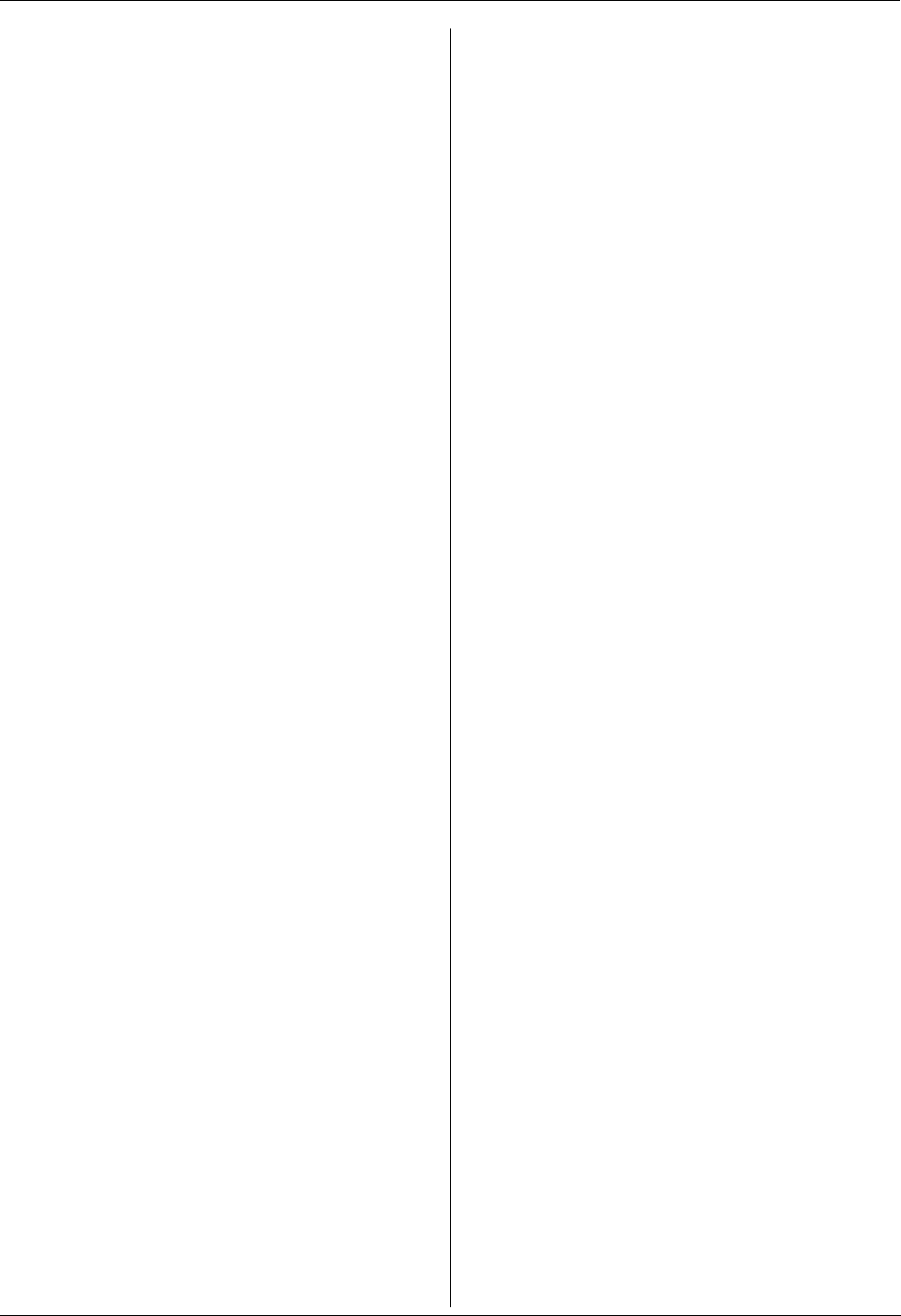
2. Preparation
28
For assistance, please contact an authorized Panasonic dealer.
2. Select the desired MAPI-compliant E-mail software
such as [Outlook Express], etc. i [OK]
For Windows Vista:
1. [Start] i [Control Panel] i [Internet
Options] i [Programs] i [Set programs] i
[Set program access and computer defaults]
L If the [User Account Control] dialog box
appears, click [Continue].
2. [Custom]
3. Select the desired MAPI-compliant E-mail software
such as [Windows Mail], etc. from [Choose a
default e-mail program]. i [OK]


















