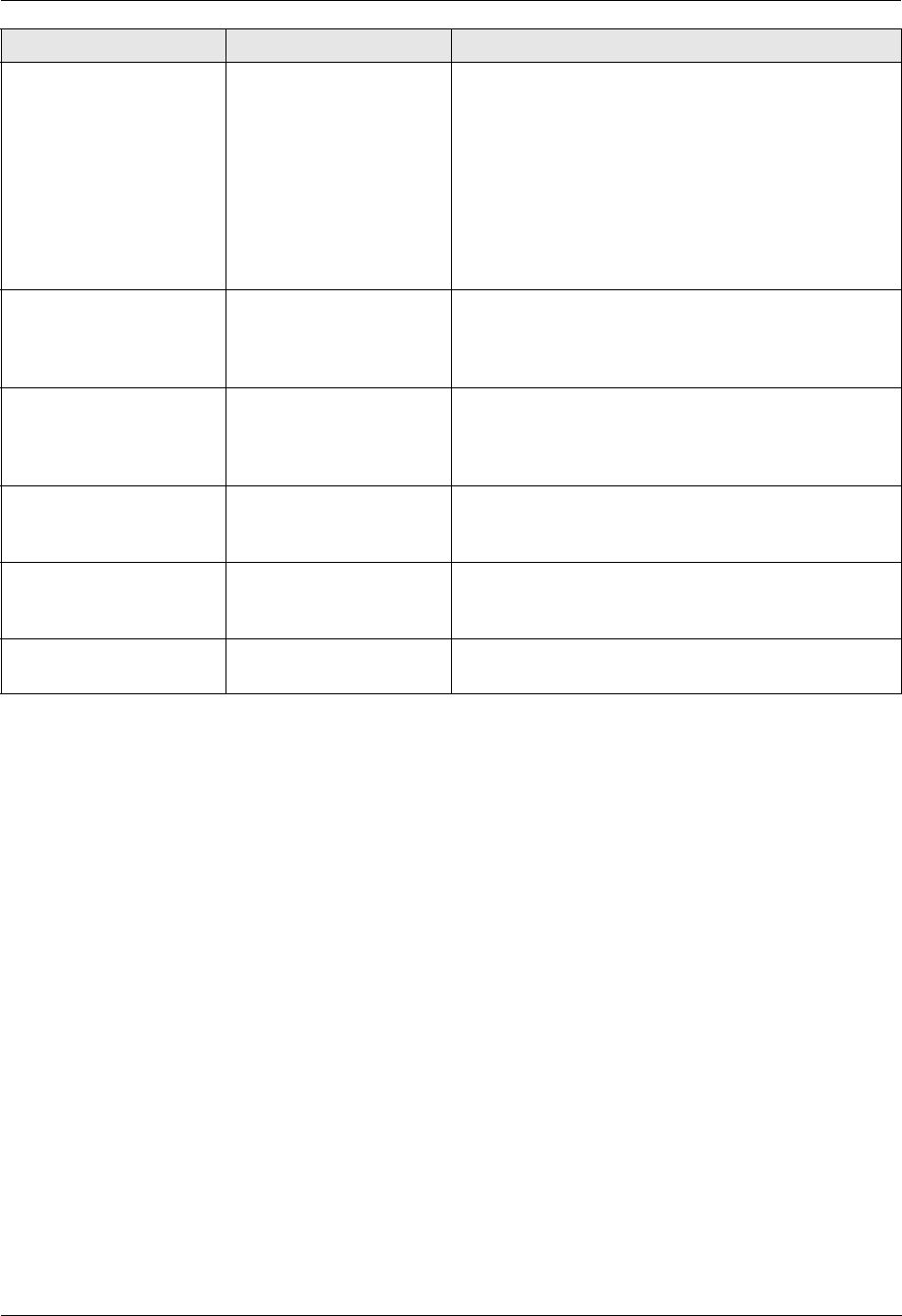
9. Programmable Features
77
Registering
destinations for the
error notify feature
[Error Notify] Enter the e-mail address to which error notifications will
be sent and select the types of problems.
[Life Warning]: A warning indicating that the toner
cartridge, drum cartridge or waste toner cartridge
needs to be replaced soon.
[Media Path Error]: An error indicating that there is a
problem with the paper input tray.
[Life Error]: An error indicating that the toner cartridge,
drum cartridge or waste toner cartridge needs to be
replaced.
Setting the scan to e-
mail print feature
[Scan to E-Mail Print][Enabled]: The unit will automatically print e-mail
attachments that it receives.
[Disabled] (default): Deactivates this feature.
See page 34 for details.
Setting the e-mail
checking interval for the
scan to e-mail print
feature
[Scan to E-Mail Print] Enter the desired e-mail checking interval.
Setting the header print
option for the scan to e-
mail print feature
[Scan to E-Mail Print][Enabled] (default): The unit will print the header
information along with the received e-mail attachments.
[Disabled]: Deactivates this feature.
Setting the information
for the scan to e-mail
print feature
[Scan to E-Mail Print] When you use the scan to e-mail print feature, you need
to program the POP server settings beforehand. See
page 34 for details.
Displaying the scan to
e-mail print information
[Scan to E-Mail Print] The information for the 30 most recently received e-
mails will be displayed.
Feature Tab Selection


















