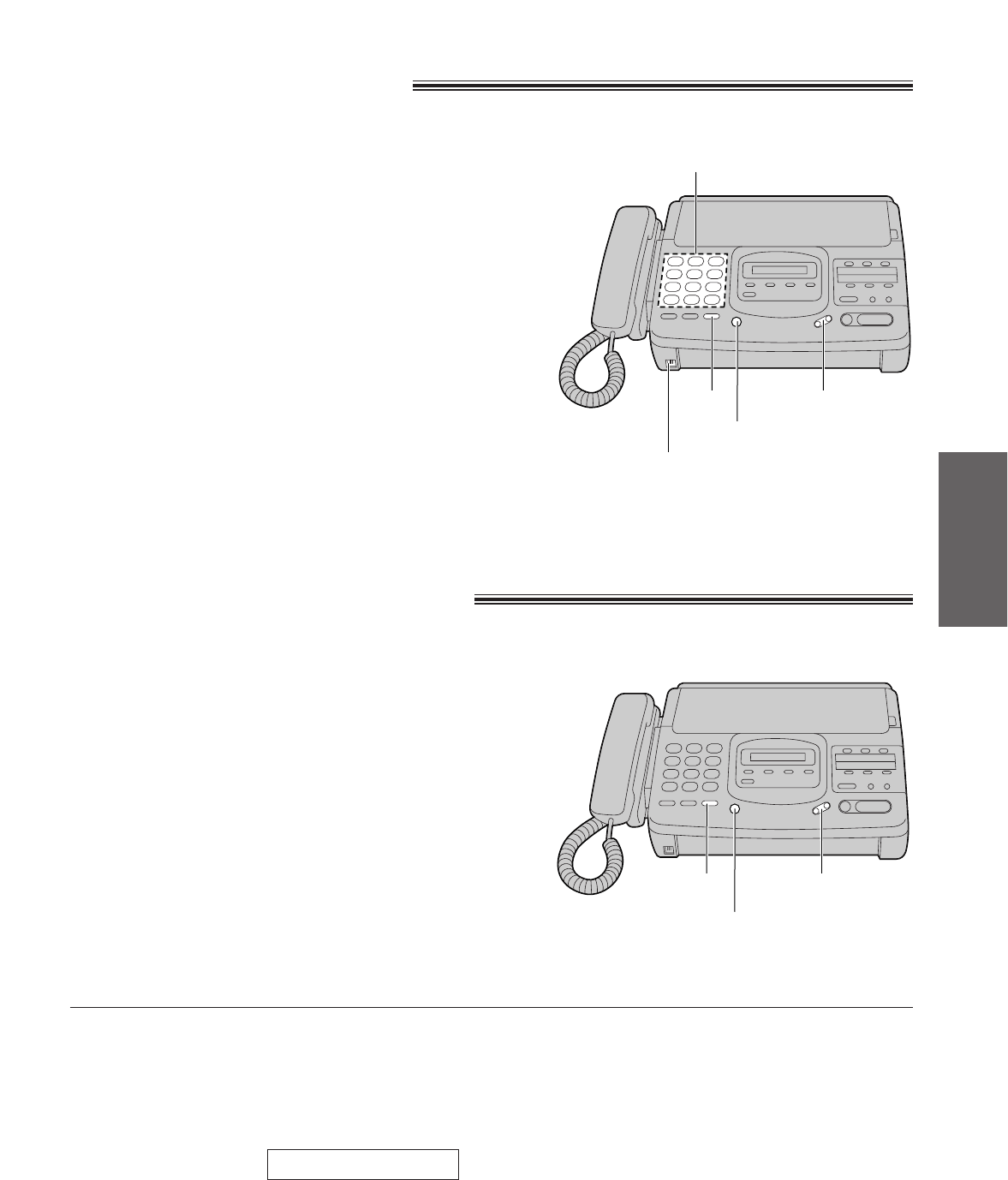
17
Basic Operations
Making voice calls
1
Press (DIGITAL\SP-PHONE) or lift the handset.
2
Dial a phone number.
¡If you misdial, hang up and dial again.
3
When the other party answers, speak into the
microphone or handset.
4
When finished, press (DIGITAL\SP-PHONE) again
or hang up the handset.
Answering voice calls
1
When the unit rings, lift the handset or press
(DIGITAL\SP-PHONE).
2
When finished, hang up the handset or press
(DIGITAL\SP-PHONE).
Voice muting
Using this feature, the other party cannot hear you
but you can hear them.
1. Press (MUTE) during a telephone conversation.
2. To resume the conversation, press (MUTE)
again.
Hints for speakerphone operation
¡Use the speakerphone in a quiet room.
¡If the other party has difficulty hearing you, adjust
the volume using (VOLUME).
¡If you and the other party speak at the same
time, parts of your conversation will be lost.
¡To switch to the handset, lift the handset. To
switch back to the speakerphone again, press
(DIGITAL\SP-PHONE).
<MUTE>
Dial keypad
(DIGITAL\SP-PHONE)
(VOLUME)(MUTE)
(DIGITAL\SP-PHONE)
Microphone
(MUTE) (VOLUME)


















